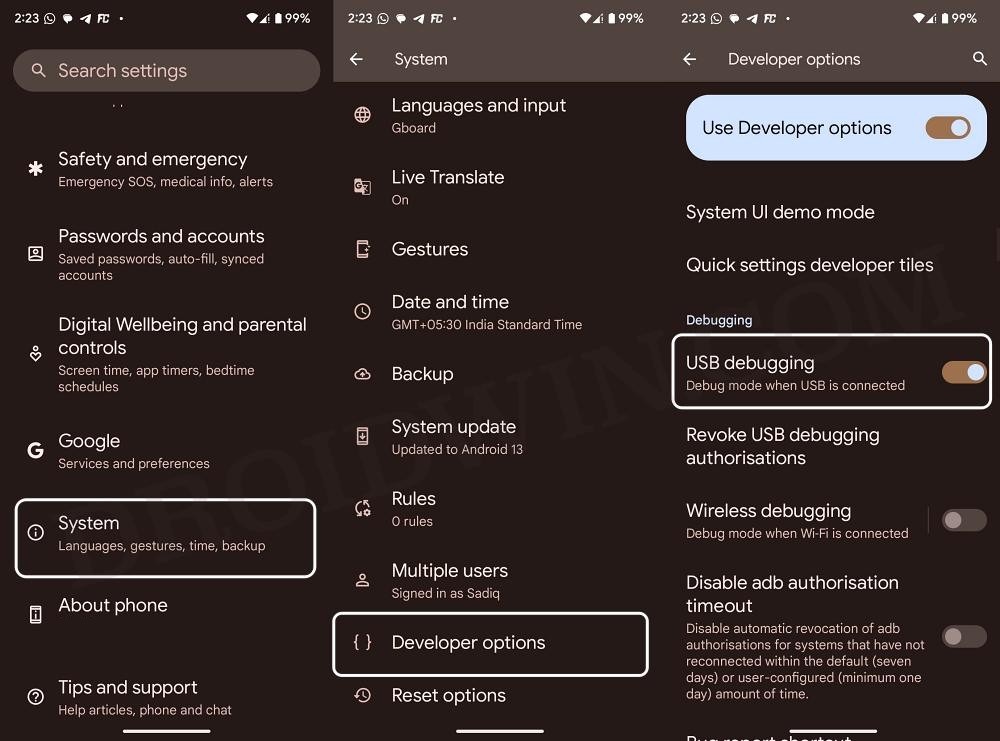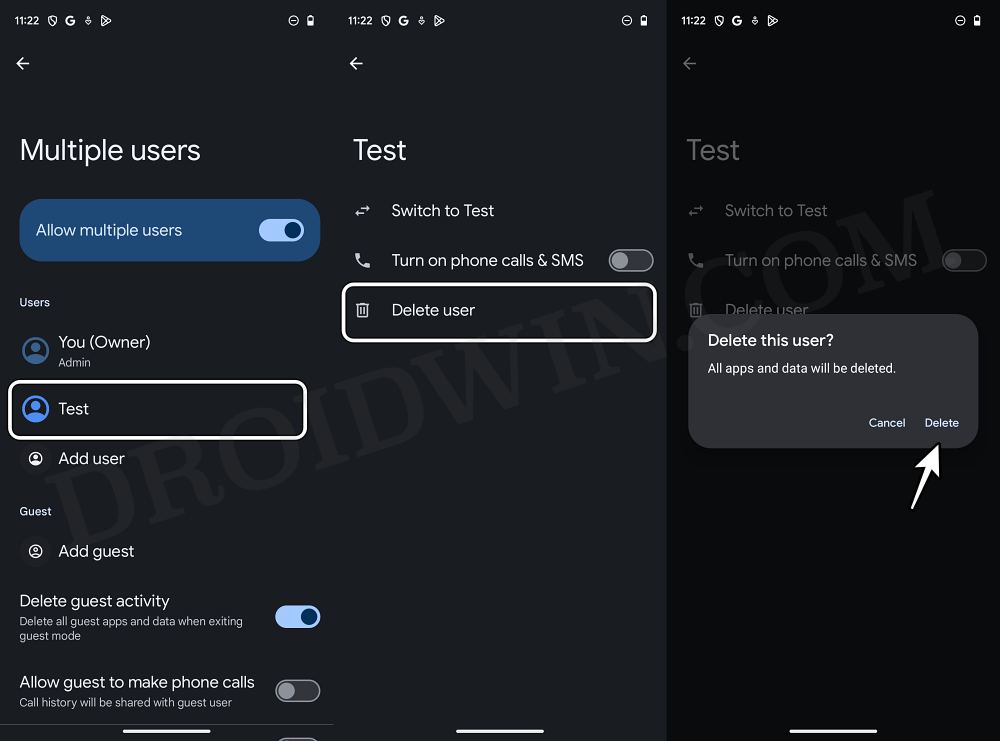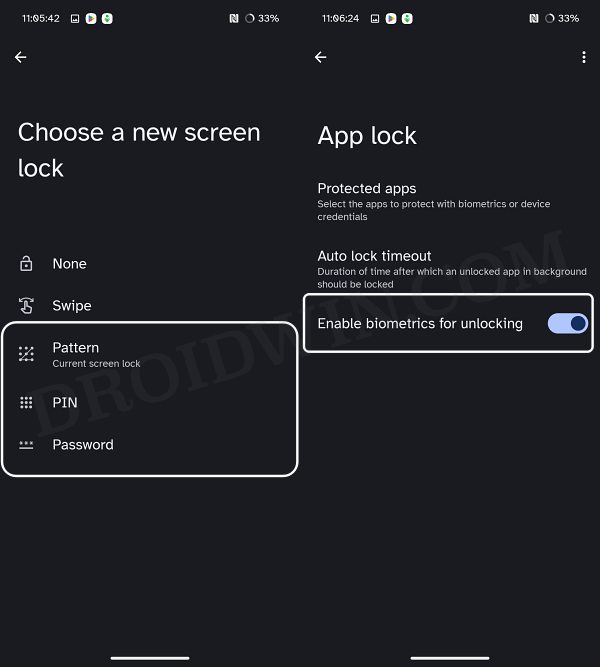In this guide, we will show you a nifty workaround that might help you rectify the issue of apps crashing in the work profile of Android 14 QPR3 Beta 1 when opened via fingerprint. The latest QPR beta update gives us an early glimpse of what is in store ahead of the next Feature Drop slated to be rolled out in June. The update also makes the Circle to Search feature available to beta testers [last time, Google had unintentionally rolled it out to the stable users!].
However, it also seems to have paved the way for the entry of a few bugs. Most noticeable among them is the crashing of apps in the work profile when opened via fingerprint. This issue isn’t limited to any single app in particular, we tried it out across numerous apps that support app lock via fingerprint and each of them suffers the same fate. With that said, there does exist a nifty workaround that might help you resolve this issue. So without further ado, let’s check them out.
Table of Contents
Fix Android 14 QPR3 Beta 1 apps crashing in Work Profile

It is recommended that you try out each of the below-mentioned workarounds and then see which one spells out success. So with that in mind, let’s get started.
FIX 1: Via ADB Commands
- Head over to Settings > System > Tap on Build Number 7 times.
- Then go to System > Developer Options > Enable USB Debugging.

- Now connect your device to the PC via a USB cable.
- Then download and extract Android SDK Platform Tools on your PC.

- Now type in CMD in the address bar of this folder and hit Enter.
- Then open the shell environment via the below command:
adb shell
- Then type in the below two commands to reset the two media services:
pm uninstall com.google.android.media.swcodec pm uninstall com.google.android.media
- Finally, restart your device via the below command and check the results
adb reboot
FIX 2: Re-Add Second Profile
For the unaware, this isn’t the first time the issue has occurred. A couple of months back, numerous users were faced with the exact same problem after installing the Android 14 update. The culprit at that point in time was the secondary profile and removing and re-adding it spelled out success. However, do note that removing the secondary profile will erase all the data, so please take a backup beforehand. Once that is done, you may then get started with the below steps.
- Head over to the Settings > System > Multiple Users.
- Then select the secondary user from the list of users.
- Now tap on Delete User > Delete in the confirmation.

- Then restart your device and again go to Multiple Users.
- Now tap on Add User and proceed with the on-screen steps to add it.
- Once done, check if it fixes apps crashing in Android 14 QPR3 Beta 1.
FIX 3: Change App Lock
While this is the easiest of the three fixes, but it’s also the most obvious one that most of you might already be aware of, still, it does deserve a mention in this list. So as a last-ditch effort, if nothing else works out, then you could consider switching over to a different lock screen type for the apps. Here’s how it could be done:
- Head over to Settings > Security and Privacy > Device Unlock.
- Then select Device Unlock and choose Pattern, PIN, or Password.

- Now go to More Security and Privacy and select App Lock.
- Then disable the toggle next to Enable Biometrics for Unlocking.
That’s it. These were the three different methods that should help you fix the issue of apps crashing in the work profile when opened via fingerprint. If you have any queries concerning the aforementioned steps, do let us know in the comments. We will get back to you with a solution at the earliest.