In this guide, we will show you a couple of handy workarounds to fix the Potent Blood Fountain bug in Diablo IV. This online action role-playing game from Blizzard allows you to create a character from one of five playable classes. You could then use their skills to complete intriguing and challenging quests through combat. However, as of now, users are having to deal with an altogether different type of challenge.
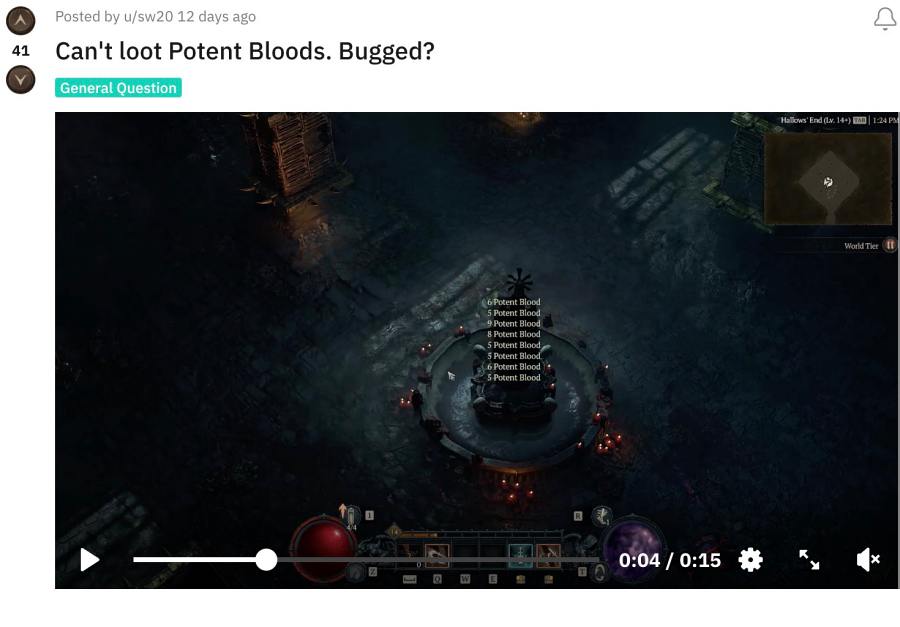
Numerous Diablo IV users have voiced their concern that the Potent Blood Fountain tends to spawn in the center of the fountain and is unreachable. As a result of this, users are unable to collect the blood and improve their powers. The culprit behind this issue is the patch version 1.2.2 released by the game developers on November 7 and has been bugging the users ever since. If you are also in the same boat, then this guide will help you out. Follow along for the fix.
Table of Contents
Fix Diablo IV Potent Blood Fountain Bug

It is recommended that you try out each of the below-mentioned workarounds and then see which one spells out success. So with that in mind, let’s get started.
FIX 1: Try the Official Workaround
First off, let’s try out the official workaround which recommends you to TP back to Townhall and allow for the well to despawn on coming back. So carry out this tweak and check if it fixes the Potent Blood Fountain bug in Diablo IV.
FIX 2: Barbarians Leap Skill
If you are a Barbarian, then you could use the Leap skill from one side of the fountain to the other and then you should be able to collect the potent blood from the center of the fountain.
FIX 3: Go to Lower-Left Corner
Some users have said that they kept on trying and were ultimately able to achieve success by picking up the blood from the lower-left corner of the fountain.
That’s it. These were the various methods that might help you fix the Potent Blood Fountain bug in Diablo IV. As far as the official stance on this matter is concerned, the developers are aware of this issue, but they haven’t given out any ETA for the rollout of a fix. As and when that happens, we will update this guide accordingly. In the meantime, the aforementioned workarounds are your best bet.
UPDATE 1 [Nov 10th]: Hotfix Released
The developers have released the Hotfix that should rectify the aforementioned issue.
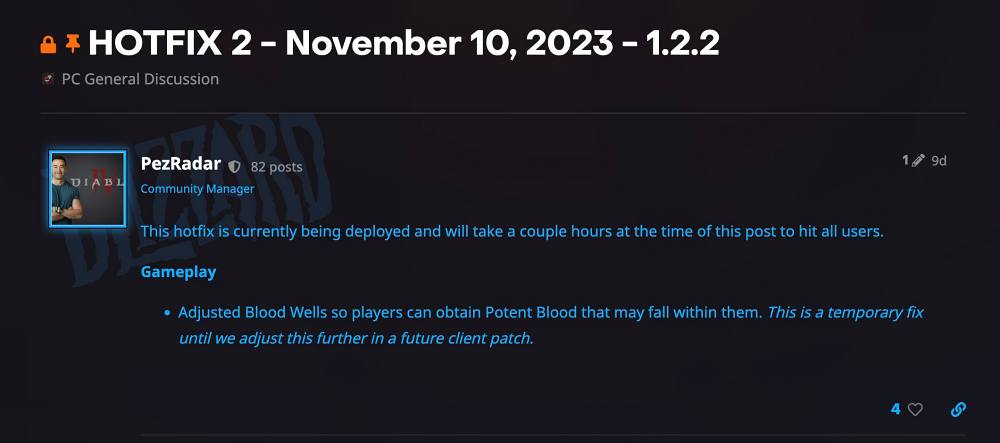
UPDATE 2 [Nov 20th]: Hotfix Failed?
Ten days after the release of Hotfix, users are still facing this issue, so it seems the patch didn’t do its intended job, rather it only made the matter worse for some as the patch seems to have nullified some of the above-listed tweaks.








