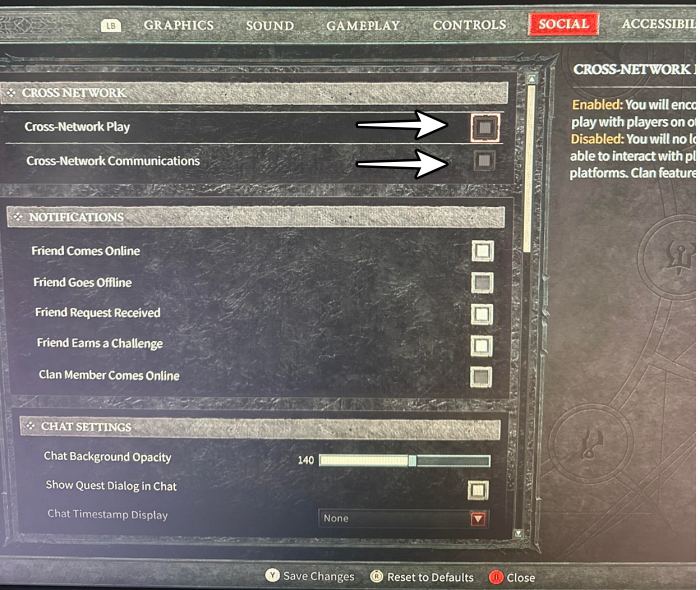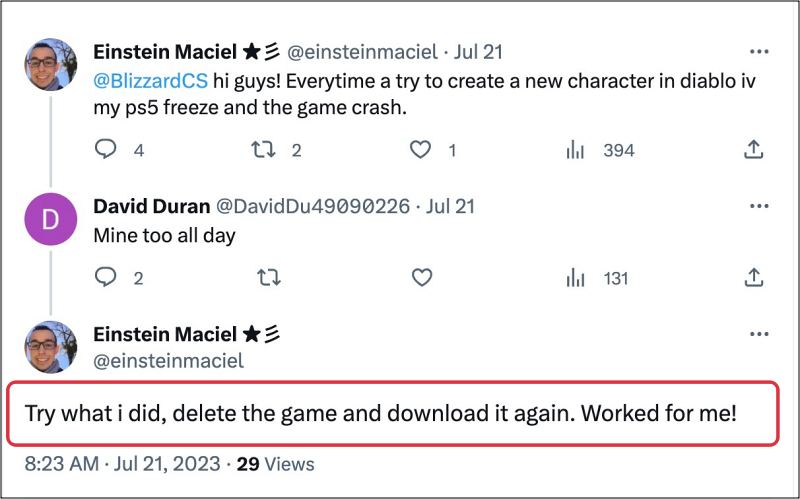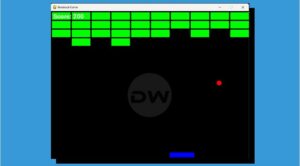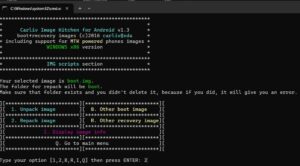In this guide, we will show you various methods to fix the Diablo 4 crashing issue on the Character Creation screen. This action role-playing game from Blizzard is the fourth iteration in this popular franchise and has already gathered quite a few positive receptions for its narrative, atmosphere, and replay value. On the flip side though, there are still a few rough edges that need polishing at the earliest.
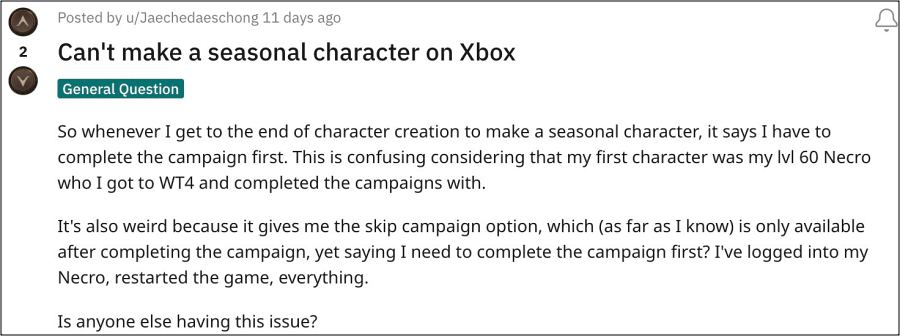
Among them, the most infuriating one is the bug wherein Diablo 4 tends to crash on the Character Creation screen. This mostly happens when a user tries to create a new seasonal character or simply tried to enter into the game world. To make the matter worse, some are even stuck on the ‘Queued for Game – Start Game Pending’ screen. if you are also facing any of these issues, then this guide will help you out. Follow along for the fixes.
Fix Diablo 4 crashing on Character Creation

It is recommended that you try out each of the below-mentioned workarounds and then see which one spells out success. So with that in mind, let’s get started.
- First off, you should consider disabling Cross-Network Play’ and ‘Cross-Network Communication’ from the in-game settings and then restart the game. Check if it works out in your favor or not.

- Next up, do keep in mind that you have to click on Start Game and then it will give the option to choose between the seasonal and eternal realm [as opposed to the incorrect assumption that it will be in the gameplay options category].
- However, if nothing works out then your last course of action is to uninstall the fame and then reinstall it once again, This seems to have rectified the bug for some users.

That’s it. These were the three different methods that should help you fix the Diablo 4 crashing issue on the Character Creation screen. As far as the official stance on this matter is concerned, the developers are aware of this issue, but they haven’t given out any ETA for the rollout of a fix. As and when that happens, we will update this guide accordingly. In the meantime, the aforementioned workarounds are your best bet.