In this guide, we will show you the steps to remove bloatware from your Motorola device and hence debloat it. Various OEMs ships their device with a few built-in apps, and Motorola is no different. Their reasoning for bloating the device with these apps is for the ease of user’s convenience as these users wouldn’t have to manually head over to Play Store and download one of those apps. Well, we all know that isn’t really the case and these apps are preinstalled from the revenue point of view or just to promote their own apps. Most of these apps aren’t even used by the users.
On the flip side, these apps not only consume necessary storage space but also tends to exhaust the battery life by constantly running in the background. So can’t we just uninstall this app? Well, not really, as these apps are treated as system apps and hence you wouldn’t be able to remove them the normal way (from the Settings menu). With that said, there does exist a nifty method through which you debloat and remove these bloatware from your Motorola device. And that is possible via ADB Commands. So without any further ado, let’s check it out.
Table of Contents
How to Debloat/Remove Bloatware from Motorola Devices

The below instructions are listed under separate sections for ease of understanding. Make sure to follow in the exact same sequence as mentioned. Droidwin and its members wouldn’t be held responsible in case of a thermonuclear war, your alarm doesn’t wake you up, or if anything happens to your device and data by performing the below steps to debloat and remove bloatware from your Motorola device.
STEP 1: Install Android SDK

First and foremost, you will have to install the Android SDK Platform Tools on your PC. This is the official ADB and Fastboot binary provided by Google and is the only recommended one. So download it and then extract it to any convenient location on your PC. Doing so will give you the platform-tools folder, which will be used throughout this guide.
STEP 2: Enable USB Debugging
Next up, you will have to enable USB Debugging on your device so that it is recognizable by the PC in ADB mode. So head over to Settings > About Phone > Tap on Build Number 7 times > Go back to Settings > System > Advanced > Developer Options > Enable USB Debugging.
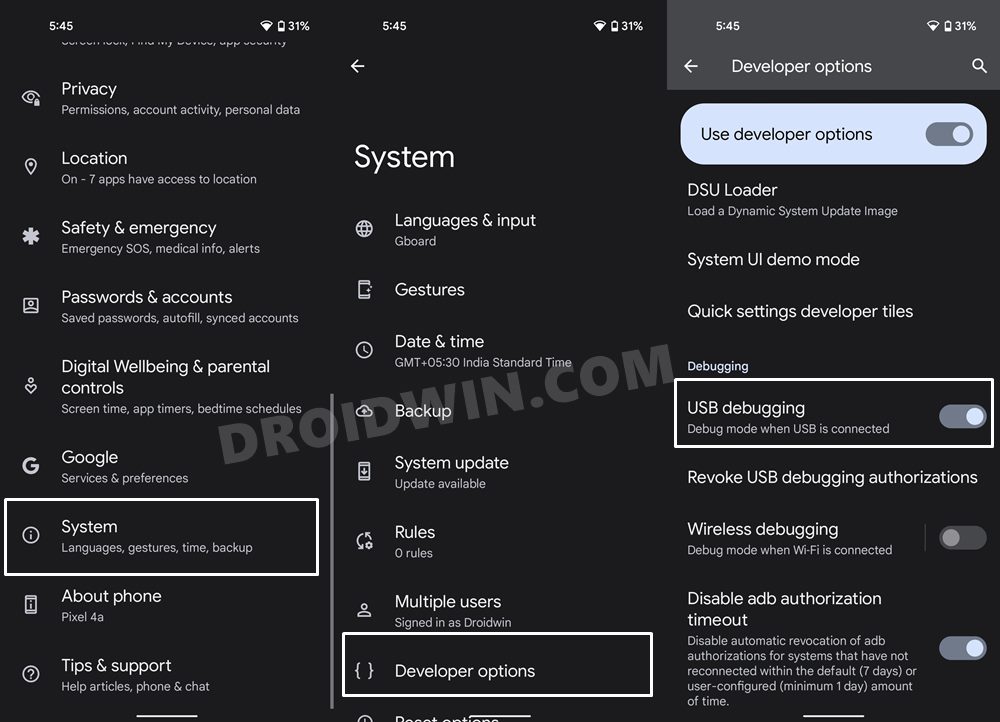
STEP 3: Establish ADB Shell Connection
- To begin with, connect your device to the PC via USB cable. Make sure USB Debugging is enabled.
- Then head over to the platform-tools folder, type in CMD in the address bar, and hit Enter. This will launch the Command Prompt.

- Now in the following command in the CMD window to verify the ADB connection:
adb devices

- If you get the device ID, then the connection stands successful. Now type in the below command to open the Shell environment:
adb shell

- It will now list out your device codename, which means that the shell connection has been successfully established as well, and you are good to go ahead to debloat or remove bloatware from Motorola.
NOTE: If you don’t wish to take the extreme measure of uninstalling the bloatware from your device, then you could also disable these bloatware, the steps for which are mentioned at the end of this guide.
STEP 4: ADB Commands to Debloat/Remove Bloatware from Motorola
- In order to find the list of all the apps installed as well as their package names, you may execute the below command:
pm list packages
- Now, the generic command to uninstall any bloatware from a device is:
pm uninstall -k --user 0 PackageName
- For example, if you wish to remove the Moto Help app whose package name is com.motorola.genie, then you will have to execute the below command:
pm uninstall -k --user 0 com.motorola.genie
- In the same manner, you may now directly copy the bloatware removal command corresponding to their app from the below list and paste it into the CMD window [just remove the ‘package:’ from the start].
STEP 5A: List of all Installed Apps in Motorola
Given here are the list of all the installed apps on your device. These include both the system and bloatware apps. If you are looking just for the bloatware apps, then scroll down to the next section, aka STEP 5B.
package:com.qualcomm.qti.qms.service.telemetry package:com.google.android.youtube package:com.vzw.apnlib package:com.motorola.comcastext package:com.android.internal.display.cutout.emulation.corner package:com.google.android.ext.services package:com.motorola.motocare package:com.android.internal.display.cutout.emulation.double package:com.android.providers.telephony package:com.android.dynsystem package:cci.usage package:com.motorola.remoteconfig package:com.google.android.googlequicksearchbox package:com.android.providers.calendar package:com.google.android.apps.googleassistant package:com.motorola.vzw.pco.extensions.pcoreceiver package:com.motorola.launcher.secondarydisplay package:com.android.providers.media package:com.android.theme.icon.square package:com.google.android.onetimeinitializer package:com.google.android.ext.shared package:com.motorola.brapps package:com.motorola.bug2go package:com.android.internal.systemui.navbar.gestural_wide_back package:com.android.wallpapercropper package:com.motorola.gesture package:com.android.theme.color.cinnamon package:com.android.theme.icon_pack.rounded.systemui package:com.qualcomm.qti.gpudrivers.sm7250.api29 package:com.motorola.ccc.devicemanagement package:com.speedsoftware.rootexplorer package:com.motorola.android.fmradio package:com.motorola.setup.overlay.pai package:com.android.phone.overlay.motcommon package:com.android.systemuisprintoverlay package:com.android.externalstorage package:com.motorola.omadm.service package:com.android.htmlviewer package:com.qualcomm.qti.uceShimService package:com.android.companiondevicemanager package:com.android.mms.service package:com.android.theme.font.barlowsource package:com.qualcomm.qti.qms.service.connectionsecurity package:com.android.providers.downloads package:com.motorola.coresettingsext package:com.google.android.apps.messaging package:com.android.networkstack.inprocess package:com.roaming.android.gsimcontentprovider package:com.android.theme.icon_pack.rounded.android package:vendor.qti.hardware.cacert.server package:com.motorola.entitlement package:com.motorola.att.phone.extensions package:com.motorola.setup.overlay.comcast package:com.motorola.programmenu package:com.qualcomm.qti.telephonyservice package:com.motorola.launcherconfig.overlay.playpl package:com.motorola.ccc.mainplm package:com.motorola.omadm.vzw package:com.android.theme.icon_pack.circular.themepicker package:com.google.android.overlay.gmsgsaconfig package:vendor.qti.iwlan package:com.google.android.configupdater package:com.motorola.camera3 package:com.google.android.overlay.modules.permissioncontroller package:com.android.theme.color.parasailing package:com.motorola.appforecast package:com.motorola.nfwlocationattribution package:com.motorola.ccc.ota package:com.motorola.ccc.notification package:com.google.ar.core package:com.android.providers.downloads.ui package:com.android.vending package:com.android.pacprocessor package:com.android.simappdialog package:com.motorola.pgmsystem2 package:com.motorola.faceunlock package:com.motorola.demo.env package:com.android.internal.display.cutout.emulation.tall package:com.android.certinstaller package:com.android.theme.color.black package:com.android.carrierconfig package:com.google.android.marvin.talkback package:com.android.theme.color.green package:com.android.theme.color.ocean package:com.android.theme.color.slate package:com.android.theme.color.space package:com.android.internal.systemui.navbar.threebutton package:com.google.android.apps.work.oobconfig package:com.qti.qualcomm.datastatusnotification package:com.motorola.launcherconfig.overlay.fi package:android package:com.android.hotwordenrollment.xgoogle package:com.motorola.android.provisioning package:com.vzw.apnservice package:com.android.theme.icon_pack.rounded.launcher package:com.motorola.imagertuning_foles package:com.google.android.documentsui.overlay package:com.google.android.overlay.gmsficonfig package:com.motorola.hiddenmenuapp package:com.android.egg package:com.android.mtp package:com.android.nfc package:com.android.ons package:com.android.stk package:com.motorola.photoeditor package:com.android.backupconfirm package:com.motorola.timeweatherwidget package:com.verizon.loginengine.unbranded package:com.google.android.deskclock package:com.motorola.screenshoteditor package:org.codeaurora.ims package:com.android.statementservice package:com.android.hotspot2 package:com.google.android.gm package:com.google.android.apps.tachyon package:com.android.theme.color.saffron package:com.motorola.callredirectionservice package:com.motorola.motocit package:com.android.settings.intelligence package:com.motorola.settings package:com.android.internal.systemui.navbar.gestural_extra_wide_back package:com.google.android.permissioncontroller package:com.qualcomm.qti.dynamicddsservice package:com.google.android.setupwizard package:com.qualcomm.qcrilmsgtunnel package:com.android.providers.settings package:com.android.sharedstoragebackup package:com.facebook.services package:com.android.printspooler package:com.android.hotwordenrollment.okgoogle package:com.android.theme.icon_pack.filled.settings package:com.android.dreams.basic package:com.google.android.overlay.modules.ext.services package:com.lenovo.lsf.user package:com.android.se package:com.android.inputdevices package:com.google.android.apps.wellbeing package:com.motorola.android.nativedropboxagent package:com.google.android.dialer package:com.motorola.nfc package:com.android.bips package:com.qti.dpmserviceapp package:com.google.android.apps.nbu.files package:com.motorola.android.jvtcmd package:com.motorola.motosignature.app package:com.android.theme.icon_pack.circular.settings package:com.google.android.overlay.gmsconfig package:com.google.android.apps.docs package:com.google.android.apps.maps package:com.google.android.modulemetadata package:com.orange.update package:com.motorola.comcast.settings.extensions package:com.android.cellbroadcastreceiver package:com.motorola.invisiblenet package:com.google.android.webview package:com.android.theme.icon.teardrop package:com.amazon.appmanager package:com.google.android.contacts package:com.motorola.contacts.preloadcontacts package:com.android.server.telecom package:com.google.android.syncadapters.contacts package:com.motorola.android.providers.settings package:com.android.keychain package:com.google.android.calculator package:com.android.chrome package:com.android.systemuiusccoverlay package:com.android.theme.icon_pack.filled.systemui package:com.google.android.packageinstaller package:com.google.android.gms package:com.google.android.gsf package:com.google.android.ims package:com.google.android.tag package:com.google.android.tts package:com.android.phone.overlay.common package:com.google.android.apps.walletnfcrel package:com.android.calllogbackup package:com.google.android.partnersetup package:com.motorola.genie package:com.motorola.setup package:com.android.localtransport package:com.google.android.videos package:com.android.carrierdefaultapp package:com.qualcomm.qti.remoteSimlockAuth package:com.motorola.livewallpaper3 package:com.qualcomm.qti.devicestatisticsservice package:com.motorola.lifetimedata package:com.motorola.appdirectedsmsproxy package:com.android.theme.font.notoserifsource package:com.android.theme.icon_pack.filled.android package:com.android.proxyhandler package:com.android.theme.icon_pack.circular.systemui package:com.google.android.overlay.modules.permissioncontroller.forframework package:com.google.android.feedback package:com.topjohnwu.magisk package:com.google.android.printservice.recommendation package:com.google.android.apps.photos package:com.google.android.calendar package:com.android.managedprovisioning package:com.motorola.launcherconfig package:com.google.android.documentsui package:com.motorola.gamemode package:com.motorola.demo package:com.motorola.help package:com.motorola.moto package:com.motorola.paks package:com.facebook.katana package:com.android.providers.partnerbookmarks package:com.motorola.dynamicvolume package:com.android.wallpaper.livepicker package:com.motorola.carriersettingsext package:com.android.systemuiattoverlay package:com.motorola.motocare.internal package:com.facebook.system package:com.android.theme.icon.squircle package:com.motorola.fmplayer package:com.android.systemuitmooverlay package:com.motorola.launcherconfig.overlay.comcast package:com.android.storagemanager package:com.motorola.telprov package:com.motorola.msimsettings package:com.android.bookmarkprovider package:com.android.settings package:com.qualcomm.qti.cne package:com.qualcomm.qti.lpa package:com.qualcomm.qti.uim package:com.motorola.launcherconfig.overlay.amxar package:com.motorola.launcherconfig.overlay.amxbr package:com.motorola.launcherconfig.overlay.amxcl package:com.motorola.launcherconfig.overlay.amxco package:com.motorola.launcherconfig.overlay.amxla package:com.motorola.launcherconfig.overlay.amxmx package:com.motorola.launcherconfig.overlay.amxpe package:com.google.android.wfcactivation package:com.motorola.launcherconfig.overlay.oraeu package:com.motorola.launcherconfig.overlay.timit package:com.android.theme.icon_pack.filled.launcher package:com.android.networkstack.permissionconfig package:android.autoinstalls.config.motorola.layout package:com.google.android.projection.gearhead package:com.qualcomm.location package:com.google.android.apps.turbo package:com.android.cts.ctsshim package:com.motorola.launcher3 package:com.android.theme.color.cherry package:com.lmi.motorola.rescuesecurity package:com.motorola.slpc_sys package:com.android.theme.font.quicksandsource package:com.motorola.actions package:com.android.theme.color.magentahaze package:com.android.theme.icon_pack.circular.launcher package:com.qualcomm.qti.uimGbaApp package:com.android.wallpaper package:com.android.vpndialogs package:com.google.android.apps.wallpaper package:com.motorola.bach.modemstats package:com.android.phone package:com.android.shell package:com.android.theme.icon_pack.filled.themepicker package:com.android.wallpaperbackup package:com.android.providers.blockednumber package:com.android.theme.color.darklake package:com.motorola.camera2.content.ai package:com.android.providers.userdictionary package:com.android.emergency package:com.google.android.gms.location.history package:com.android.internal.systemui.navbar.gestural package:com.android.location.fused package:com.android.theme.color.orchid package:com.android.systemui package:com.motorola.motodisplay package:com.google.android.apps.youtube.music package:com.android.theme.color.purple package:com.motorola.easyprefix package:com.android.bluetoothmidiservice package:com.facebook.appmanager package:com.android.traceur package:com.orange.aura.oobe package:android.auto_generated_rro_product__ package:com.motorola.audiofx package:com.google.android.apps.gcs package:com.android.bluetooth package:com.qualcomm.timeservice package:com.qualcomm.atfwd package:com.qualcomm.embms package:com.motorola.config.wifi package:com.android.providers.contacts package:com.android.captiveportallogin package:com.android.theme.icon.roundedrect package:com.android.internal.systemui.navbar.gestural_narrow_back package:com.android.theme.icon_pack.rounded.settings package:com.roaming.android.gsimbase package:com.google.android.inputmethod.latin package:com.motorola.android.providers.chromehomepage package:com.motorola.attvowifi package:com.motorola.systemserver package:com.motorola.VirtualUiccPayment package:android.auto_generated_rro_vendor__ package:com.android.theme.icon_pack.circular.android package:com.google.android.apps.restore
STEP 5B: Safe to Remove Bloatware Apps from Motorola
These are the bloatware apps that we found are safe to remove from our Motorola device without any issues.
Motorola Apps
com.motorola.android.fmradio (FM Radio) com.motorola.fmplayer (FM Radio) com.motorola.genie (Moto Help) com.motorola.moto (Moto)
Facebook Apps
com.facebook.services com.facebook.katana com.facebook.system com.facebook.appmanager
Google Apps
com.android.vending (Google Playstore) com.android.chrome (Chrome Browser) com.android.hotwordnerollment.okgoogle (Google Assistant Listening Device) com.android.hotwordnerollment.xgoogle (Google Assistant Componenet) com.google.android.gm (Gmail) com.google.android.calculator (Calculator) com.google.android.calendar (Calendar) com.google.android.syncadapters.calendar (Calendar Sync) com.google.android.contacts (Google Contacts) com.google.android.syncadapters.contacts (Google Contacts Sync) com.google.android.videos (Google Play Movies and TV) com.google.android.googlequicksearchbox (Google Search Bar On Home Pg) com.google.android.youtube (Youtube) com.google.android.music (Google Play Music) com.google.android.gms (Google Play Services) com.google.android.gms.location.history (Google Play Tracking Location) com.google.android.printservice.recommendation (Print Service) com.google.android.apps.subscriptions.red (Google One) com.google.android.apps.photos (Google Photos) com.google.android.apps.docs (Google Drive) com.google.android.apps.maps (Google Maps) com.google.android.apps.youtube.music (Youtube Music) com.google.android.apps.tachyon (Google Duo) com.google.android.apps.walletnfcrel (Google Pay) com.google.android.apps.wellbeing (Google Digital Well Being App) com.google.android.apps.googleassistant (Google Assistant)
How to Re-Install Bloatware Apps on Motorola
If you have uninstalled any bloatware app but after that, your device or any of its apps isn’t functioning along the expected lines, then you could easily reinstall that app.
- For that, execute the below command (after executing the adb shell command). Make sure to replace PackageName accordingly:
cmd package install-existing PackageName
- For example, if you wish to reinstall Motorola Help App whose app package name is com.motorola.genie, then the above command will transform to:
cmd package install-existing com.motorola.genie
How to Disable/Re-Enable Bloatware Apps in Motorola
- In order to disable any bloatware app, execute the below command in the CMD window (make sure that you have executed the adb shell command beforehand)
pm disable-user -–user 0 PackageName
- Replace PackageName accordingly from the above command. For example, if you wish to disable Motorola Help App, then its app package name is com.motorola.genie, so the above command will transform to:
pm disable-user -–user 0 com.motorola.genie
- Now to re-enable any app, you will have to execute the following command:
pm enable -–user 0 PackageName
- Say, if you wish to enable Motorola Help App that has the package name com.motorola.genie, the command will be:
pm enable -–user 0 com.motorola.genie
So with this, we round off the guide on how you could debloat/remove bloatware from your Motorola devices. Likewise, we have also listed the steps to reinstall those bloatware apps, disable and re-enable them. If you have any queries concerning the aforementioned steps, do let us know in the comments. We will get back to you with a solution at the earliest.

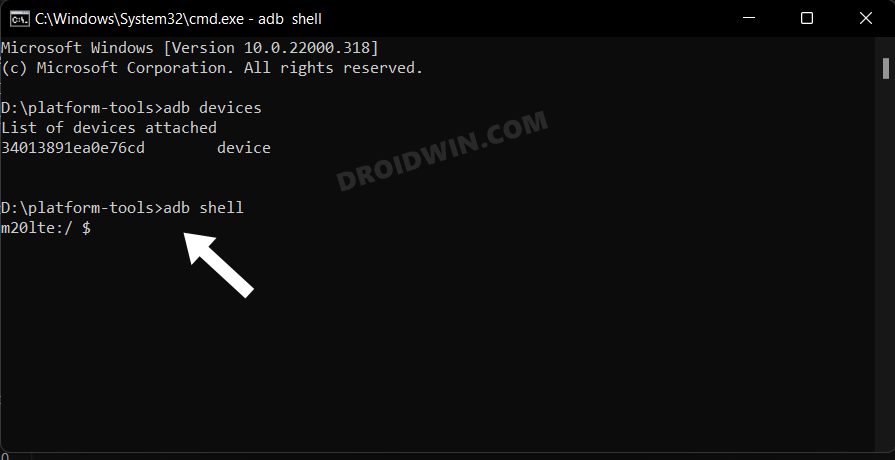








Aman Kumar Gupta
But removing moto app unables the user to use features like adaptive performance (settings->system ->performance) and also the optimised charging and overcharge protection features.
Geraldo Karvalio
How to remove a package when the command fails and you get ” not installed for 0 (zero)”?
sergio
that happend cuz the package donsen’t exist I mean its al ready uninstalled. or maybe you are writting the name wrong
Reply
Your comment is awaiting moderation.
sergio
that happend cuz the package donsen’t exist I mean its al ready uninstalled. or maybe you are writting the name wrong