In this guide, we will show you a couple of methods to fix the issue of custom text tones missing on iPhones running iOS 17. The Cupertino giant has recently rolled out the seventeenth iteration of the OS and with that, there are a slew of noteworthy features that you are about to welcome abode, such as the updated Siri, Messages, Phones, and FaceTime, Interactive widgets, Standby Mode, and Contact Posters. However, this is just one side of the story.
A few issues have been bugging the users ever since they installed the latest OS build. For instance, issues with the iMessage Check-In Feature and Reminders shopping list were already giving quite a tough time to many. And now, there has been another noteworthy entry to this list. Numerous users have voiced their concern that the custom text tones are missing on their iPhones running iOS 17.
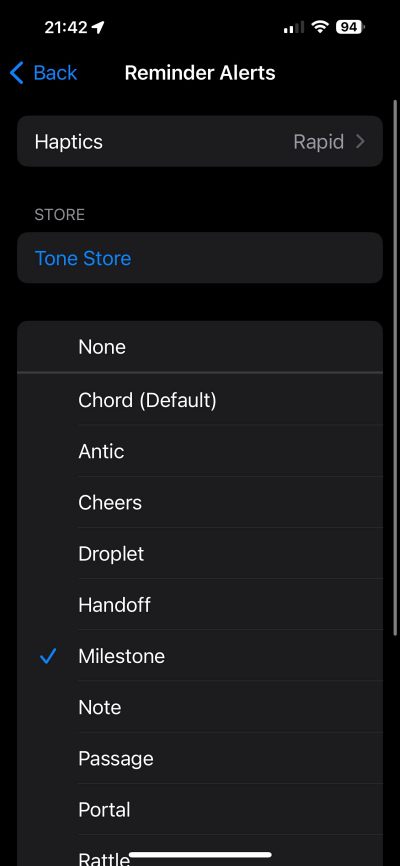
This feature comes in handy as you can easily identify who has texted you, without the need to pick up the phone or glance at the screen. So its absence is surely going to be bothersome for many. Fortunately, there do exist a couple if handy workarounds that might help you rectify this issue. So without further ado, let’s check it out.
Fix Custom text tones missing on iOS 17

It is recommended that you try out each of the below-mentioned workarounds and then see which one spells out success. So with that in mind, let’s get started.
- First off, you could try exporting in GarageBand and then you should be able to assign to an individual contact as a text tone.
- Next up, you could also take a slightly technical approach and “extract the data from the old Ringtone .plist file, which is located in /Media/iTunes_Control/iTunes, and then add the lines purchased, album (same data as the name), and media kind”, as explained in this Apple Forums page. [UPDATE: Apple has deleted that page, hmmm…. this sounds interesting].
As of now, these are the only two workarounds that might help you fix the issue of custom text tones missing on iPhones running iOS 17. As far as the official stance on this matter is concerned, the developers are aware of this issue, but they haven’t given out any ETA for the rollout of a fix. As and when that happens, we will update this guide accordingly. In the meantime, the aforementioned workarounds are your best bet.








Wayne
We update our phones according to protocol from Apple and when we do you take so many things from us that we have had on our old phones and an iTunes, such as text tones and they’re all gone. Why ,this doesn’t make sense this is wrong people pay for a lot of those and probably got some free but everything is gone from the iTunes on the PC therefore is gone off of my phone, what is the solution that you’re trying to do to fix this?
Robin
I did what you suggested re garage band but it made the tone I set for a person as the default text tone for everyone. Now I need to delete that but don’t know how.
asim
problem fixed: https://youtu.be/QcAawzBiByo?si=XHiMuSnPIYgopjmG