In this guide, we will show you a couple of methods to fix the issue of being unable to remove an app from the notification system settings on your Mac. We came across a bunch of users’ reports wherein they had voiced their concern that even after uninstalling an app, it just refuses to leave its traces on their PC. They tried manually searching for the files in the Finder and even used third-party apps like AppCleaner to get this job done, but unfortunately, it all failed.
As a result, even though the app is no longer present on their PC, it still tends to clutter the notification section. Moreover, if the app in question is even a borderline malicious one, then who knows what its left-over files might be carrying out in the backend? So to address all these concerns, this guide will make you aware of a couple of methods through could remove an app from the notification system settings on your Mac. So without further ado, let’s get started.
Table of Contents
Fix Cannot Remove App from Notification System Settings on Mac
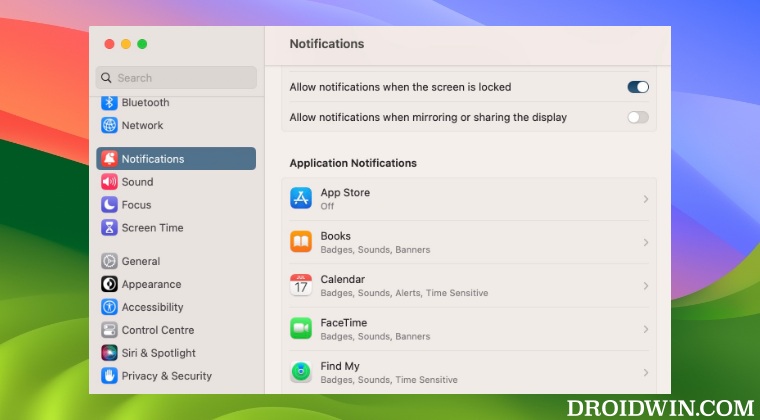
It is recommended that you try out each of the below-mentioned workarounds and then see which one spells out success. So with that in mind, let’s get started.
FIX 1: Using Prefs Editor
- To begin with, download and install a preference editor app.
- Then launch the app, search for ncprefs, and open that plist.
- Now search the required app, select it, and then delete it.
FIX 2: Delete Notifications Settings Plist
Before starting with this process, do keep in mind that this is an extreme approach. If you delete .plist that stores notifications, then it would remove your preferences for the other apps as well. If that’s well and good, then let’s get started.
First off, create a new user and verify if that app is still being shown in the Notification section for that new user as well. if it is being shown, then it signifies that some part of the app is definitely present on your system. However, if it isn’t being shown for the new user, then go to your original account and try deleting the plist that stores Notifications settings for your account. This file can be accessed from ~/Library/Preferences/com.apple.ncprefs.plist.
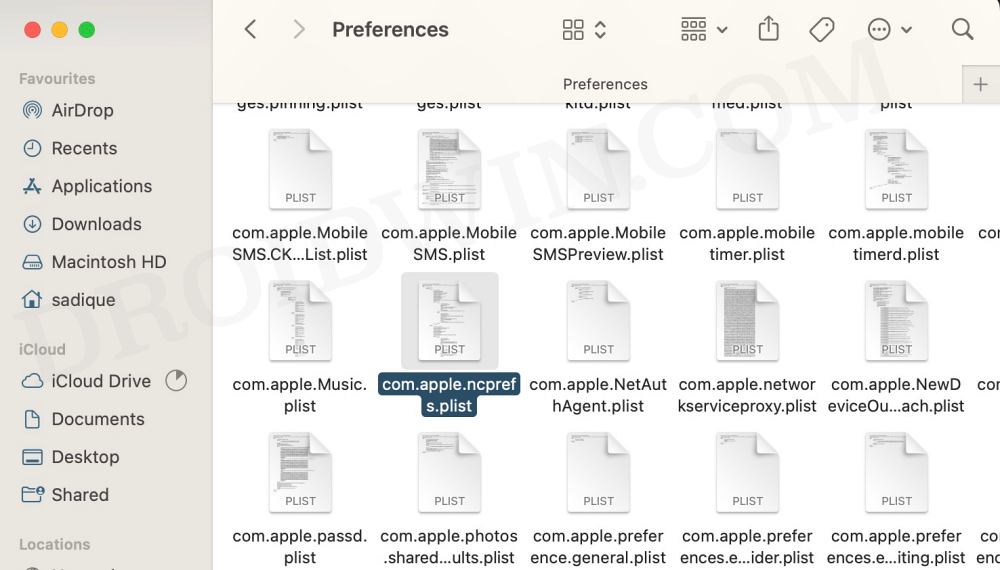
That’s it. These were a couple of handy workarounds that should help you fix the issue of being unable to remove an app from the notification system settings on your Mac. If you have any queries concerning the aforementioned steps, do let us know in the comments. We will get back to you with a solution at the earliest.







