While there are quite a few foldable in the market, however, it goes without saying that many users were eagerly awaiting the offering from the Silicon Valley giant. After all, when you are getting a clean stock UI with the fastest OS updates and a decent camera, well we could have asked for more. Or could we? Being a first iteration device and that too of a new form factor, there are bound to be a few rough edges. And that is indeed the case.
We have already talked about numerous apps’ inability to fit full Screen on Pixel Fold [even though they could do so on Samsung’s foldable] and the fact that Taskbar isn’t able to work with numerous third-party launchers. And now, we have come across another such infuriating issue- you cannot send Gboard to the left or right corner of your Pixel Fold when it is unfolded.
Send Gboard to the left/right corner on Pixel Fold when unfolded? Forget about it!
![]()
For the unaware, on normal phones, you could invoke the one-sided on resizeable mode on Gboard simply by long pressing the comma key and then selecting its corresponding icon. Surprisingly, this option is still there when the Pixel Fold is in a folded state but as soon as you unfold it, Gboard will remove that option for you. So what else could be done?

Well, as of now, your only course of action is to switch over to Microsoft’s SwiftKeyboard as it does provide this option. However, in my testing, I found it to be way less accurate in predicting texts especially when swipe typing as compared to its Google counterpart. But if you don’t use swipe typing, then you could definitely give this keyboard a shot and place the keyboard at the desired location on your screen.
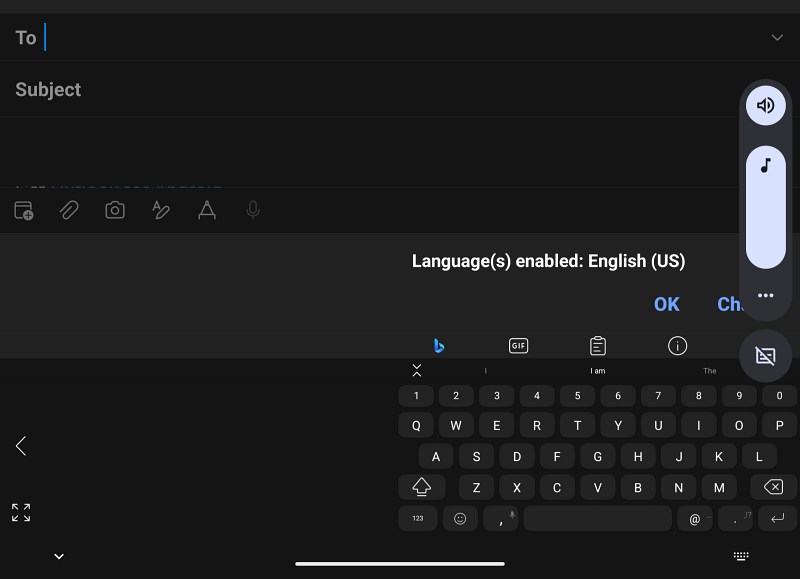
What are your views about Google’s inability to make Gboard go to the left/right corner on Pixel Fold when unfolded? Is it just a tiny bit of an issue and you’ll ultimately get used to it over the due course of time or is the keyboard proving to be a nuisance in the normal usage of the device? Do share your valuable opinions with us in the comments section below.
UPDATE: It Is Actually Possible!
Well, it turns out our rants might count for nothing as you might actually be able to send Gboard to the left/right corner on Pixel Fold when unfolded. When your device is unfolded, just press and hold the Enter key and it will go into a half-screen keyboard. The best part is that it stays as a half-screen keyboard when your Pixel is unfolded and becomes a larger full-screen keyboard as soon as your Pixel is folded. [Credits to XDA Senior Member mmafighter077 for finding it out!]
![]()







