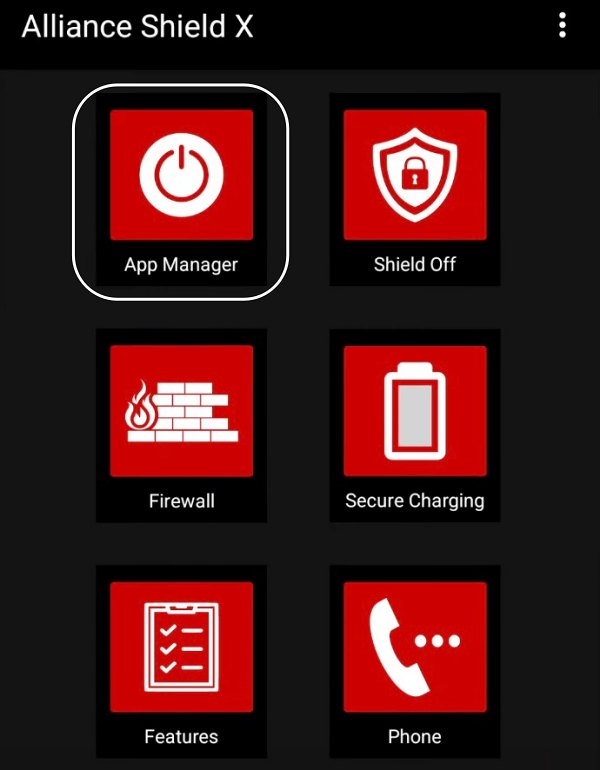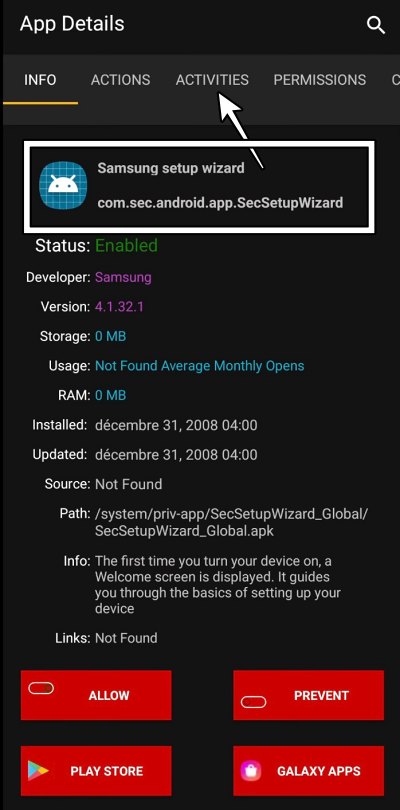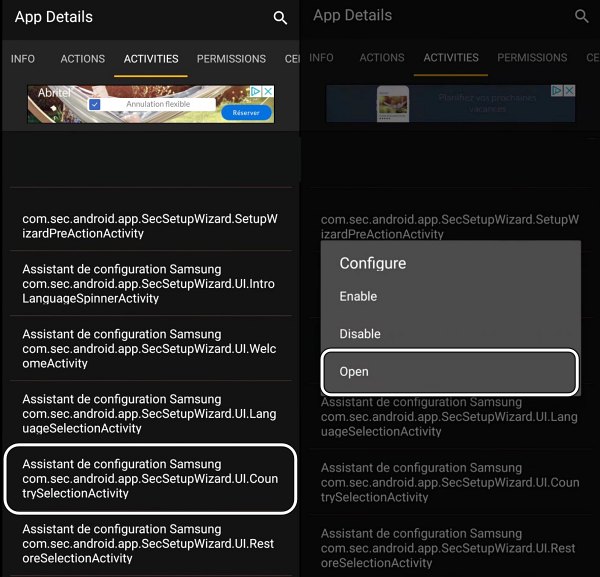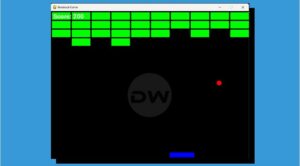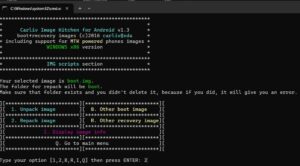In this guide, we will show you the steps to change the country of EUX CSC on your Samsung device. A bunch of users had voiced their concern that they had brought their device that was intended for the Italian market, even though they live in Germany. Their current CSC is already EUX, however, they would like to change the country to Germany so that they can carry out a bunch of region-related tasks, such as linking their German bank account to Samsung Wallet.
In this regard, users have already tried using SamFW and changing the CSC to SEK and back to EUX, however, as soon as they switched back to EUX, their country was again shown as EUX. So is there a way out? Well, there does exist a nifty workaround using which you could change the country of EUX CSC on your Samsung device. So without further ado, let’s check it out.
How to Change Country of EUX CSC on Samsung
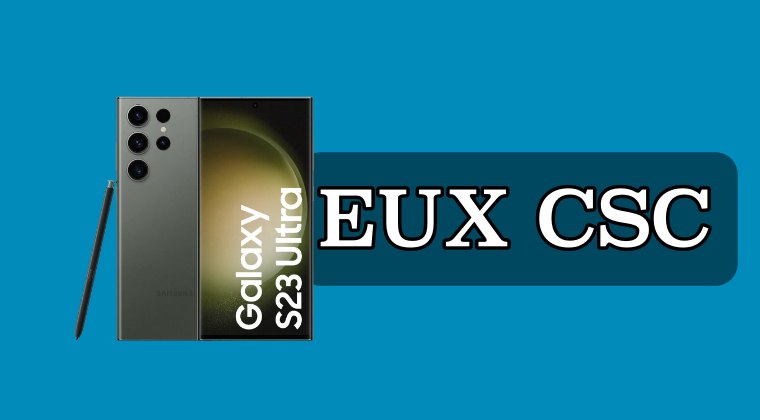
- Download and install the Alliance Shield app.
- Then launch it and select App Manager.

- Now search Samsung Setup Wizard and go to its Activities section.

- Then tap on the Activity ending with CountrySelectionActivity and select Open.

- Now proceed with the on-screen steps and get the job done.
That’s it. These were the steps to change the country of EUX CSC on your Samsung device. If you have any queries concerning the aforementioned steps, do let us know in the comments. We will get back to you with a solution at the earliest.