In this guide, we will show you the steps to fix Error 127 when sideloading ZIP in custom recovery. When it comes to rooting a custom ROM, then there are quite a lot of methods that you could opt for. Among them, sideloading the Magisk ZIP file via the AOSP Recovery that came with your ROM is the preferred one for many. This is because the entire process takes only a few seconds and moreover, there aren’t many additional tweaks to carry out as the AOSP Recovery comes preinstalled with the ROM itself.
However, there’s just one major issue with this- not every AOSP Recovery supports flashing the Magisk ZIP. Some of them will straightaway give out Error 127 when sideloading the Magisk ZIP in custom recovery. So if you are also currently getting bugged by this issue, then this guide will make you aware of a couple of nifty workarounds to rectify this error. Follow along.
Fix Error 127 while sideloading ZIP in Custom Recovery
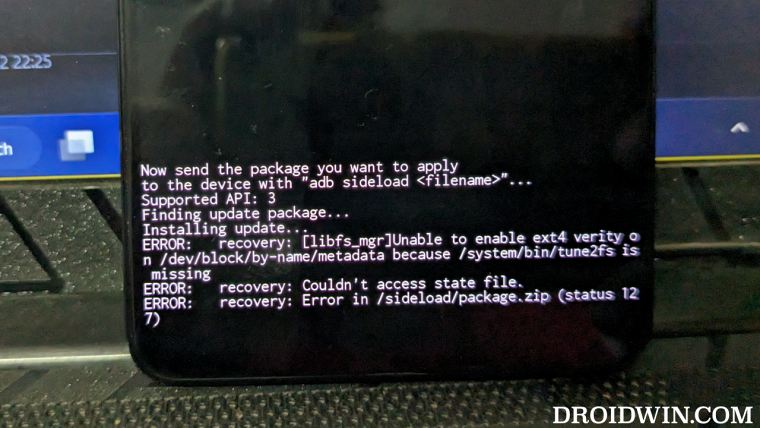
Since you are unable to sideload Magisk, there are a couple of additional tweaks that you could opt for when it comes to rooting a custom ROM. If your device supports TWRP Recovery, then you could directly flash the Magisk ZIP/APK and obtain the root. However, if your device doesn’t have a working TWRP, then you could extract the payload.bin from the ROM > get the boot.img > Patch it via Magisk and flash it via the Fastboot command to get the root.
To know more about any of these two methods to fix Error 127 when sideloading ZIP in custom recovery. you could refer to our above-linked guide and get started right away. Moreover, if you have any queries concerning the aforementioned steps, do let us know in the comments. We will get back to you with a solution at the earliest.







