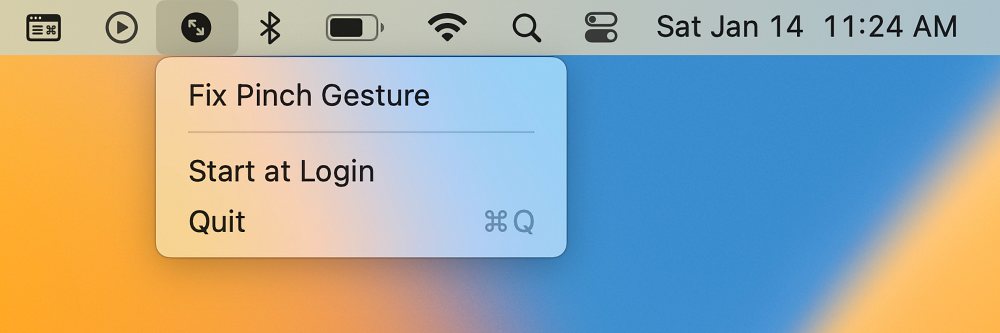In this guide, we will show you the steps to fix the issue of Pinch to Zoom not working in Figma on Mac. This collaborative web application for interface design focuses on the UI/UX aspect and voms built-in with numerous vector graphics editing and prototyping tools. Moreover, it has made its presence felt across numerous OS, but as of now, it is going through a rough patch on the Cupertino giant’s operating system.
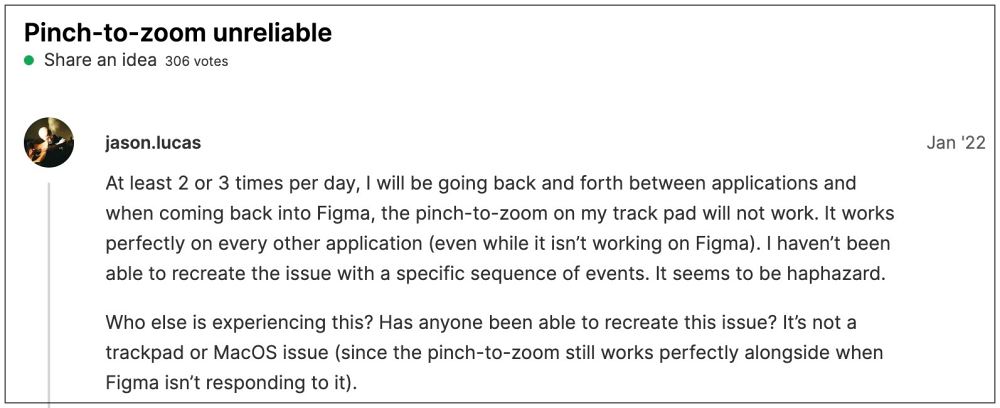
In this regard, numerous users have voiced their concern that Pinch to Zoom gesture is not working in Figma on their Mac. Most of the time, it tends to happen randomly but the issue could also be reproducible upon switching over to a different app and then coming back to Figma. With that said, we did manage to get hold of a couple of workarounds that should help you rectify this issue. So without further ado, let’s check them out.
Table of Contents
Fix Figma Pinch to Zoom not working on Mac

It is recommended that you try out each of the below-mentioned workarounds and then see which one spells out success. So with that in mind, let’s get started.
FIX 1: Toggle Pinch to Zooom for Figma
First off, you should consider disabling and re-enabling Pinch to Zoom. This will refresh its underlying settings and might rectify the issue that we are currently dealing with [at least for a few hours]. So do give it a try using the below-listed steps and then check out the results.
- Launch Figma and go to Settings > Trackpad.
- After that, go to Pinch to Zoom and disable it.
- Wait for a few seconds and re-enable the toggle.
- Check if fixes Pinch to Zoom not working in Figma on Mac.
FIX 2: Close Backend Chromium Electron Processes
You might also get bugged by this issue if a lot of Chromium (electron) processes are running in the backend. So make sure to close all those processes via Activity Monitor and check out the result.
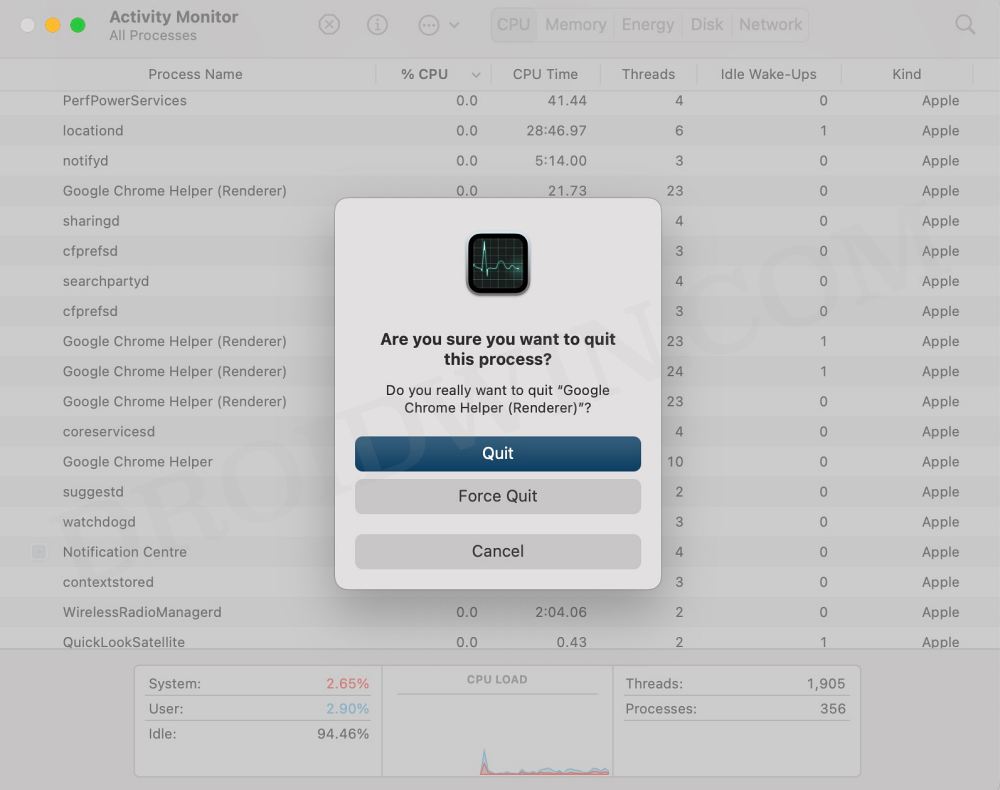
FIX 3: Using an open-source app
Some users were able to rectify this issue via the open-source third-party app named Pinch. So let’s give it a try using the below-listed steps and then check out the results
- Download and install Pinch from GitHub.
- Then launch it and click on its icon at the menu bar.

Credits: Finch GitHub - Now click on Fix Pinch Gesture. Wait for the process to complete.
- Once done, restart Figma on your Mac and check out the result.
So these were the three different methods to fix the issue of Pinch to Zoom not working in Figma on Mac. As far as the official stance on this matter is concerned, the developers are aware of this issue, but they haven’t given out any ETA for the rollout of a fix. As and when that happens, we will update this guide accordingly. In the meantime, the aforementioned workarounds are your best bet.