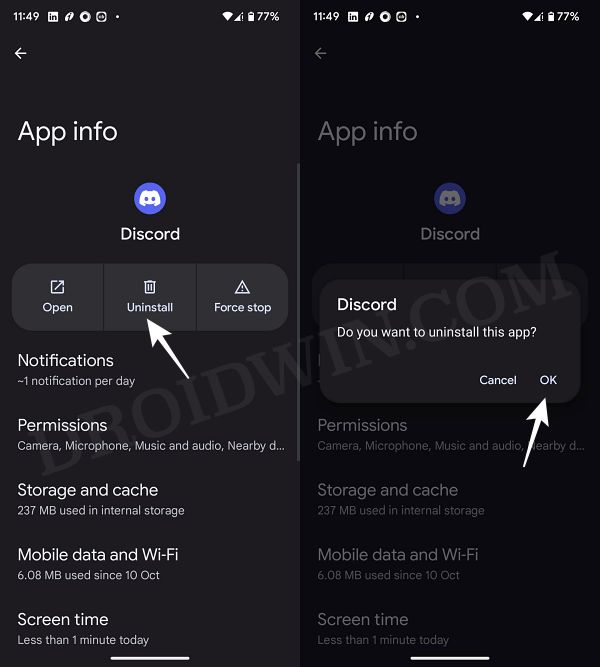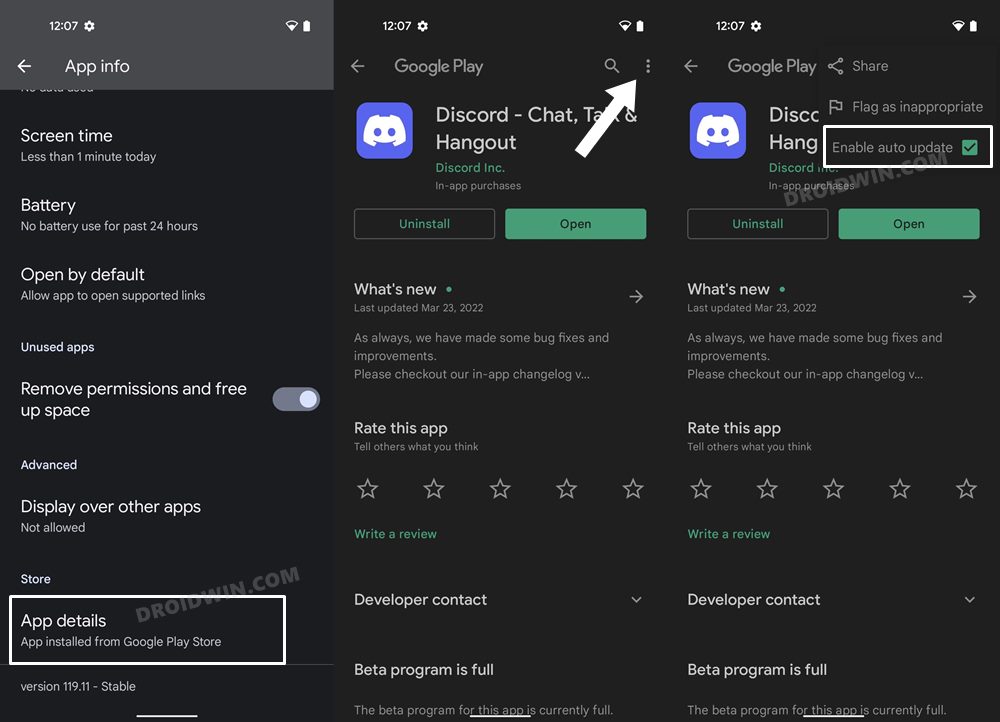In this guide, we will show you the steps to fix the issue of the Discord App not being optimized for the Galaxy Fold Outer Screen. This VoIP and instant messaging social platform recently underwent some major under-the-hood changes. It has ditched the existing native Kotlin Android version and has literally copy-pasted the iOS version on top of Android. And the end result, as was expected, is disastrous.
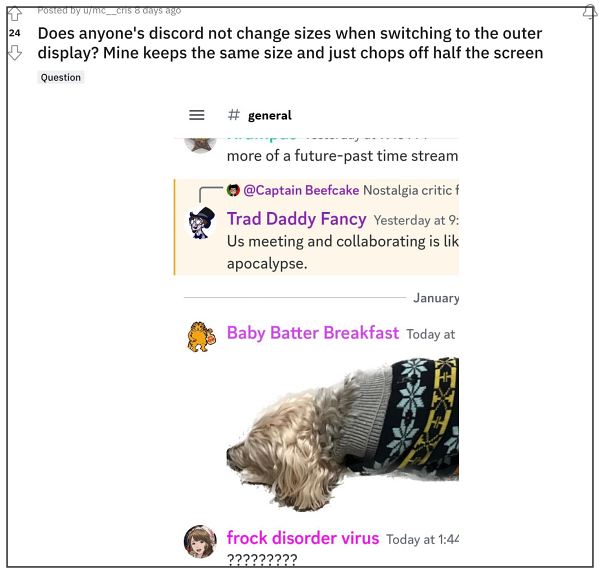
This issue seems to have affected the users having foldable devices the most. In this regard, numerous users have voiced their concern that the Discord App is not fully optimized for the Galaxy Fold Outer Screen. As a result, when they close their device and access the outer screen, then half of the contents of the Discord app tend to cut off from the screen. If you are also facing a similar issue, then this guide will help you out. Follow along for the fix.
How to Optimize Discord App for Galaxy Fold Outer Screen

If you are looking for a temporary solution, then changing the orientation to landscape and then returning back to portrait should fix the issue until the next time you launch the app. On the other hand, if you want a permanent respite from this problem, then you will have to downgrade the app to an earlier version that was free from this bug. Here’s how it could be done:
- Head over to Settings > Apps > All Apps > select Discord.
- Then tap on Uninstall > OK in the confirmation prompt.

- Now download an older version of Discord APK from a trusted third-party site.
- Then launch the APK and install it. Once done, launch Play Store and go to Discord.
- Now tap on the overflow icon situated at the top right and uncheck Enable Auto Update.

That’s it. This should fix the issue of the Discord App not being optimized for the Galaxy Fold Outer Screen. If you have any queries concerning the aforementioned steps, do let us know in the comments. We will get back to you with a solution at the earliest.