In this guide, we will show you a nifty workaround to fix the issue of being unable to login to the Epic Games Store using your Facebook account. This store beholds all the releases from the Epic Games under one roof that you could easily get a hold of in a few clicks. It has completely streamlined the process of searching and downloading the preferred Epic games of your choice. However, as of late, it is giving out a tough time to a particular subset of users.
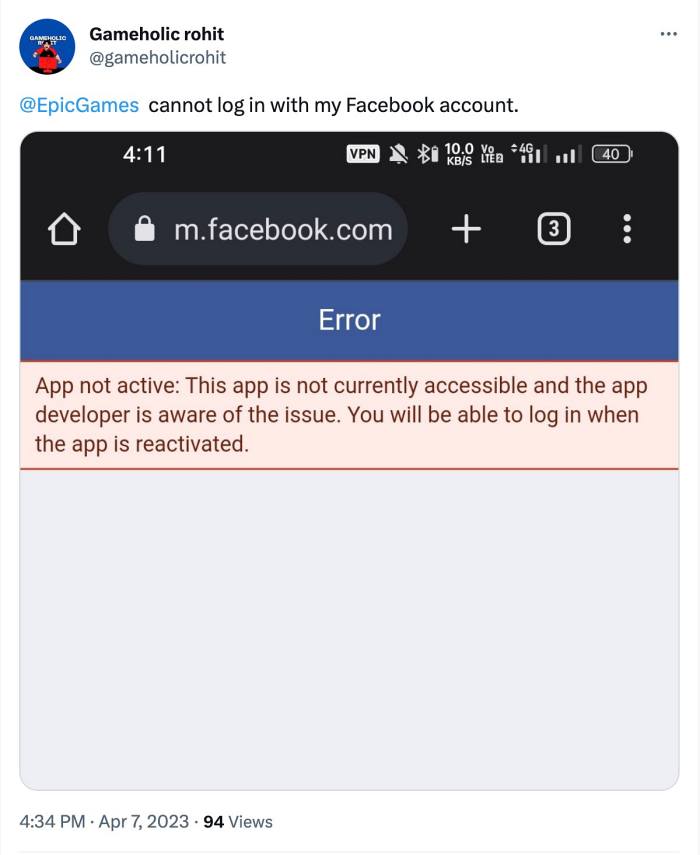
Many have voiced their concern that they are unable to login to the Epic Games Store using their Facebook account. They are being asked to complete the Captcha but the quality of images/text in that Captcha is so poor that they are unable to identify any element in that captcha. As a result of which, they keep on failing the Captcha test and hence cannot log in to their account. If you are also currently getting bugged by this issue, then this guide will help you rectify it.
Fix Cannot Login to Epic Games Store via Facebook

A few users were able to rectify this issue by deleting the content of prefetch & appdata temp folder contents. While the issue is server side, so how exactly foes deleting a few locally stored cache files fixes the underlying issue is beyond anyone’s guess, but since it is spelling out success, what else could we have asked for?
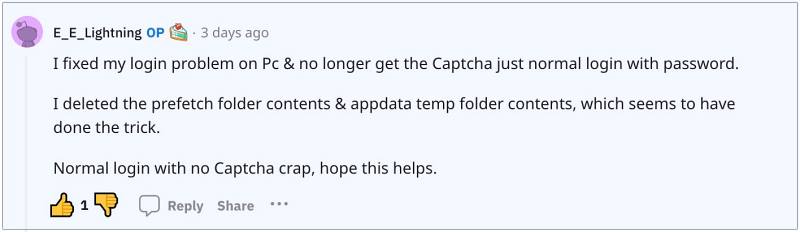
So try out this tweak and check if it fixes the issue of being unable to login to the Epic Games Store using your Facebook account. As far as the official stance on this matter is concerned, the developers are aware of this issue, but they haven’t given out any ETA for the rollout of a fix. As and when that happens, we will update this guide accordingly. In the meantime, the aforementioned workarounds are your best bet.
Update: FIX 2
Many users were able to rectify this issue by using the email account that they used to sign in to Facebook on the Epic Games Sign-in page and then clicking on Reset Password. You could set a new password for Epic Games and then sign in to it via that password and the existing Facebook email lID.







