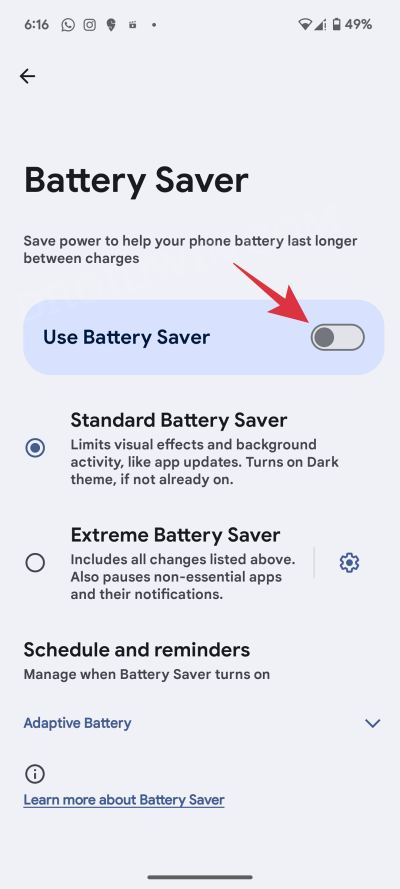This guide will show you various methods to fix the issue of AOD/Always on Display not working on Pixel 8 Pro. The newest addition to the Pixel family brings a slew of noteworthy goodies to the fore. With an improved camera, Tensor G3 chipset, nifty AI integrations, and an astonishing 7 years of OS upgrades, there’s a plethora of things to look forward to. On the other hand, though, it seems to have taken a page or two out of its predecessor books, at least when it comes to bugs.
The device is already bugged with a plethora of issues and now there has been an addition of another member to this group. Numerous users have voiced their concern that AOD/Always on Display is not working along the expected lines on their Pixel 8 Pro. According to the affected users, the AOD tends to turn off randomly after a few minutes, without any manual intervention from their end. If you are also facing this issue, then this guide will help you rectify it. Follow along.
Table of Contents
Fix AOD Always on Display not working on Pixel 8 Pro
![]()
It is recommended that you try out each of the below-mentioned workarounds and then see which one spells out success. So with that in mind, let’s get started.
FIX 1: Disable Battery Saver
If you have enabled any battery restrictive measures, then you should consider disabling it right away as it might conflict with the proper functioning of the AOD. Here’s how it could be done:
- Head over to Settings > Battery> Battery Saver.
- Then disable the toggle next to Use Battery Saver.
- Now check if AOD/Always on Display is working on Pixel 8 Pro.

FIX 2: Enable Always Show Time
- Head over to Settings > Display > Lock Screen.
- Then enable Always Show Time and Info.
- Now check if AOD/Always on Display is working on Pixel 8 Pro.

FIX 3: Enable Tap to Check Phone
- Head over to Settings > Display > Lock Screen.
- Then enable the Tap to Check Phone feature.
- Now check if AOD/Always on Display is working on Pixel 8 Pro.

FIX 4: Enable Lift to Check Phone
- Head over to Settings > Display > Lock Screen.
- Then enable the Lift to Check Phone feature.
- Now check if AOD/Always on Display is working on Pixel 8 Pro.

FIX 5: Turn off Screen off when dark
If you are using a Pixel Stand to wirelessly charge your device, then you could consider turning off the “Screen off when dark” feature as it has spelled out success for a subset of users.
![]()
FIX 6: Delete Pixel Launcher Data
The issue might also occur if the launcher’s data gets corrupted. Therefore, you should consider deleting its data and letting the app repopulate a fresh instance of the same from scratch. Here’s how it could be done:
- Head over to Settings > Apps > All Apps > Pixel Launcher
- Then go to its Storage and Cache and tap on Delete Data > OK.
- Now wait for a few seconds and then check out the results.

That’s it. These were the various methods that should help you fix the issue of Always On Display/AOD not working on Android 14. If you have any queries concerning the aforementioned steps, do let us know in the comments. We will get back to you with a solution at the earliest.