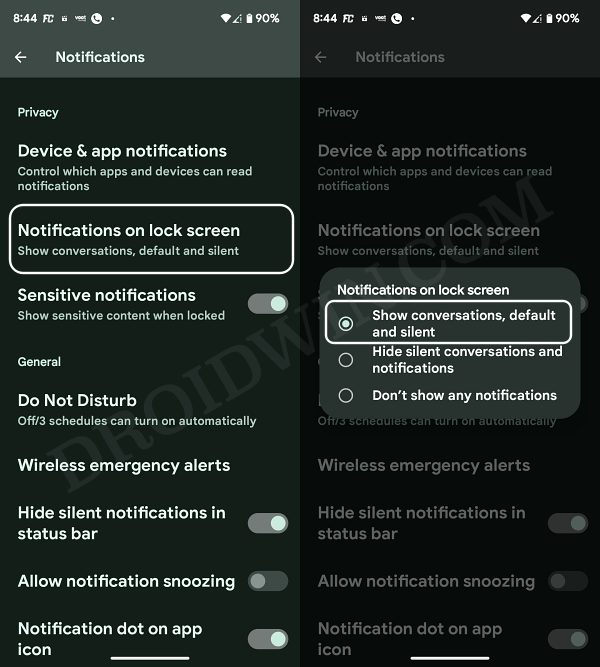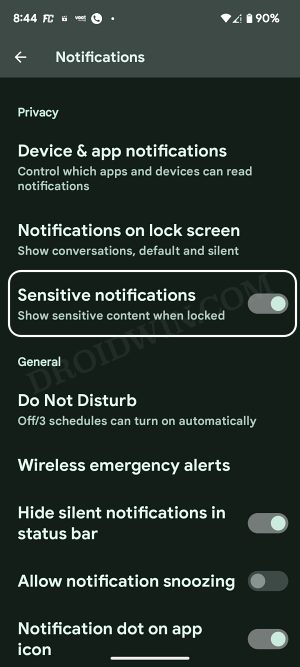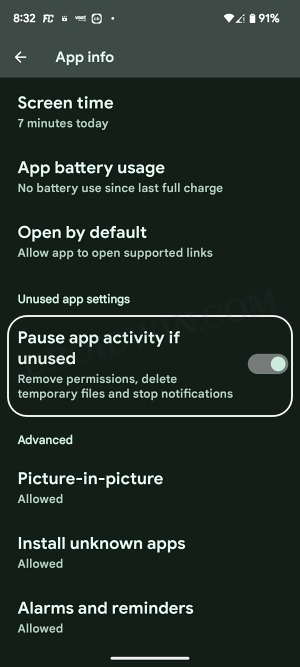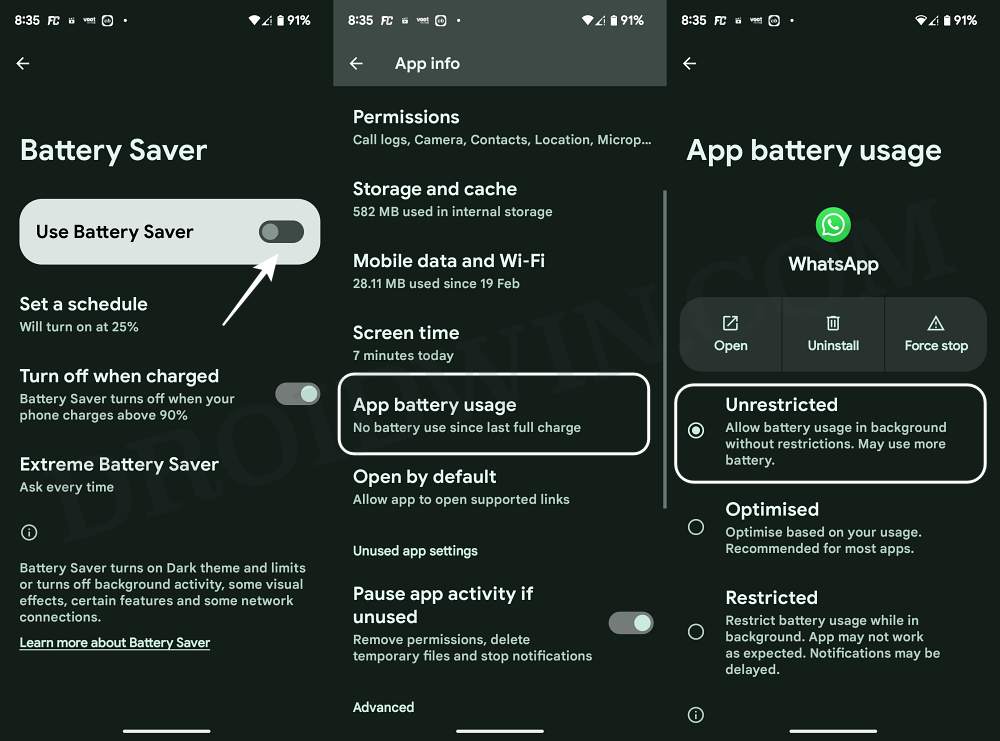In this guide, we will show you various methods to fix the issue of Lock Screen Notifications not working on Android 13. The thirteenth iteration of the OS build has bought in a few under-the-hood changes and a few UI/UX tweaks as well. However, on the flip side, it isn’t free from its fair share of issues either.
In this regard, numerous users have voiced their concern that they are not receiving any notifications on the lock screen on their Android 13 devices. If you are also facing a similar issue, then this guide will help you rectify it. Follow along for the fixes.
Table of Contents
Fix Android 13 Lock Screen Notifications Not Working/Missing

It is recommended that you try out each of the below-mentioned workarounds and then see which one spells out success. So with that in mind, let’s get started.
FIX 1: Toggle Notifications on Lock Screen
First off, you should disable and then re-enable the “Notifications on Lock Screen” feature. Doing so will refresh its underlying settings and could well rectify the issue that we are currently dealing with. So do give it a try using the below-listed steps and then check out the results:
- Head over to Settings > Notifications > Notifications on Lock Screen.
- Then select Show Conversations, Default, and Silent.

- If it is already selected, then select Don’t Show Any Notifications. Then re-select Show Conversations, Default, and Silent.
- Check if it fixes Lock Screen Notifications not working on Android 13.
FIX 2: Enable Sensitive Notifications
Some notifications are tagged as sensitive and wouldn’t appear by default on the lock screen. However, if this is your personal device not shared with anyone, then you could consider enabling this feature, which could be done as follows:
- Head over to Settings > Notifications > Notifications on Lock Screen.
- Then enable the toggle next to Sensitive Notifications.

- If it is already enabled, then disable and re-enable it.
- Check if it fixes Lock Screen Notifications not working on Android 13.
FIX 3: Toggle Notifications Permission
Next up, you should disable the affected app notification and then re-enable it. This will refresh the app’s notification settings and might rectify the underlying issue as well.
- Head over to Settings > Apps > select the concerned app.
- Then go to its Notifications and disable the toggle next to All Notifications.

- Wait for a few seconds and then re-enable the toggle.
- Check if it fixes Lock Screen Notifications not working on Android 13.
FIX 4: Unpause App Activity
If an app hasn’t been used for a specific time frame, then the OS would pause most of its background activities, including its notifications. Therefore, verify that’s not the case with the concerned app, and if that app’s activity has been paused, then consider resuming it right away. Here’s how all of this could be carried out.
- Head over to Settings > Apps > select the concerned app.
- Then turn off the toggle next to Pause app activity if unused.
- Check if it fixes Lock Screen Notifications not working on Android 13.

FIX 5: Update the App
If you are using an older version of the app, then there are bound to eb a few issues, including the one that we are currently dealing with. Therefore, you should update the app to its latest version from the Play Store and check if it fixes the Lock Screen Notifications not working issue on Android 13.
FIX 6: Disable Battery Restrictions
If you have put any battery restriction measures in place, then it might prevent the app from carrying out its normal functionalities. Therefore, you should remove all those roadblocks and let the app function in a non-restrictive environment. Here’s how it could be done:
- Head over to Settings > Battery > Battery Saver > Turn it Off.
- Then go to Settings > Apps > select the concerned app.

- Now go to App Battery Usage and select Unrestricted.
- Check if it fixes Lock Screen Notifications not working on Android 13.
FIX 7: Disable DND
In case the Do Not Disturb Mode is turned on, then it will prevent any and every type of notification from appearing on your device. Therefore, you should consider turning off DND from Settings > Notifications > Do Not Disturb and check out the results.
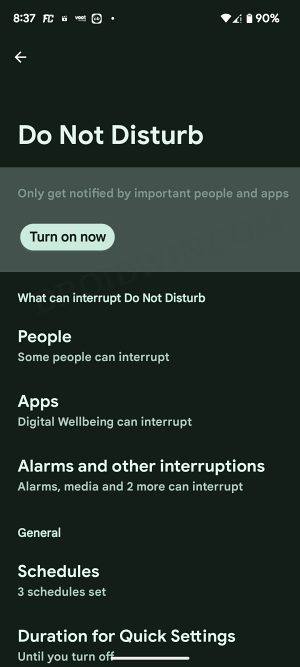
FIX 8: Downgrade App
In some instances, the developer might end up rolling a buggy update to its app. In such cases, your best bet is to downgrade the app to its earlier stable version. If it is a user-installed app, then just uninstall the app from your device and then reinstall its older version from a trusted third-party site. On the other hand, if it is a system app, then you’ll have to make use of the ADB Commands to get this job done.
That’s it. These were the various methods that should help you fix the issue of Lock Screen Notifications not working on Android 13. If you have any queries concerning the aforementioned steps, do let us know in the comments. We will get back to you with a solution at the earliest.