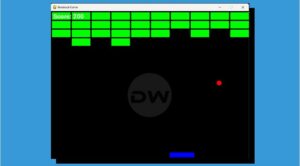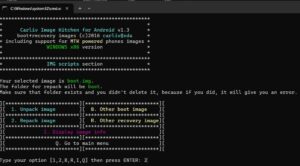In this guide, we will make you aware of a nifty workaround that could help you fix the uneven battery drain issue in the left & right Sony LinkBuds S earbuds. These Truly Wireless Noise Cancellation Earbuds offering Hi-Res Audio and 360 Reality Audio with Multipoint have gathered a plethora of positive receptions from numerous reviewers.
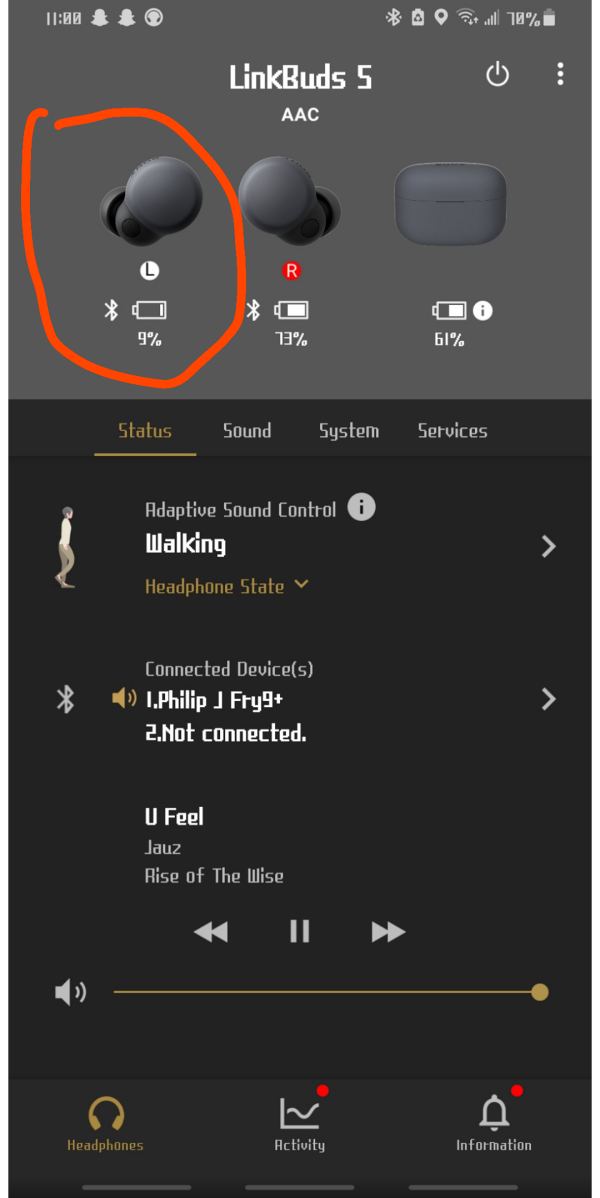
However, most of them seem to have been caught off guard regarding one of the most concerning issues affecting these buds. Many users have voiced their concern that they are witnessing uneven battery drain issues in the left & right Sony LinkBuds S earbuds. Moreover, the issue isn’t concentrated to just one side [some are having issues with the left one whereas others are with the right].
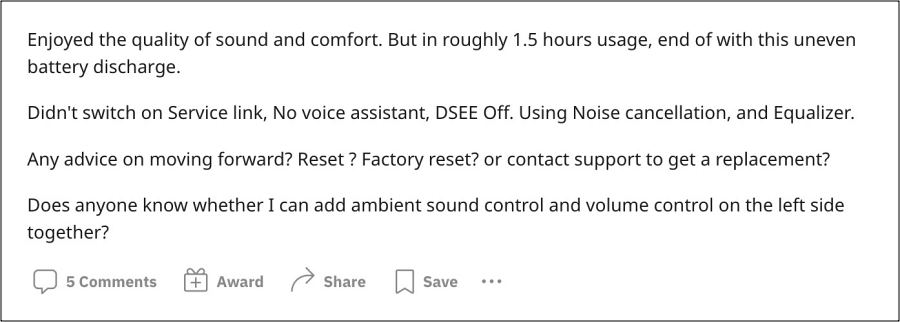
With that said, we did come across an interesting piece of observation: it is only affecting those earbuds that use the ZeniPower batteries, such as LinkBuds, LinkBuds S, and the WF-1000XM4. Fortunately, there does exist a nifty workaround that might help you resolve this bug. So without further ado, let’s check it out.
Fix Sony LinkBuds S uneven battery drain in left & right earbuds
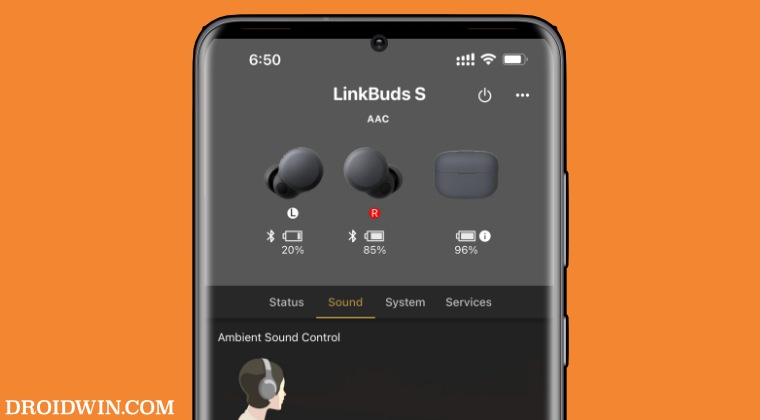
According to many users, disabling the Hey Google feature seems to have spelled out success for them. Do note that you can still access Google Assistant by pressing and holding and then speaking [only the ‘Hey Google’ activation would not work]. So try out this tweak and check if it fixes the uneven battery drain issue in the left & right Sony LinkBuds S earbuds.
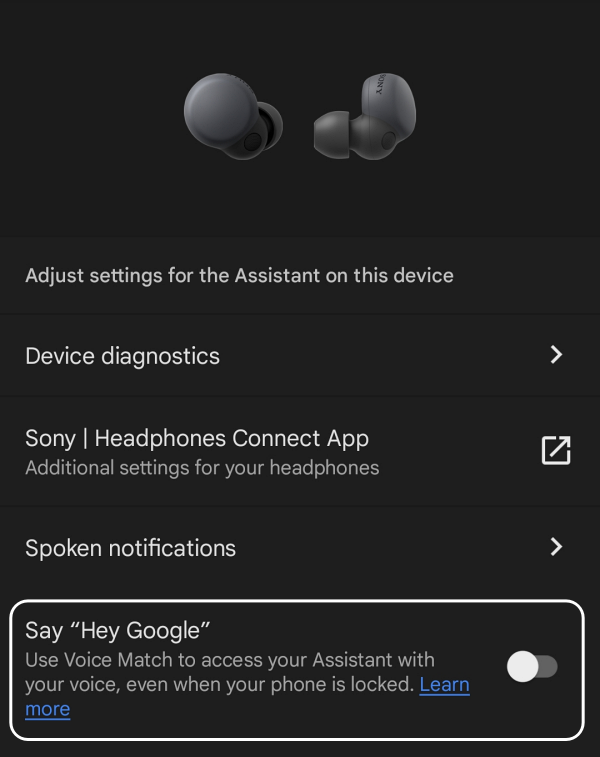
As far as the official stance on this matter is concerned, the developers are yet to acknowledge this issue, let alone give out any ETA for the rollout of a fix. As and when any of these two things happen, we will update this guide accordingly. In the meantime, the aforementioned workarounds are your best bet.