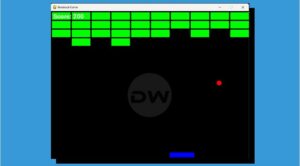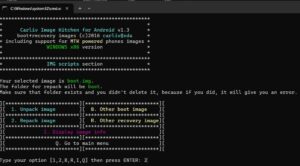The eighth iteration of Pixel devices has just been rolled out by the Silicon Valley giant. As has been the case with every Pixel launch, it too did grab all the limelight, thanks to the likes of the new Tensor G3 chipset, improved camera, nifty AI integrations, and a whopping 7 years of OS upgrades. If we turn our attention towards the battery domain, then its 5050 mAh battery could be charged via the 30W wired as well as 23W wireless. However, the latter is currently giving a tough time to many.
Pixel 8 Pro “realign phone to charge wirelessly” with Pixel Stand
Recently we talked about touch-related issues when the device was being wirelessly charged. Now, numerous users have voiced their concern that they are constantly getting the “realign phone to charge wirelessly” prompt while trying to charge their Pixel 8 Pro via the Pixel Stand. Apart from that, users are also unable to enable Battery Share. When they try to do so, it hardly gets enabled for a second or two before being disabled.
![]()
Likewise, their device displays the “connected-not charging” message as well. They have tried using both the generations of Pixel Stand and even third-party ones, but the result is the same across all those stands. Moreover, they are able to charge other devices [even older Pixel devices] with the same stand without any issues. So all these cements the fact that the issue is definitely with the latest Pixel 8 Pro itself. So this begs the all-important question- is there a fix?
How to Fix this Issue?
When it comes to the rectification measures, for some, removing the cover from their device and then putting it on the Pixel Stand made their device charge. A minority set of users have also said that resetting the device did the job for them. So try out these tweaks and check if it fix the Pixel 8 Pro “realign phone to charge wirelessly” error with Pixel Stand.
![]()
As far as the official stance on this matter is concerned, the developers are yet to acknowledge this issue, let alone give out any ETA for the rollout of a fix. As and when any of these two things happen, we will update this guide accordingly. In the meantime, the aforementioned workarounds are your best bet.