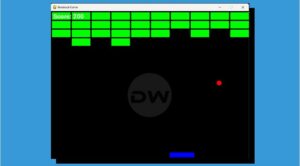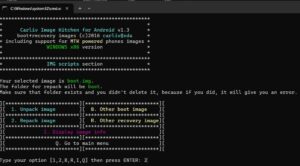In this guide, we will show you the steps to enable Japanese audio in One Piece Live Action. The recently released live-action adaptation of the ongoing 1997 Japanese manga series has gathered a truckload of positive receptions for its performances, story, and visual effects. There was quite a high level of anticipation surrounding this TV series and it seems to have passed the litmus test in quite some style.
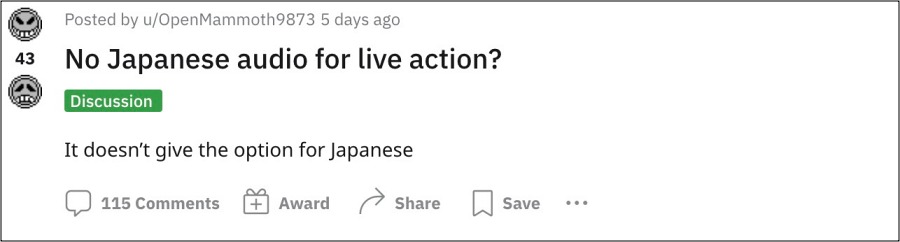
However, some users have voiced their concern that they cannot enable Japanese audio in One Piece Live Action. As a result of this, the series seems to have lost its originality and hence they want that missing language back. If you are also on the same page, then this guide will make you aware of a nifty workaround that should help you get this job done. So without further ado, let’s get started.
How to Enable Japanese Audio in One Piece Live-Action

- Launch Netflix, tap on the edit icon, and select your profile.
- Then go to Audio and Subtitle Language and select 日本語.

That’s it. These were the steps to enable Japanese audio in One Piece Live Action. If you have any queries concerning the aforementioned steps, do let us know in the comments. We will get back to you with a solution at the earliest.