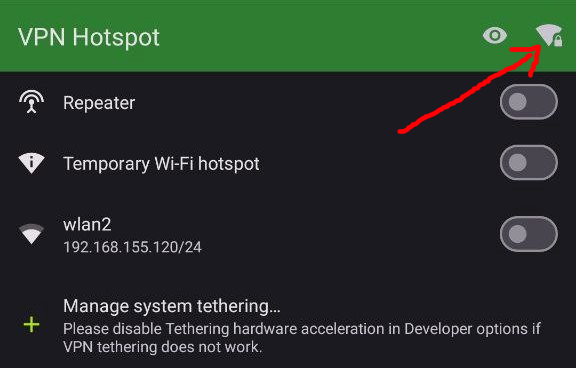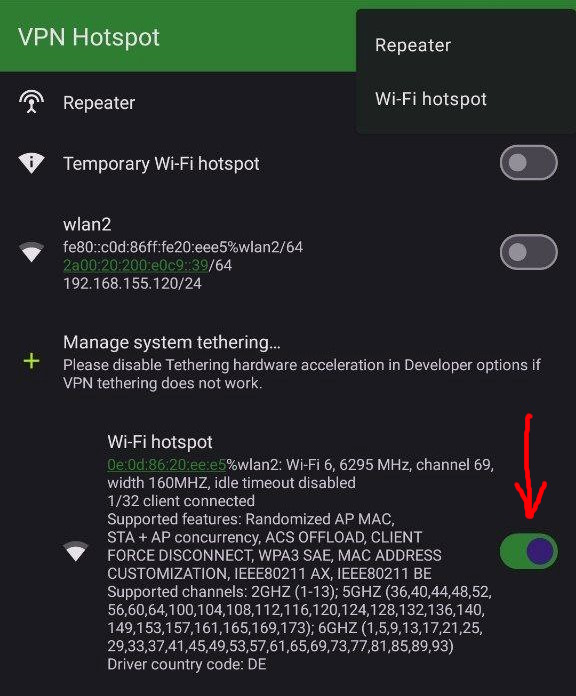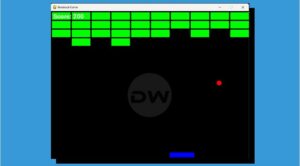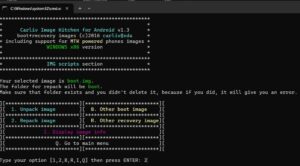In this guide, we will show you the steps to enable the 6GHz Wi-Fi 6E Hotspot on your Android device. Many OEMs natively support 2.4 and 5GHz hotspot bands. However, some high smartphones also have the hardware capability to support the 6Hz band, however, it has been disabled by the respective smartphone manufacturer.
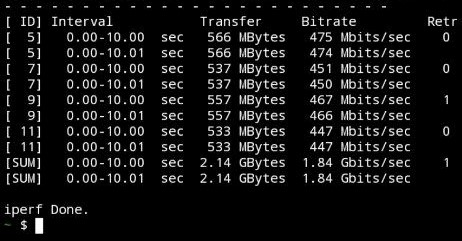
Fortunately, it is just a software-side limitation that you could easily bypass via a few handy tweaks. Upon carrying out this procedure, you could even obtain speed up to over 1.8GBit/s. So without any further ado, let’s show you the steps to enable the 6GHz Wi-Fi 6E Hotspot on your Android device right away.
How to Enable 6GHz Wi-Fi 6E Hotspot on Android

- First off, root your device via Magisk.
- Then download and install the VPN and Hotspot app from GitHub.
- Now launch the app and tap on the WiFi icon at the top right.

Credits: XDA Senior Member CoinsClassic - Then modify the settings as follows:
- Security -> WPA3-SAE - AP Band -> 6295 (Channel 69 (nice!)) - Max. Channel Bandwidth -> 160MHz - Disable WiFi 7 - Enable WiFi 6 only
- Once done, enable the toggle next to WiFi Hotspot.

Credits: XDA Senior Member CoinsClassic - That’s it. You should now get a blazing-fast speed!
So these were the steps to enable the 6GHz Wi-Fi 6E Hotspot on your Android device. If you have any queries concerning the aforementioned steps, do let us know in the comments. We will get back to you with a solution at the earliest.