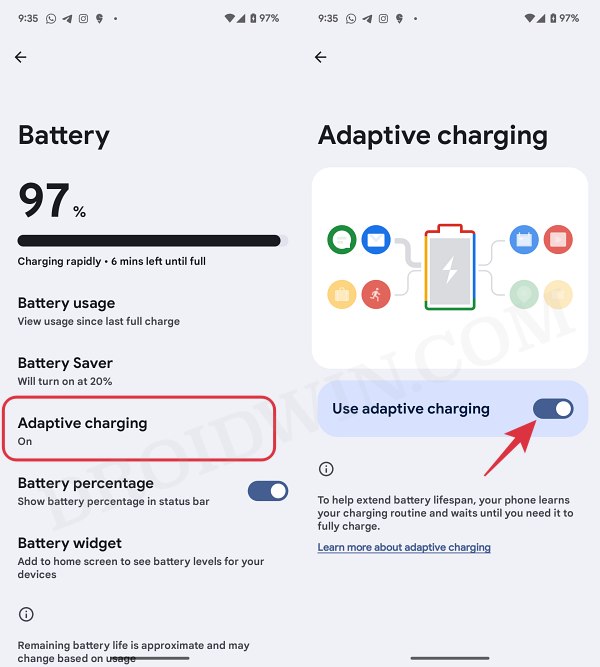In this guide, we will show you the steps to disable Adaptive Charging on your device running the latest Android 14 build. This feature helps preserve the device’s battery life over time by dynamically controlling how quickly your device charges. It tends to learn your behaviors and optimizes itself based on your most recent app usage.
However, to get these jobs done, it usually ends up slowing the charging speed after it has reached around the 80% mark. For instance, if you have your device plugged in the charger overnight, then upon 80%, it would trickle down the speed so that the 100% mark is only reached when you are about to wake up [this data might be taken from your alarm and daily app usage ‘start time’, among other factors].
But while it comes in handy in the aforementioned situation, there could be a few instances wherein you would want to bypass this roadblock and charge your device at its original speed. In those circumstances, your best bet is to disable Adaptive Charging on your Android 14 device. And in this guide, we will show you how to do just that. Follow along.
How to Disable Adaptive Charging on Android 14
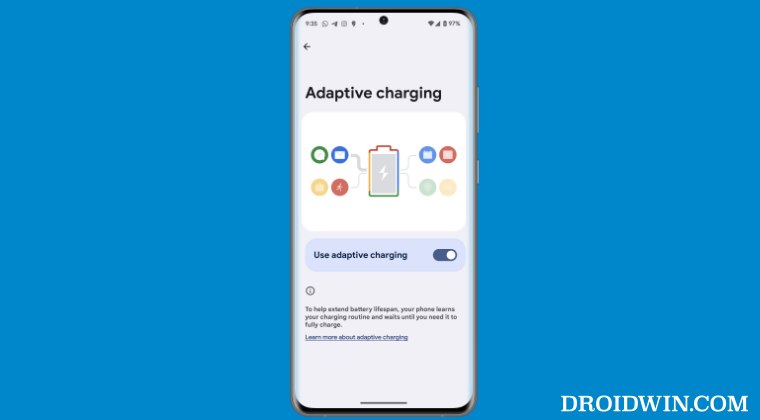
- Head over to Settings > Battery > Adaptive Charging.
- Now just turn off the toggle next to Use Adaptive Charging.

That’s it. These were the steps to disable Adaptive Charging on your device running the latest Android 14 OS. If you have any queries concerning the aforementioned steps, do let us know in the comments. We will get back to you with a solution at the earliest.