In this guide, we will be addressing whether or not could you use Adaptive Charging on your Android device without setting up an alarm. Most of us have this habit of plugging our phone into the charger and leaving it overnight so that when we wake up, it gets completely charged. While this trick does the job, but in the long course of time, it would also negatively affect the battery’s health. To overcome this, Google introduced Adaptive Charging.
For the unaware, when you plug in your device to the charger at night, the Adaptive Charging feature will keep the battery charged to a maximum of 80% throughout the night. Then when it’s time for you to wake up, it will complete the rest of the charging process so that you get a fully charged device. But how does it determine your wake-up time? Well, primarily it uses the alarm that you have set up, apart from your daily usage routine.
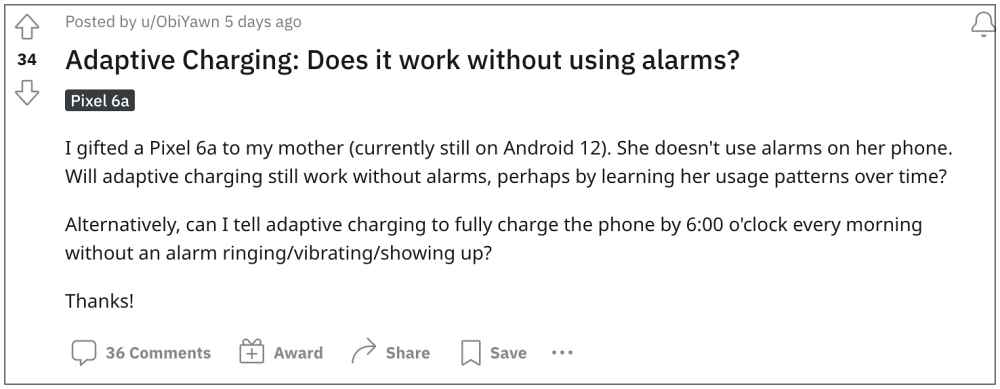
While there’s no denying the fact that this is quite a nifty feature but not everyone might want to set up an alarm for the same. So this begs the all-important question- could we explicitly tell Adaptive Charging that we are going to wake up at a specified time so it should keep our device fully charged by then? In other words, can we use Adaptive Charging on our Android device without setting up an alarm? Let’s check it out.
Can I use Adaptive Charging in Android without Alarm?

Unfortunately, no. You cannot use Adaptive Charging on your Android device without an alarm. But there does exist a nifty workaround that might help you at least mitigate this issue- setting up a Silent Alarm that gets automatically dismissed after a minute. Here’s how both of these tasks could be carried out.
- Launch the Clock app, tap on the overflow icon situated at the top right, and select Settings.
- Then select “Silence after” under the Alarm section and choose 1 minute from the list.

- Once done, go to the Alarm tab and tap on your Alarm to expand it.
- After that, tap on the alarm tone, and select Silent from the list. That’s it.

- When the time comes, the alarm will initiate silently and would then automatically get dismissed after a minute [and it wouldn’t even be a full-screen alarm!].

Moreover, the Adaptive Charging would get an idea regarding your wake-up time, and at the same time, you wouldn’t be disturbed by that alarm since it will be in silent mode. So while we couldn’t use Adaptive Charging on our Android device without an alarm, the aforementioned workaround seems to be the best bet that we have at our disposal. With that said, if you know of any such tweak that would help in bypassing this limitation, then do share it with us in the comments section below.
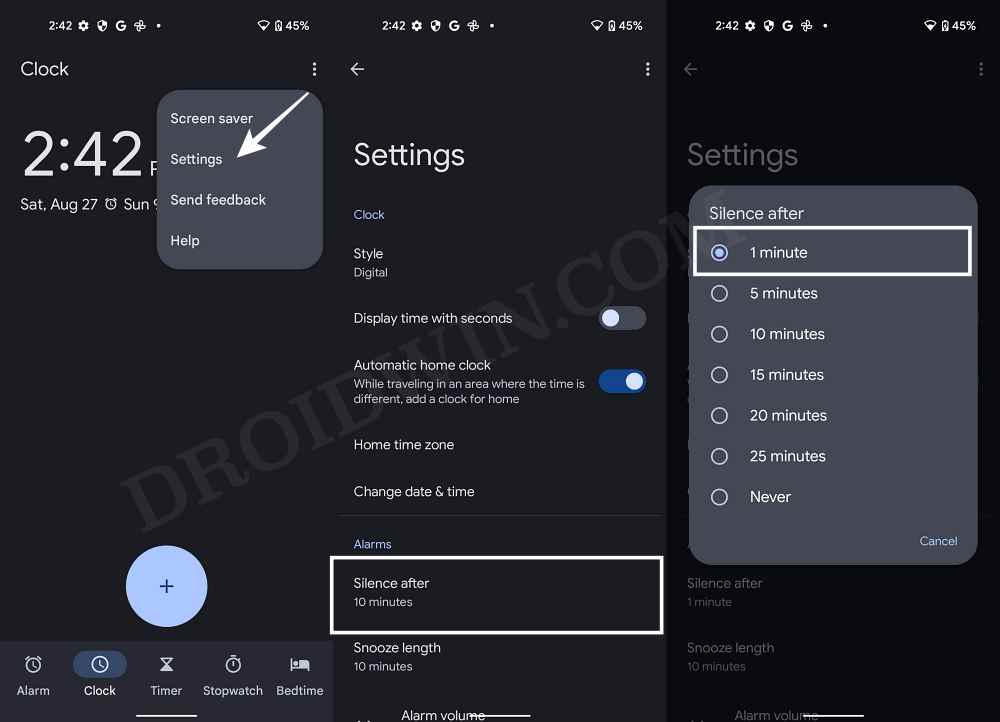
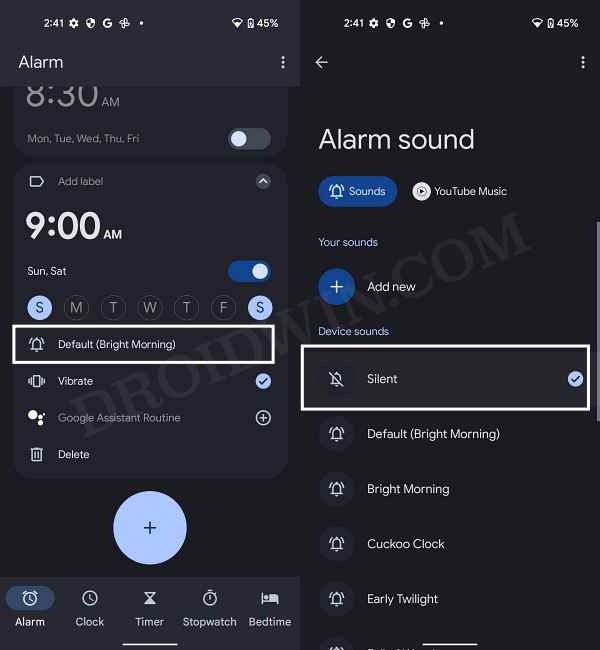









Eric
This was great, just what I was looking for. Thanks.