In this guide, we will show you a nifty workaround to fix the issue of HDR not working on a 4K monitor on macOS Sonoma. Numerous users have voiced their concern that the High Dynamic Range option is missing for their external display if they choose from any of the following resolutions: 2560 x 1440, 3008 x 1692, and 3360 x 1890. For others, the HDR option appears for 3008 x 1692 and 3360 x 1890 but the refresh rate is capped up to 60Hz only.
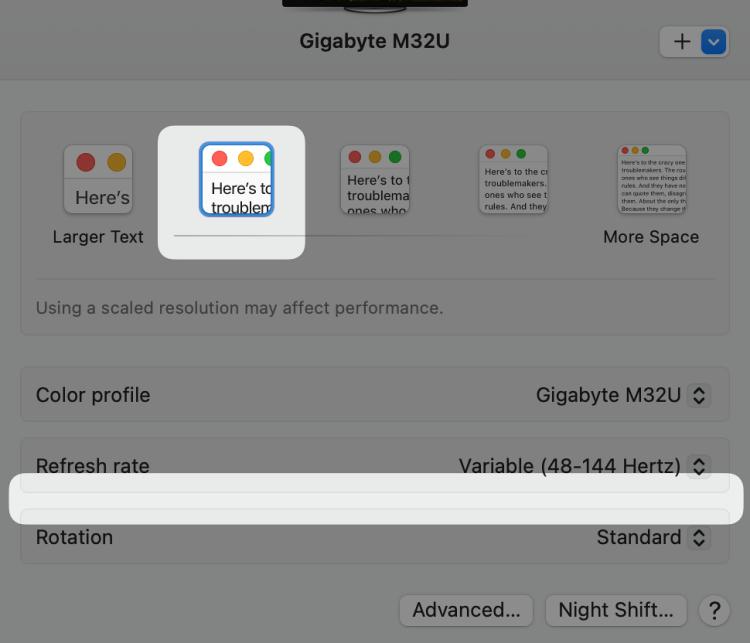
Whether it’s the USB-C DP-Alt Mode or USB-C to DP converter cable, the issue could be reproduced across all these cables. If we talk about HDMI, then as said before, the refresh rate will be limited to 60Hz. So this begs the all-important question- is there a fix? Well, there does exist a workaround that will help you rectify this bug. So without further ado, let’s check it out.
Fix HDR not working on 4K Monitor on macOS Sonoma
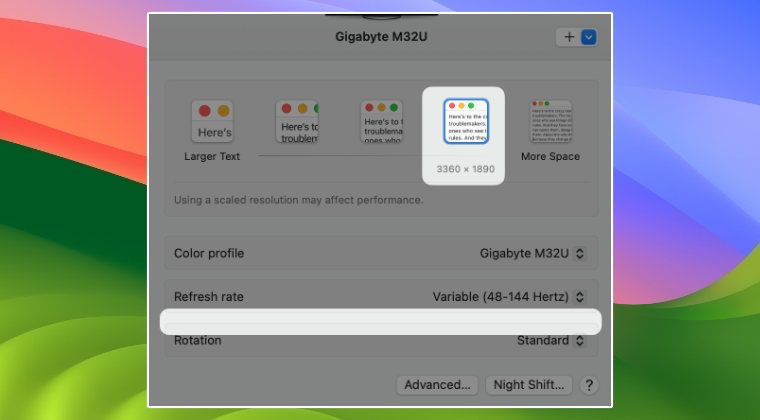
In order to rectify this issue, you’ll have to take the help of an open-source tool known as Better Display. Here’s your complete course of action:

- To begin with, download and install Better Display from GitHub.
- Then launch it and head over to the Smooth Scaling Resolutions.
- Now change the settings as follows:
Fixed 120Hz: max scaled HDR res is 2432 x 1368 Fixed 144Hz or VRR (48-144Hz): max scaled HDR res is 2208 x 1242
- Once done, save the changes and then check out the results.
That’s it. These were the steps to fix the issue of HDR not working on a 4K monitor on macOS Sonoma. As far as the official stance on this matter is concerned, the developers are yet to acknowledge this issue, let alone give out any ETA for the rollout of a fix. As and when any of these two things happen, we will update this guide accordingly. In the meantime, the aforementioned workarounds are your best bet.







