In this guide, we will show you a couple of nifty workarounds that should help you fix the issue of YoYo Games GameMaker not working or being detected as Malware. The latest update version 2023.6.0.137 has recently been rolled out and with that, there are a plethora of noteworthy features to look forward to. These include new debug overlays which use a new GUI system, 3 new audio effects, and support for the new NPLN multiplayer system on Switch.
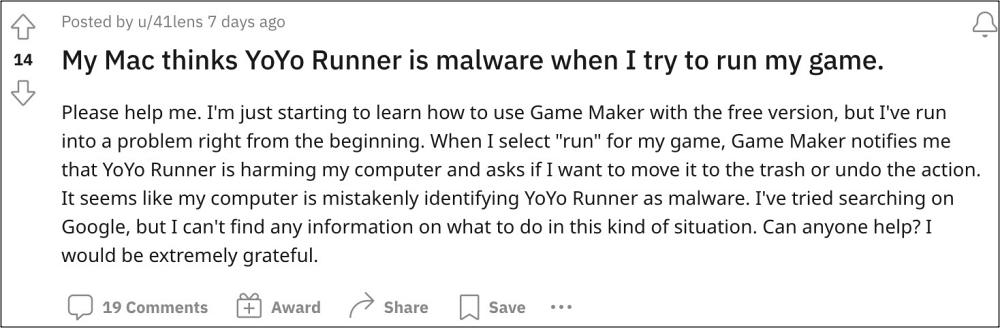
On the flip side though, a few issues seem to have crept in as well. Numerous users have voiced their concern that YoYo Games GameMaker is not working or being detected as Malware on their Mac. On the other hand, some are either getting Error->403 forbidden’ or ‘Unable to access the Runtime Feed and no local runtime installed. Please check your internet connection and start GameMaker again’ error. If you are also facing any of these issues, then this guide will help you rectify them. Follow along.
Table of Contents
Fix YoYo Games GameMaker not working or detected as Malware

It is recommended that you try out each of the below-mentioned workarounds and then see which one spells out success. So with that in mind, let’s get started.
FIX 1: Install YoYo Games GameMaker Beta Version
Your first course of action should be to install the beta build of GameMaker as this version is free from this bug. So proceed with the below steps to give this tweak a try:
- Right-click on the Steam Library, go to Properties, and select Beta.
- Then go to the Beta Participation option and choose beta 1.4.9999.
- Check if YoYo Games GameMaker is still being detected as Malware.
FIX 2: Override Malware Protection
Next up, you should consider Override Malware Protection for GameMaker. [Do note that while this might rectify the underlying issue, you might still not be able to run the game in Debug mode].
- Right-click on YoYo Runner.app and select Get Info.
- Then checkmark “Override Malware Protection”.
- Now confirm the warning message that appears.
- Then launch the app and you shouldn’t face any issues.
That’s it. These were the two different methods that should help you fix the issue of YoYo Games GameMaker not working or being detected as Malware. As far as the official stance on this matter is concerned, the developers are yet to acknowledge this issue, let alone give out any ETA for the rollout of a fix. As and when any of these two things happen, we will update this guide accordingly. In the meantime, the aforementioned workarounds are your best bet.







