In this guide, we will show you a couple of methods to fix the issue of being unable to find Drop In matches in EA Sports FC 24. When it comes to football games, then the offering from EA has forever been the go-to choice for the masses. Though it is no longer associated with FIFA, however, the rest of its gameplay elements are still as impressive as its predecessor, though there are a few roadblocks.
For instance, numerous users have voiced their concern that they are unable to find Drop In matches in EA Sports FC 24 because they are unable to find any online games to join in the first place. Even if they tend to find a game in rare cases, then they are greeted with an error message that the online player has left the game.
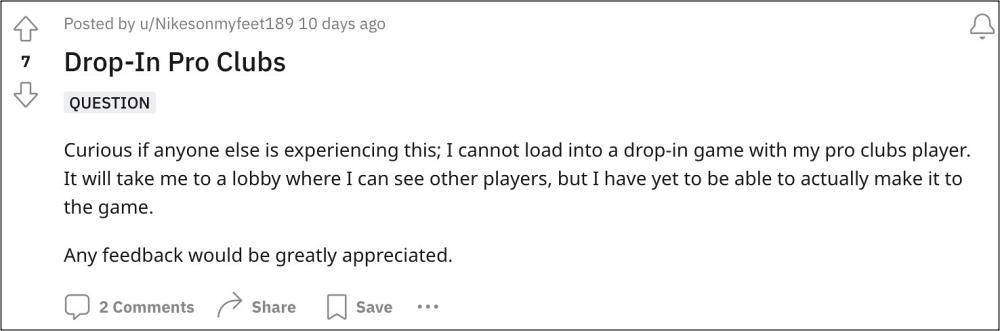
In other cases, it will take them to a lobby where they can see other players, but they cannot make it to the game. If you are also getting bugged by any of these issues, then this guide will help you out. Follow along for the fixes.
Table of Contents
Fix EA Sports FC 24 Cannot Find Drop In Matches

It is recommended that you try out each of the below-mentioned workarounds and then see which one spells out success. So with that in mind, let’s get started.
FIX 1: Join Random Club
First off, try joining a random club and then you could end up getting matches in the drop-in.
FIX 2: Tweak Settings
Next up, you should consider tweaking the below-listed settings and check if it works out in your favor.
- Go into edit VP appearance and reset any ‘morphs’ you have.
- Ideally, don’t customize your appearance at all and use one of the preset faces available.
- You can change the hair and beard style, nothing else.
- If your VP overall (OVR) isn’t correct, confirm your build preset once in the lobby, and it will correct it.
- If you are matched with people who have a ton of customizations, the search might still fail, but it will work far more often.
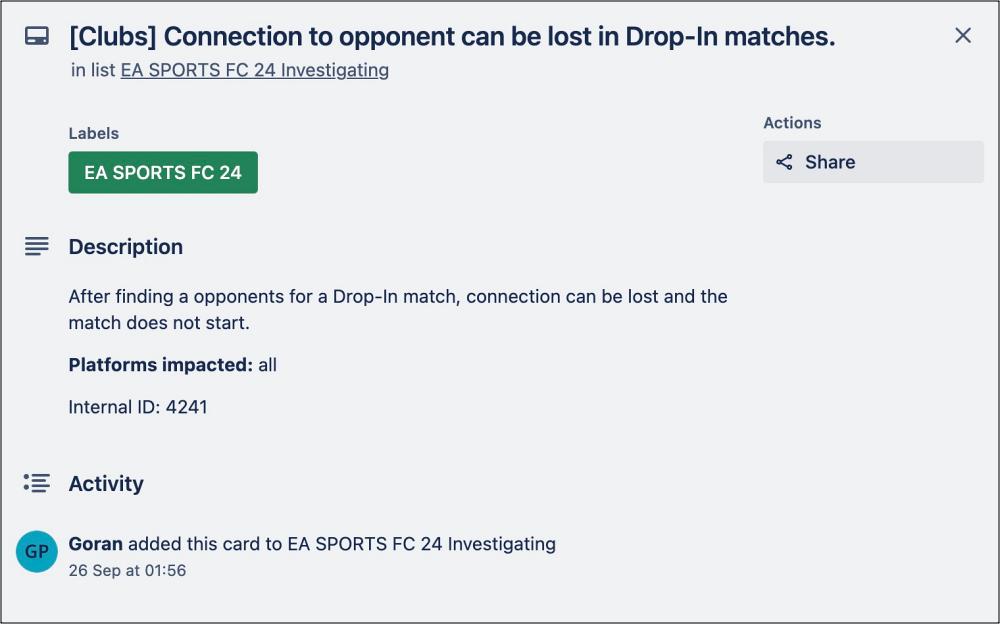
That’s it. These were the two different workarounds that might help you fix the issue of being unable to find Drop In matches in EA Sports FC 24. As far as the official stance on this matter is concerned, the developers are aware of this issue, but they haven’t given out any ETA for the rollout of a fix. As and when that happens, we will update this guide accordingly. In the meantime, the aforementioned workarounds are your best bet.







