In this guide, we will show you the steps to fix the issue of YouTube video being stuck on the Processing HD Version. When it comes to video streaming services, then there’s hardly an ota of doubt that the offering from the Silicon Valley giant is the best in this domain. Let alone 2K [1440p], you could now even watch videos in 4K [2160p] and 8K [4320p] without any hiccups as well, so it speaks volumes for its backend prowess.
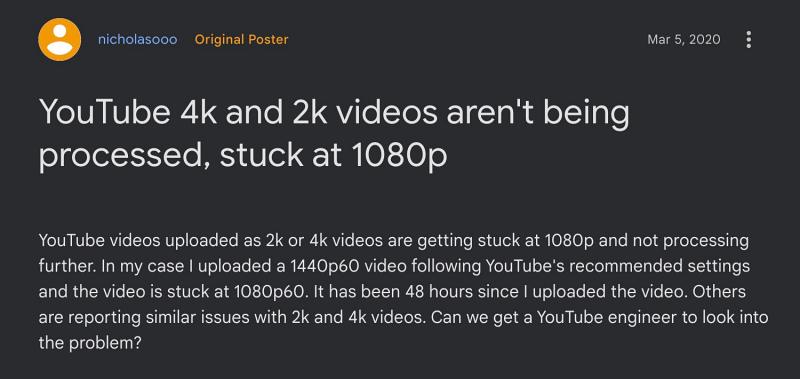
However, as of late, numerous users have voiced their concern that whenever they try to upload a 2K or 4K video, it gets stuck on the Processing HD Version. Granted uploading and processing such a heavily detailed video will take up time, but according to the affected users, they have waited over two days but there’s no progress whatsoever.
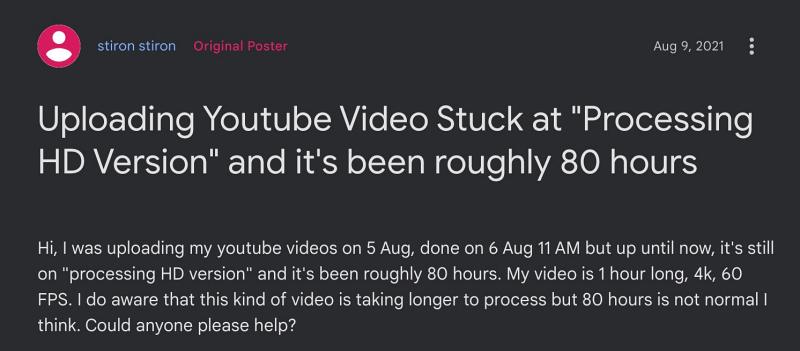
Moroever, they have verified that there’s nothing wrong with their network and the issue stems from the YouTube end. So if you are also getting bugged by this issue, then this guide will make you aware of a nifty workaround to rectify this problem. Follow along.
Fix YouTube Video Stuck on Processing HD Version

In order to rectify this issue, you’ll have to instruct the Youtube Editor to revert to the original so that it re-encodes the video. Here’s how it could be done:
- Head over to the YouTube editor for your video. Then expand the audio section of your video and click “+ AUDIO”.
- This will open a new window with options to add music. In the top right of this new window select “Revert to original”.
- A new window will pop up asking “Are you sure you want to revert all video edits?”.Select Save to confirm.
- The re-encode will now start and could take a while [around 15-30 mins or even longer in some instances].
- Once done, YouTube has re-encoded your video and you should now see the required/desired resolutions.
That’s it. These were the steps to fix the issue of YouTube video being stuck on the Processing HD Version. If you have any queries concerning the aforementioned steps, do let us know in the comments. We will get back to you with a solution at the earliest.







