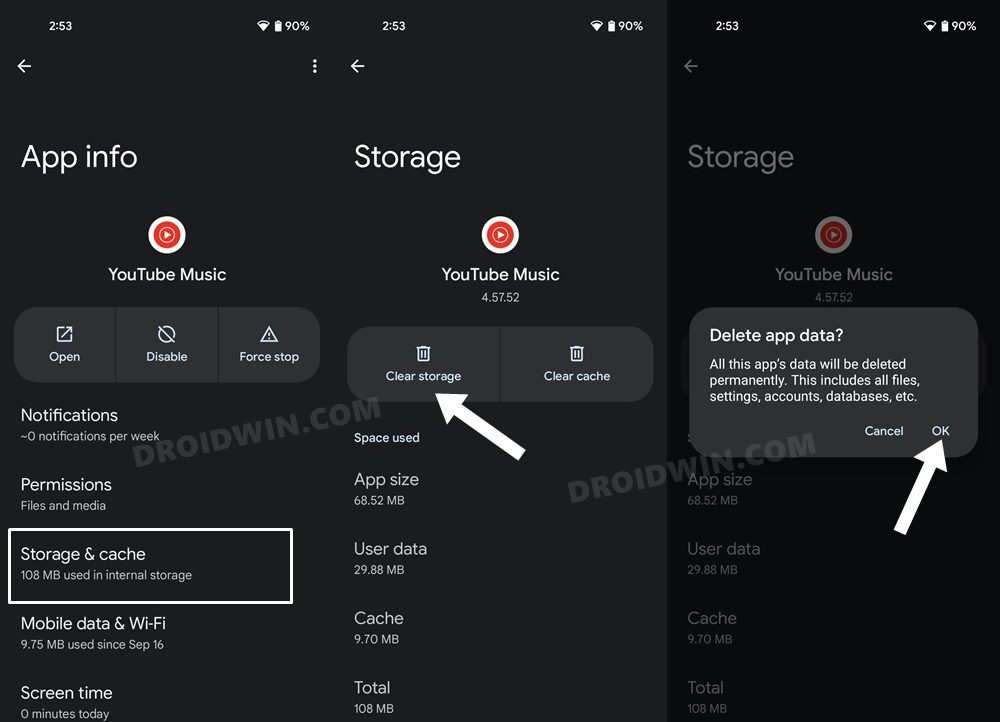In this guide, we will show you a few potential methods that should help you fix the YouTube lagging issue on your OnePlus 11. When it comes to video streaming services, then there’s no denying the fact that the offering from the Silicon Valley giant is the best in this domain. However, as of late, it seems to be going through a rough patch, at least on a particular device.
Numerous OnePlus 11 users have voiced their concern that the YouTube app is constantly lagging on their OnePlus 11 devices. This happens when they are watching a video or even when scrolling through the comments. What is even more intriguing to note is the fact that numerous third-party apps that use YouTube API [such as Vanced and Revanced] are also currently getting bugged by the same issue.
The issue isn’t only limited to the Chinese variant of this device, so it’s not the case of GMS restrictions. Likewise, the FPS counter remains at the same level as it was before the issue first came to light, so a lower FPS value is not ot be blamed either. With that said, there does exist a couple of handy workarounds that should help you rectify this bug. So without further ado, let’s check them out.
Table of Contents
Fix YouTube Lagging on OnePlus 11

It is recommended that you try out each of the below-mentioned workarounds and then see which one spells out success. So with that in mind, let’s get started.
FIX 1: Delete YouTube Data
One of the most plausible reasons for this issue could be the app data getting corrupted. Therefore, you should consider deleting it and then let the app repopulate a fresh instance of the same from scratch. Here’s how it could be done:
- Head over to Settings > Apps > All Apps > YouTube.
- Then go to its Storage section and tap on Delete Data.

Reference Image - Now relaunch the app and sign in via your Google account.
- Check if it fixes the YouTube lagging issue on your OnePlus 11.
FIX 2: Downgrade YouTube
In some instances, the developer might end up rolling out a buggy software update, and might take some time before they roll out a patch of the same. So in such cases, you could downgrade the app to its earlier working build and stay on that version until a fix is released. To do so, you could either refer to our below-linked guide [check out the third method: Using ADB Commands and -d Parameter in that guide] or the video linked above.
That’s it. As of now, these were the only two workarounds that could help you fix the YouTube lagging issue on your OnePlus 11. As far as the official stance on this matter is concerned, the developers are yet to acknowledge this issue, let alone give out any ETA for the rollout of a fix. As and when any of these two things happen, we will update this guide accordingly. In the meantime, the aforementioned workarounds are your best bet.