UPDATE 1 (September 27th, 2020): Added a few real-life examples from a few users at the end of this blog. Do go through it once!
It might have happened with near about all our readers that if they search for something on Google, they might see the ad of the exact same product across their Instagram or Facebook feed. Well, this isn’t surprising as such, because, we the userbase, have explicitly given our consent for the same. All these lead to so-called personalized ads.
But how these ads end up knowing our tastes and likings? Well, this is where the cookies come into action. They begin tracking your browsing activities. It then shares the data related to the sites you interacted with, the number of clicks you made. etc, with other third-party vendors. But why so many efforts?
The reason is simple- more curated ads lead to a better click-through or conversion rate. This will in turn fill up the revenue meter pretty quickly. Although there exists an option to pull out of this curated ad program, no one ever does so. Again, the reason stands simple- taking away your consent from curated ads won’t minimize the number of ads, it will only end up showing ads that are totally random in nature, may be poles apart from your liking.

So if you are getting ads, you would atleast want it to be in sync with your tastes. Furthermore, to opt-out of this process, there are quite a lot of efforts (aka steps) involved, hence users are willing to take these personalized ads as is, in its true form. Hence, up until now, everything’s well and good, but this is where things begin to go south.
Recently I was having a chat with one of my friends about a newly launched smartphone. Both of our devices were placed in close proximity to one another. During the entire half an hour of the hefty discussions that we had, we were maintaining the social distance with our smartphones!
- How to Send Fake Live Location on WhatsApp
- How to Read WhatsApp Messages Deleted by Sender [No App Required]
- How to Restore an Old WhatsApp Chats Backup
Then as soon as the discussion was over, we grabbed a cup of tea and went through our casual routine of browsing the Instagram feeds. And to our surprise, we both were seeing the exact same ad of that very smartphone that we were just discussing half an hour earlier. The only thing different was the positioning of the ads on both our feeds, mine being one or two ‘memes’ above hers.
Just to let our readers know, we haven’t made any search for that product prior to our chat. It was just an impromptu discussion that we had, so the chances of letting the Silicon Valley giants being aware of our interest via our browsing activity is simply negated. This then awakened the Sherlock within both of us.
And after a few minutes, the answer was right in front of us- it was our device listing to our conversations all the time! Here is what really happened. Both of us are having an Android smartphone, and at the time the discussion was going on, we were connected to the internet. And we had our Google Assistant set up. PERIOD.
For the unaware, Google Assistant is just what the name suggests- an assistant app made by Google (similar to Siri of iPhone, more on that later). You could ask her to wake you up in the morning, sing a song for you, tell a joke, read out the news, and everything in between. Now there are two different methods through which you could invoke the Assistant app.
The first approach is rather a simple one- just head over to the list of installed apps and open the Google Assistant app. Although a viable option, it doesn’t necessarily call along the lines of the feasible one. The second method of waking up the Assistant is by simply saying OK Google or Hey Google to your device and the Assitant will come into the play.
This hands-free interaction is the preferred mode of communication for many. For example, you could easily ask her to show you the directions or read a WhatsApp message for you while you are driving. Well, it definitely manages to score a few brownie points on the ease of usage score. But what about user privacy? This is where things begin to turn for the worse.

Consider this for a moment: you said Hey Google and the Assitant was up and running. There was no fixed schedule or any timeline as to when this was going to happen. Neither had you feed up the app with any fixed schedule as such. You just randomly said those two magical words and the Assistant was invoked. So this straightaway translates to the fact that the Assitant is listening to al your talks and soon as she listens OK Google or Hey Google, it becomes active.
- How to Take Screenshot on any Android Device (3 Methods)
- All Your Google Photos Album are Public by Default. Here’s how to fix it!
- [Android, iOS] This Google App Lets You Earn Free Money! Try It Now
This is something that you could try right away. If you have set up your Assistant app via your voice, then consider saying anything random and insert OK Google or Hey Google in the middle of the sentence. For example, keep your device near you and speak something like “I really liked the tea ‘OK Google‘ that I had this morning”.
The Assistant app will be invoked right as soon as she listens to those two words. It ultimately boils down to the individual user preference as to whether they consider it a security scare or it’s more along the lines of “Nah, Google already knows more than I do, so let it be”.
So what about the iOS ecosystem? Well, I haven’t tried this on Apple devices but I guess it might be the case there as well. The reason for making this claim? Apple’s Personal Assitant Siri could also be invoked just by saying, Hey Siri. So until and unless she is listening to all our talks, how would she when are we about to say the Hey Siri keyword. Hence Apple seems to be part of this fiasco as well.
Does this mean we can now start blaming both these technological giants? Ummm, not really. Just go through their detailed Privacy Policy, Terms of Usage, and other related contents and everything will be clearly laid down there. Furthermore, all of you might have already replied in the affirmative if and where Google would have asked for your consent. It is just that no one wishes to waste a decade or two of their life going through these terms and conditions.
So this brings us to the an-all important question: How to ‘Fix’ this Privacy’ issue’. The first workaround is pretty simple- just uninstall the app from your device. But considering the perks that the Assistant app brings in with itself, I don’t think many would prefer taking this route. Fortunately, there is another pretty nifty feature that Google has baked deep inside its app.
- How to Disable Screenshot Captured Notification and Sound
- Use WhatsApp Entirely (Messages, Audio, Video Calls) in Handsfree Mode
- Enable USB Debugging on a Broken Android Device’s Screen? Here’s a Workaround
There is a toggle through which you could explicitly tell Google not to invoke the Assistant app upon listening Hey Google or OK Google. And this is among the very few things that I end up doing across all my family member devices as soon as I unbox their devices and sign in with a Google ID. On that note, here are the concerned steps to achieve the aforementioned task of disabling Google Assitant’s Voice match feature. Follow along.
- Launch the Google app on your Android device.
- Then select the Settings menu situated the bottom right.

- Next up, go to the Voice section.
- Within that, go to Voice Match.

- Finally, disable the Hey Google toggle. That’s it.
Rounding off, I would again like to highlight the fact that although these are my personal opinions, the topic is something that concerns one and all. So I decided to go ahead and pen down my thought process on this very topic. Do share your valuable insights on this topic in the comments section below. On that note, I would like to conclude this guide with these five words- Online Privacy is a Myth!
- How to Get a Temporary Blue Tick on Instagram
- Top 10 Apps to Enrich your Instagram Experience
- How to Edit any Webpage, Website, or even WhatsApp Chats (Both Sent and Received)!
UPDATE 1 (September 27th, 2020): Here are some real-life examples that I had talked about earlier.
The first one is from Reddit user karlrocks23
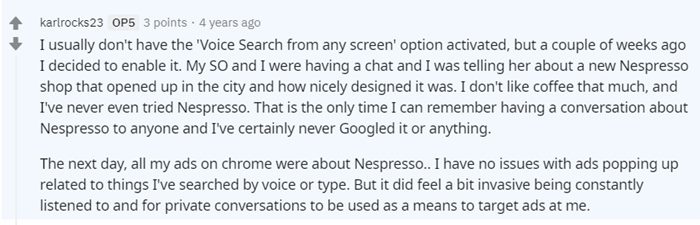
Next up, the experience of Redditor hawk8177 is no different either
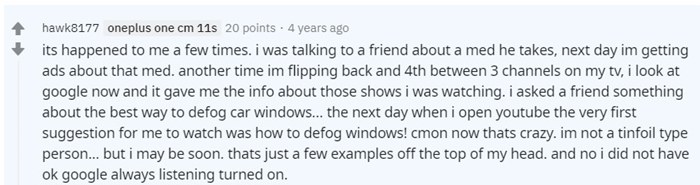
If you guys have faced anything along the same lines, then the comments section is all yours. Keep us informed!
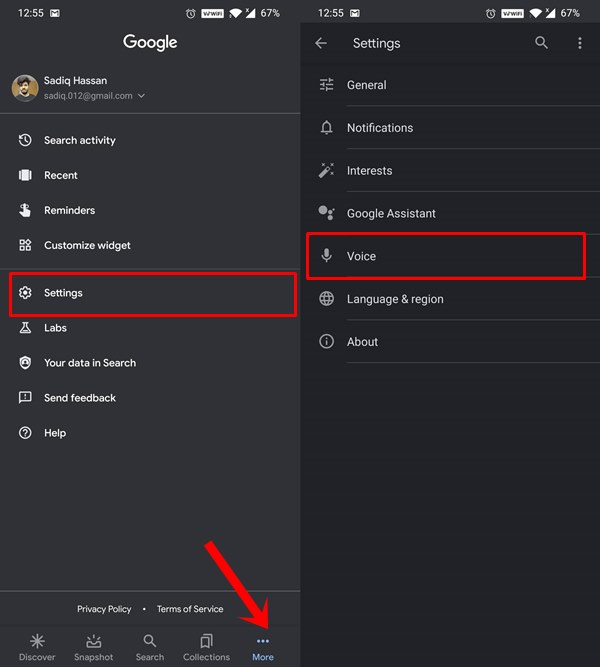
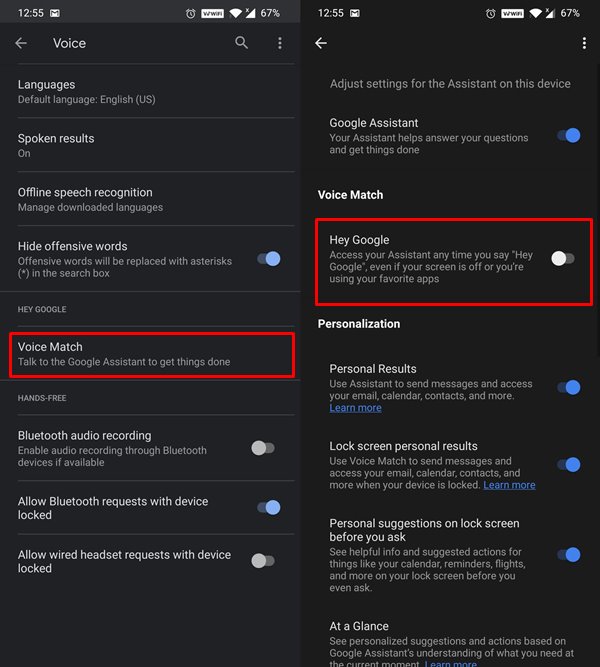








Hamza
This really cleared the myth we had that why google knows everything we think of .
Sadique Hassan
Yup, and they will always remain one step ahead of us, every freaking time!