In this guide, we will show you the steps to fix the white notification issue on Galaxy Fold 3. When it comes to foldable devices, then it’s the offering from the South Korean giant that has established itself as the absolute best in this domain. Moreover, it has recently welcomed the latest One UI 5 update based on Android 13, which has bought in a slew of intriguing features and unfortunately, a few bugs as well.
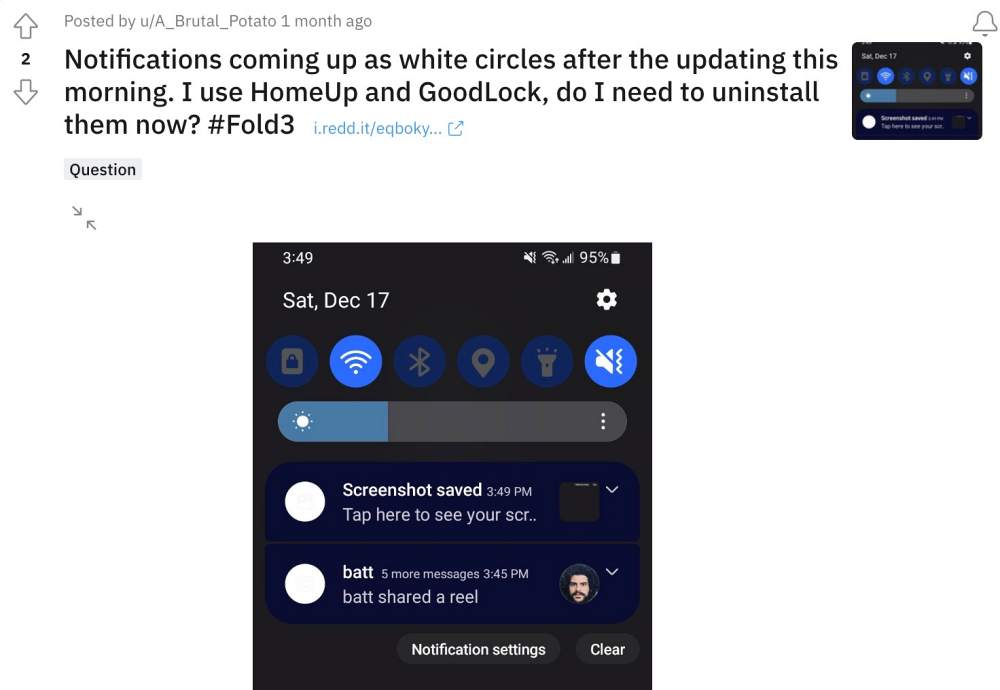
In this regard, numerous users have voiced their concern that instead of the actual notification icon, they are now getting a white avatar next to it on their Galaxy Fold 3. Not only does it break the UI/UX aspect of the OS but it also gives a tough time in identifying the app from which that prompt has arrived at the first glance. If you are also in the same boat, then this guide will help you out. Follow along for the fix.
How to Fix White notification issue on Galaxy Fold 3

The culprit behind this issue is Quickstar, which as of now, tends to default both the icons and the backgrounds to white. To rectify it, you should make a new theme and then go to the new selection on the left side, from there you can make the background transparent or select a color that matches your theme.
So try out this tweak and it should fix the white notification issue on Galaxy Fold 3. As far as the official stance on this matter is concerned, the developers are aware of this issue, but they haven’t given out any ETA for the rollout of a fix. As and when that happens, we will update this guide accordingly. In the meantime, the aforementioned workaround is your best bet.







