It looks like the Facebook-owned messaging giants are on a feature-adding spree. Recently they introduced the fingerprint lock option on Android devices (which was available to iOS users three months prior). Then came the news of the addition of the Instagram like Boomerang feature. And now, it seems WhatsApp is planning to integrate the ever loved emojis, the Memoji, in their app. Read below to know more about this development. Screenshot of the WhatsApp having this feature is also attached. Go have a look.
Table of Contents
What is a Memoji

One of the most interesting features that came along with the iPhone X was the Memoji feature. It is a combination of Apple’s own Animoji feature (present on iOS 11) plus the ever-popular emoji creator, the Bitmoji. The Memoji allows the user to create custom detailed avatars of themselves, taking the help of the True Depth Camera.
[Save WhatsApp Status On Your Device, Without Any App!]
What’s New For iOS Users
According to WhatsAppBetaInfo, (the most trustworthy site for such leaks) WhatsApp is planning to introduce the Memoji feature in its iOS app. Here are a few screenshots for the same:


Apart from that, they have also changed the name from WhatsApp to WhatsApp from Facebook. This could be found in Settings. The same was also visible in the recent WhatsApp beta version update for Android.
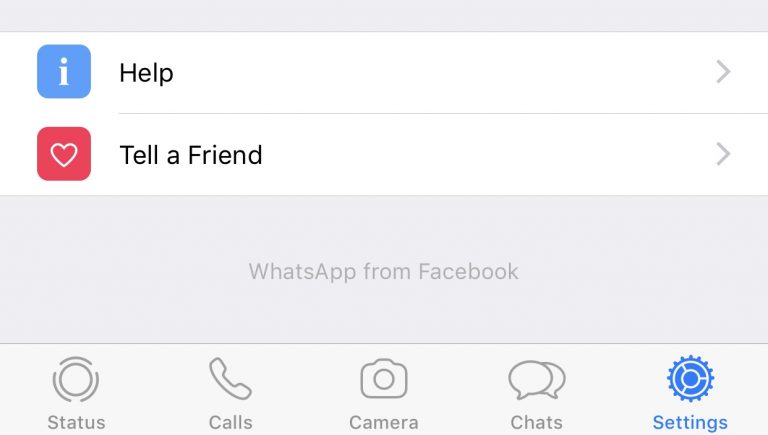
How to Access These Feature
As is the norm, before releasing for the general public, WhatsApp test these features with a few selected users, known as beta testers. Similar to the beta tester groups for Android, iOS users could join the Test Flight Program. This would make them a part of the beta testers, thereby allowing them to test the latest features. which haven’t been released for the general public till now.
Head over to this link and join the Test Flight Program. Do note that it has a fixed quota of members. Once it gets full, you have to wait until a few members leave the program. This is where Android users manage to score big. Even if their Beta Program is full, they could easily sideload an APK from an external source and install in on their devices.
With that said, the only other option for the iOS users is to wait until the WhatsApp version 2.19.90 gets uploaded to the App Store. This guide will also be updated subsequently.







