In this guide, we will show you the steps to fix the ViPER4Android DDC & Convolver “Folder is empty” error. When it comes to audio mods, then there are quite a few noteworthy players in town, including the likes of JamesDSP and Wavelet. However, it goes without saying that Viper4Android is still the best in this domain. So much so, that many users prefer to root their phones only for this module nowadays.
With that said, it did had a few compatibility issues with the thirteenth iteration of the OS. However, all those bugs have now been ironed out and you could once again welcome the mod onto your device. But in doing so, some users have reported that they are getting DDC & Convolver “Folder is empty” error in ViPER4Android. If you are also in the same boat, then this guide will make you aware of a nifty workaround to rectify this issue. Follow along.
Fix ViPER4Android DDC & Convolver “Folder is empty” Error

It goes without saying that your device should be rooted beforehand [which might already be the case since you are running this mod]. So if that’s well and good, then let’s get started. Droidwin and its members wouldn’t be held responsible in case of a thermonuclear war, your alarm doesn’t wake you up, or if anything happens to your device and data by performing the below steps.
- To begin with, download and install a Terminal Emulator app like Termux from Play Store.
- Then launch it and type in the below command [you will get a SuperUser request, tap Grant].
su

- Now execute the below two commands [one after the other]
cd /storage/emulated/0/Android/data ls -l | grep com.pittvandewitt.viperfx
- You will get an output similar to that shown below [they might not be exactly the same, that’s not an issue].

Credits: XDA Member boot_sect - Here, “u0_a336” is the owner of the file and “ext_data_rw” is the group this file belongs to.
- Now execute the below two commands [make sure to change the owner and group of the file in the second command]
cd com.pittvandewitt.viperfx chown u0_a336:ext_data_rw files
- Then execute the below two commands [again, change the owner and group of the file in the second command]
cd files chown u0_a336:ext_data_rw *
- There should be three folders in “files”, namely DDC, Kernel, and Preset. So type in the below two commands to access the kernel folder
cd DDC cd Kernel
- Finally, execute the below command and the underlying issue should be rectified:
chown u0_a336:ext_data_rw *
That’s it. These were the steps to fix the ViPER4Android DDC & Convolver “Folder is empty” error. If you have any queries concerning the aforementioned steps, do let us know in the comments. We will get back to you with a solution at the earliest.
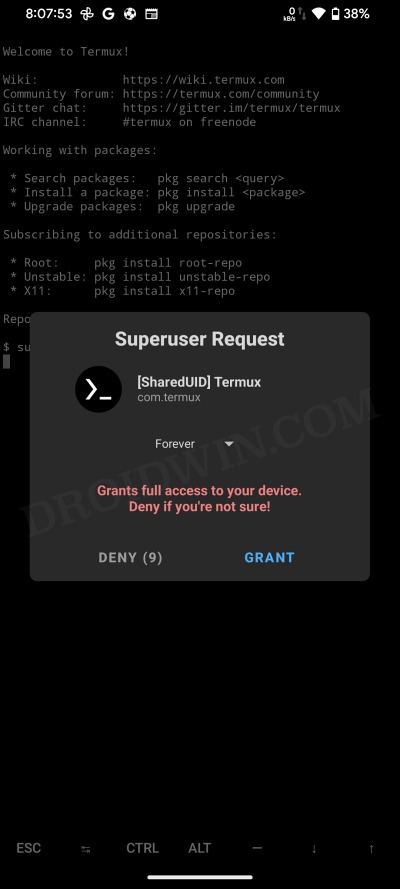
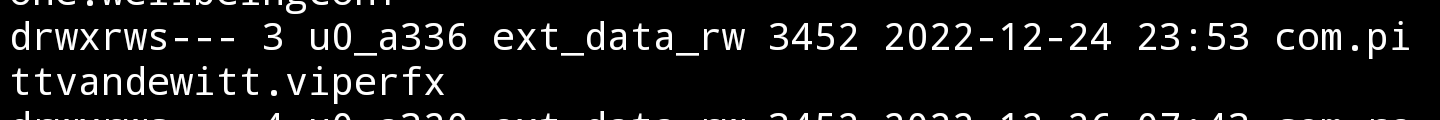








Submit dahiya
The last command is ending with
Crown:no such file or directory