In this guide, we will show you the steps to unlock the bootloader on your Asus ROG Phone 6/Pro. While the general smartphone segment is saturated with a plethora of offerings from numerous OEMs, but when it comes to the gaming domain, there’s not an iota of a doubt that the offering from Asus is the best in this class. Its ROG series keeps on uplifting the benchmark.
In this regard, its sixth iteration has taken it to an altogether new level, with the likes of 165Hz refresh rate, the latest Snapdragon 8+ Gen 1 chipset, and 18GB of RAM. Along the same lines, these devices perform quite decently in custom development as well. be it for flashing custom/GSI ROMs, gaining administrative access by rooting the device via Magisk, or switching between WW and CN ROM, there’s a lot to try out.
However, before you could try out any of these tweaks, there’s an important prerequisite that you need to checkmark off the list- the bootloader on your Asus ROG Phone 6/Pro needs to be unlocked. And in this guide, we will show you how to do just that. Follow along.
Benefits and Risks of Bootloader Unlocking

Unlocking the bootloader is the gateway to extract maximum benefits of Android’s open-source ecosystem. For example, you will be able to install a custom ROM or flash a custom recovery like TWRP. Likewise, you will also be able to get access to the system partition as well as administrative privileges by rooting your device via Magisk. This will then allow you to flash Magisk Modules, Xposed Framework, Substratum Themes, Viper4Android among others. Likewise, you will also be able to flash a different region firmware.
However, carrying out these tweaks brings in a few uninvited risks as well. To begin with, it will wipe off all the data and could nullify the device’s warranty as well. Along the same lines, it will degrade the Widevine L1 certification to L3, thereby preventing you from streaming content in HD [FIXED]. The SafetyNet will be triggered as well [FIXED], thereby preventing you from using banking apps [FIXED]. So if that’s well and good then let’s get started with the steps to unlock the bootloader on the Asus ROG Phone 6/Pro.
How to Unlock the Bootloader on Asus ROG Phone 6/Pro
The below process will wipe off all the data from your device. So please take a complete device backup beforehand. Droidwin and its members wouldn’t be held responsible in case of a thermonuclear war, your alarm doesn’t wake you up, or if anything happens to your device and data by performing the below steps.
- To begin with, download and install the Asus Unlock Bootloader APK corresponding to your device from the below links:
ROG Phone 6: Unlock Device App ROG Phone 6 Pro: Unlock Device App
- Then launch the app, scroll to the bottom and accept the License Agreement.

- Again scroll to the bottom and hit the Agree button.
- Then type in your PIN and your device will then automatically reboot.
- Once the device boots up, you should see the Unlocked Bootloader Warning Message.
That’s it. These were the steps to unlock the bootloader on your Asus ROG Phone 6/Pro. If you have any queries concerning the aforementioned steps, do let us know in the comments. We will get back to you with a solution at the earliest.
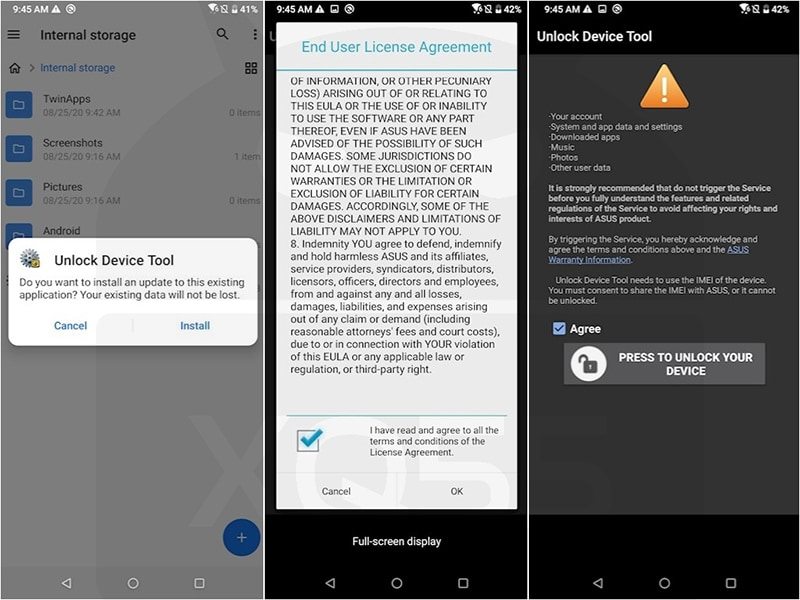








Nadeer
Hi! I have an ROG 6 and have done the steps you said, however, I would like to undo this. Can you also make a post on how I can undo and lock my bootloader again?
Thank you!
Nadeer
lock Bootloader on Asus ROG Phone 6/Pro
Jorge Martinez
Hello, I have a ROG 6 device, which apparently already came with the WW, but I cannot update neither OTA nor manual, and on the back it has the Tencent logo, which makes me think that the seller had already made the guide that you have, the problem now lies in what I want to update, what would be the method or what steps should I follow, help please.