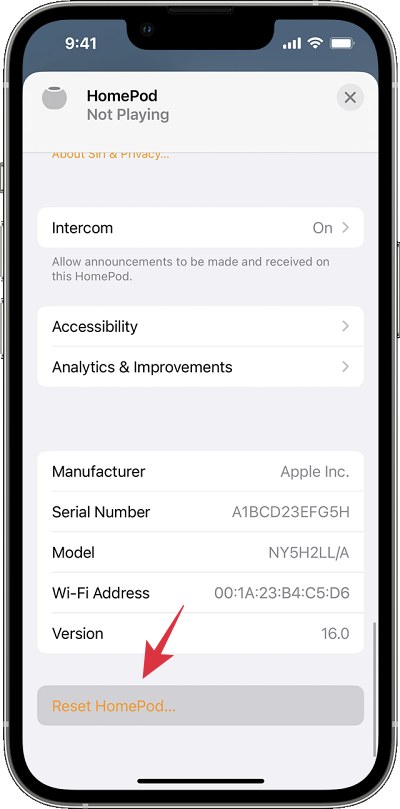In this guide, we will show you the steps to fix the issue of ‘Unknown’ Music and Podcasts crashing HomePod. These smart speakers from the Cupertino giant are among the most popular players in the town. Both the second generation as well as its Mini version have managed to grab the attention of the masses, the latter one more so due to its compact size and budget-friendly price range.
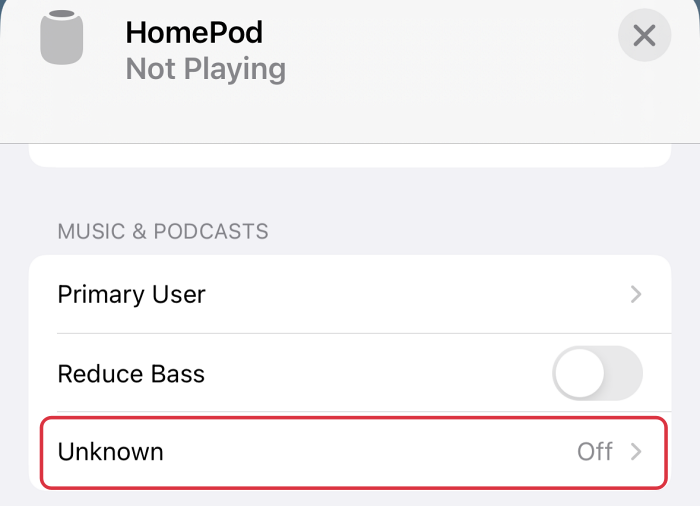
However, in spite of all the goodies attached, it isn’t free from its fair share of issues. In this regard, numerous users have voiced their concern that they are witnessing an Unknown entry under HomePod’s Music and Podcasts section, and upon tapping on it, it tends to crash the HomePod right away. If you are also facing a similar issue, then this guide will help you out. Follow along for the fix.
Fix Unknown Music and Podcasts crashing HomePod

In order to rectify this issue, you will have to remove the HomePod from your Apple ID and then e-add to it. Here’s how it could be done:
- To begin with, launch the Home app on your device.
- Press and hold the HomePod icon and tap on Details.
- Now scroll to the bottom and tap on Remove Accessory.
- If that doesn’t work, then you may also Reset your HomePod.

- Once it has been removed, bring your iPhone near your HomePod.
- You will get an automatic prompt to pair up the device.
- Proceed with the on-screen instructions to add your HomePod.
That’s it. This should fix the issue of ‘Unknown’ Music and Podcasts crashing HomePod. If you have any queries concerning the aforementioned steps, do let us know in the comments. We will get back to you with a solution at the earliest.