In this guide, we will show you the steps to unbrick the OnePlus 9/9 Pro/9R devices using MSM Download Tool. The latest flagships from OnePlus have already created quite a buzz. While there are a few concerns regarding the new revamped OxygenOS due to its close proximity with OneUI, there are still a few touches of original OxyegnOS left.
Along the same lines, the devices from this OEM have always been the top performers when it comes to custom development. And the ninth iteration has carried forward this lineage in the right direction. Right from flashing custom ROMs and recovery like TWRP, to gaining administrative rights via Magisk, there’s a lot to try out.
However, each of these tweaks comes with a risk factor as well. If you don’t carry out these customizations correctly, then there’s a high chance of the device getting bricked. If it is a soft brick or bootloop. then you could easily fix it by flashing the stock OxygenOS ROM via Fastboot Commands. However, the real issue arises when the device get’s hard bricked.
Well, in those, you could make use of the device’s Emergency Download Mode and flash the force flash the firmware via the MSM Tool. And in this guide, we will show you how to do just that. So without further ado, let’s get started with the guide to unbrick the OnePlus 9/9 Pro/9R devices using MSM Download Tool.
- How to Root OnePlus 8, 8 Pro, and 8T via TWRP and Magisk
- Root OnePlus 8, 8 Pro, and 8T via Magisk Patched boot.img (without TWRP)
- Fix Magisk Safetynet API Error: Detailed Guide
Table of Contents
How to Unbrick OnePlus 9/9 Pro/9R using MSM Download Tool
The below instructions are listed under separate sections for ease of understanding. Make sure to follow in the exact same sequence as mentioned. Droidwin and its members wouldn’t be held responsible in case of a thermonuclear war, your alarm doesn’t wake you up, or if anything happens to your device (although it’s already bricked!) and data by performing the below steps.
STEP 1: Disable Firewall/Antivirus
Many users have reported that they were unable to use the tool because Windows Defender or Antivirus app conflicted with the tool. So it’s better to temporarily disable them. Here is how to do so on Windows Defender:
- To begin with, search for Windows Defender Firewall from the Start menu.
- Then click on Turn Windows Defender Firewall On or Off from the left menu bar.

- Finally, select Turn off Windows Defender Firewall under both the Public and Private network sections.

STEP 2: Disable Windows Driver Signature Verification
You will also have to disable the Driver Signature Verification on your Windows PC so that you could install unsign driver Qualcomm (mentioned in the next step) and the MSM Tool. So refer to our guide to Disable Driver Signature Verification on Windows 10.
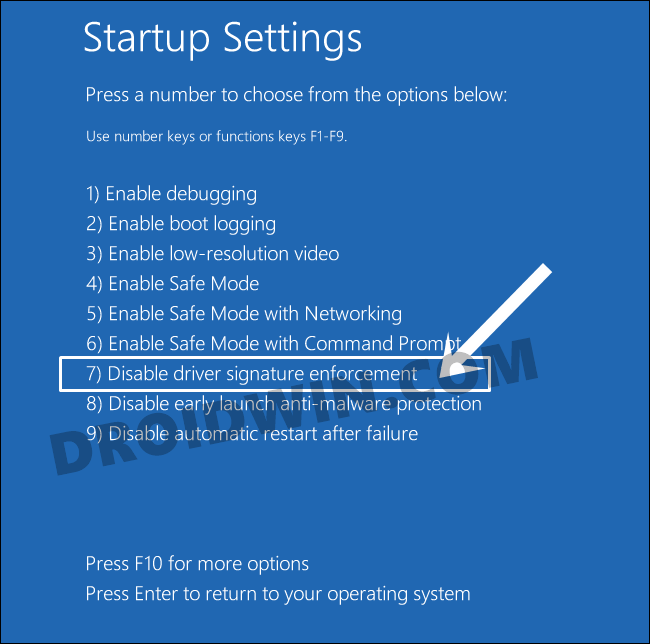
STEP 3: Install Qualcomm HS-USB QDLoader 9008 Drivers
Next up, you would require the drivers so that your PC is able to recognize the connected device in EDL Mode. As a result, your device will then be recognized as Qualcomm HS-USB QDLoader 9008 by the Device Manager.

However, if you don’t install these drivers, then your PC wouldn’t be able to identify the connected device and the Device Manager would list pout the device as QHUSB_BULK. So refer to our guide to Download and Install Qualcomm HS-USB QDLoader 9008 Drivers.
STEP 4: Download MSM Download Tool for OnePlus 9/9 Pro
As opposed to other tools, MSM doesn’t come as a standalone tool. Rather it comes bundled with the firmware file as well. So you should only use the MSM Tool that corresponds to your device. If you wish to use it for any other device for whatever reason (though not recommended), then make sure to replace the OPS firmware with the one for your device.
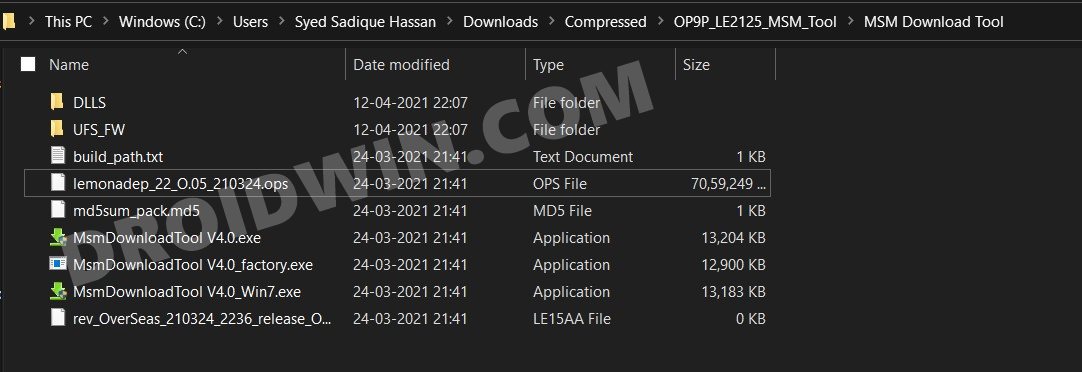
NOTE: I have added three patched MSM Tool [apart from the normal MSM Tools] for OnePlus 9 targeted at the Indian variant. Although I have explained the usage of all three modded tools, but if you have any issues, then you could go for the hit and trial method. Since your device is already bricked, things wouldn’t go bad any further! But still, the ultimate decision lies in your hand [and there’s always an element of risk involved].
Patched OnePlus 9 Global MSM Download Tool [Support for Indian Variant]
Before trying out this tool, make sure that “sha256” is checked and “Use Lite Firehose is unchecked, as shown below. Moreover, you will have to first flash the unbrick firmware using the OnePlus 9 Pro Indian variant and then use the below-patched tool.
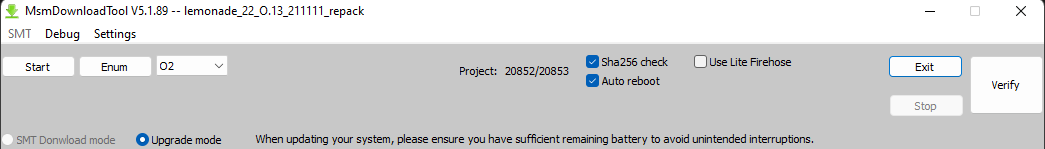
Another point worth mentioning is that if you are flashing a global unit that is still running global software, choose O2 in the dropdown. On the other hand, if you are flashing a global or any other unit that was flashed with Indian 9 Pro, choose India in the dropdown.
- Device: OnePlus 9
- Region: Indian
- Version: OOS 11.2.10.10
- Download Link
- Credits: XDA Senior Member etherealremnant
Patched T-Mobile MSM Tool for OnePlus 9 Indian Variant
If you own a T-Mobile OnePlus 9, then use either of the below modded MSM Tool, depending on the region. As before, make sure that “sha256” is checked and “Use Lite Firehose is unchecked. If the T-Mobile version worked for you, then you’ll have to unlock the bootloader with the token and then use the Global downgrade package to get back to Global firmware.
- Device: OnePlus 9
- Region: Global
- Modded for [Target]: TMO variant
- Version: OOS 11.2.10.10
- Download Link
- Credits: XDA Senior Member etherealremnant
T-Mobile OnePlus 9 MSM targeted for Indian variant.
- Device: OnePlus 9
- Region: Indian
- Modded for [Target]: Indian variant
- Version: OOS 11.2.22.2
- Download Link
- Credits: XDA Senior Member etherealremnant
Modded T-Mobile MSM Tool for OnePlus 9 Indian Variant
This one has been verified to work with Android 12/OxygenOS 12 [the above ones may or may not work, haven’t yet been tested on Android 12].
- Device: OnePlus 9
- Region: Indian
- Modded for [Target]: Indian variant
- Version: OOS 11.2.22.2
- Download Link
- Credits: XDA Senior Member etherealremnant
OnePlus 9 Global MSM Download Tool
- Device: OnePlus 9
- Region: Global
- Version: OOS 11.2.4.4.LE25AA
- Download Link
- Credits: XDA Senior Member FizzyAps
OnePlus 9 T-Mobile MSM Download Tool
- Device: OnePlus 9
- For: T-Mobile
- Version: Oxygen OS 11.2.22.2.LE54CB
- Download Link
- Credits: XDA Recognized Developer ZVNexus
OnePlus 9 India MSM Download Tool
- Device: OnePlus 9
- Region: India
- Version: Oxygen OS 11.2.4.4.LE25DA
- Download Links: TeraBox (Password: cn1d) | BaiduNetdisk (Password: 0000)
- Credits: XDA Senior Member mlgmxyysd
OnePlus 9 Pro Global MSM Download Tool
- Device: OnePlus 9 Pro
- Region: Global
- Version: LE2125 – 11.2.2.2.LE15AA
- Download Link
- Credits: XDA Member jammin6996
OnePlus 9R India MSM Download Tool
- Device: OnePlus 9R
- Region: India
- Version: Oxygen OS 11.2.1.1.LE28DA
- Download Links: TeraBox (Password: dmxv) | BaiduNetdisk (Password: 0000)
- Credits: XDA Senior Member mlgmxyysd
LE2120 – China
Unavailable
LE2121 – India
11.2.4.4 Thanks to @mlgmxyysd
LE2123 – EU
11.2.2.2 Thanks to @razercortex
LE2125 – NA/”Global”
11.2.2.2 Thanks to @jammin6996
LE2127 – T-Mobile
11.2.3.3 Thanks to @Jhoopes517
We would be updating this section with the tools for other regions as well. So don’t forget to come back and check this section after regular intervals.
STEP 5: Setup MSM Download Tool
- Once you have downloaded the package from the above link, extract it to any convenient location on your PC.
- Then double-click on the MSMDownloadTool V4.0.exe file to launch the tool.

- In the first screen that appears, select User Type as Other and click Next.

- Now click on the Target button and select either of the following:

Since I have downloaded Global Firmware, O2 Target is available - O2: Global Firmware/Tool
- India: Indian Firmware/Tool
- EU: European Firmware/Tool
STEP 6: Boot OnePlus 9/9 Pro/9R to EDL Mode | Flash Unbrick Firmware via MSM Tool
- To begin with, power off the device.
- Then press the Volume Up and Down keys together and your device shall boot to EDL.
- Keeping both the volume keys pressed, connect the device to the PC via USB cable.
- Then release the Volume Keys and hit the Start Button on the MSM Tool.
- The flashing process will now start and could take up to 10 minutes. (if the flashing doesn’t start, then refer to the FAQ section for an alternate way to boot the device to EDL Mode).
- Once done, you shall be notified of the same and your device shall boot to the OS.
That’s it, the process stands complete. So with this, we conclude the guide on how to unbrick the OnePlus 9/9 Pro/9R devices using MSM Download Tool. If you have any queries concerning the aforementioned steps, do let us know in the comments. We will get back to you with a solution at the earliest.
FAQs: Unbrick OnePlus 9/9 Pro/9R via MSM Tool
Here are some of the most frequently asked questions as well as some fixes for some of the most common issues faced by the users.
Fix MSM Tool OnePlus 9/9 Pro/9R stuck on “Param pre-processing”
If the MSM Tool, while flashing the unbrick firmware, shows the Param pre-processing error, then fret not. The fix is fairly simple- all you need to do is install the Qualcomm HS-USB QDLoader 9008 drivers onto your PC [see STEP 3]. Likewise, it is also recommended that you disable the Windows Driver Signature Verification [See STEP 2].
Fix MSM Tool OnePlus 9/9 Pro/9R “Sahara communication failed”
Sahara Communication failure is among the most common issue with MSM Tool. There isn’t any single fix as such for this issue, there around 8-10 different tweaks that you would have to try out to rectify this error. So please refer to our guide to Fix the Sahara communication failed error in MSM Download Tool.
An alternate way to Boot OnePlus 9/9 Pro/9R to EDL and Start Flashing
- As soon as you have set up the MSM Download Tool, click on the Start button.
- Since your device is not connected yet, you should get the “waiting for device” message, not an issue, let’s proceed ahead.
- Now turn off your device.
- Then connect one end of the USB cable to your PC.
- And connect the other end to your device and immediately start the EDL Mode.
- For that, press the Volume Up, Volume Down, and Power keys together for a few seconds.
- As soon as the process starts, you may release all the pressed keys.
As of now, this is all from this tutorial on how to unbrick the OnePlus 9/9 Pro/9R devices using MSM Download Tool. All queries are welcomed in the comments section below.
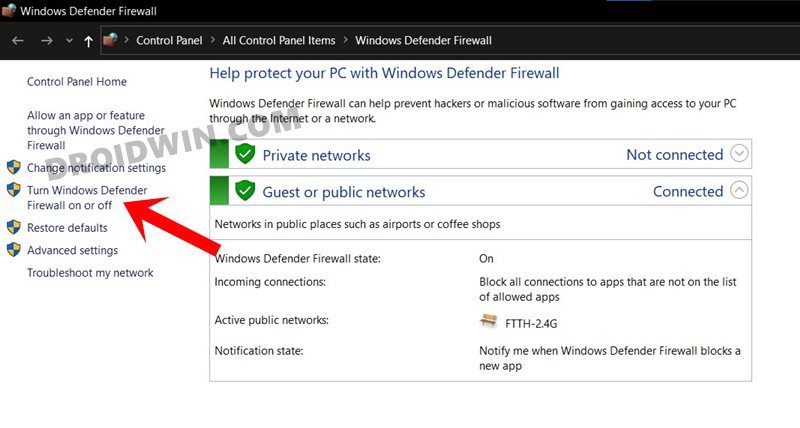
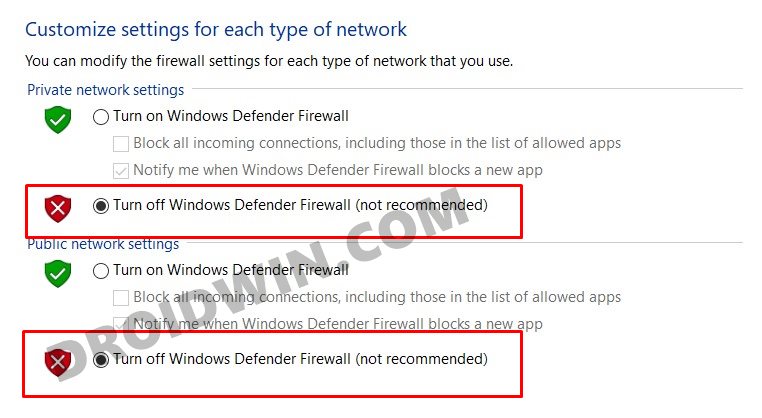
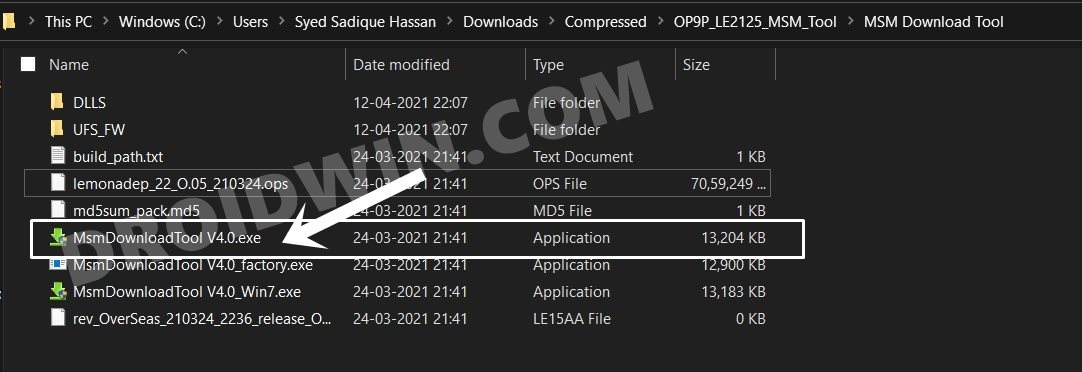
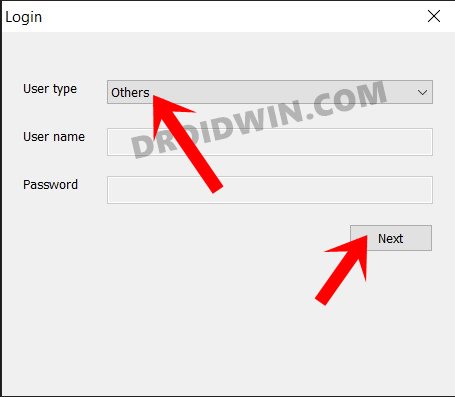
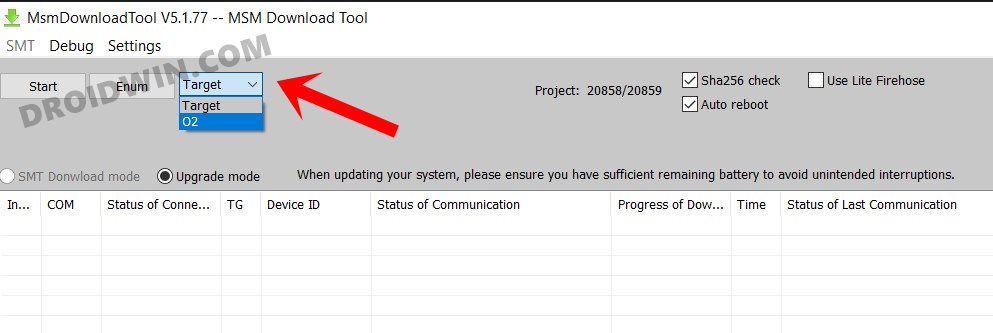

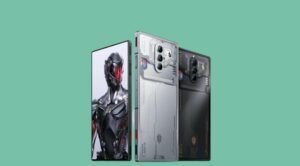






Chai
I just want to say Thank You for all the work that you have put in to complete this guide including all the FAQ of possible problems and its workaround.
Other readers out there, if you can’t get it done the first time, try again, and again and again. Read carefully line by line. Eventually, you will succeed.
I changed mine from LE2121 to LE2123.
Thank you and God bless you.
Luca
Hello
Msm-download-tool for Oneplus 9RT?
Can you help me please?
Arsh Eqbal
How to solve Firehose Communication Handshake failed error?
Hello
For LE2120
https://forum.xda-developers.com/t/oneplus-9-pro-oxygen-os-india-msmdownloadtool.4270589/
Jose
He tratado de degradar pero fasboot oem unlock Failed
Code token please…
Rahul singh
How to boot in edl mode while my phone is in crash dump mode
Rahul
Hot to boot in edl mode my phone is in crash dump mode
Syed Iqbal Hussain
I tried all your instructions, I changed to USB-2 and USB-3 but that did not help , I have tried all your suggestions but still am unable to get it working.I have even tried disable Driver Signature Verification and I have also tried it in windows 7(32bit O.S) and windows 11 and Now i will try on a P.C with windows 10 OS as suggested by you and if it helps i will update you or if I fail please help me.
Leo
Hello. Same situation here. Now is it working now?
Syed Iqbal Hussain
I have an issue with my oneplus 9pro. I have bricked the phone doing all wrong operations and now my last hope is only you . I have tried all methods and finally tried Msm Download Tool process as recommended by you on your website Droidwin. I am able to get everything to work but struck at Sahara communication failed error.I am really helpless as i am unable to proceed. I tried with one pc having windows 11 and another with windows 7 professional(32 bit os) but it is getting struck at sahara communication failed please try again after power off phone .
Please Help.
Regards
Iqbal
Sadique Hassan
Next up, try using a different USB cable.
Also, use the USB 2.0 port on your PC.
Likewise, disable Driver Signature Verification on your Windows PC before trying out the flashing process.
Lastly, double check that you are using the correct version of MSM Tool.
Leomir Stetiuc
Can I ask help, if I will describe everything I tried to do with my Oneplus 9 pro after soft brick caused by Android 12 update?