In this guide, we will make you aware of a potential workaround that should help you fix the issue of Two Factor Authentication not working in the Kick App. This newest entry to the live stream domain, Kick has already managed to grab the attention of the masses, unfortunately, though it isn’t for all the right reasons. As of now, users who have strengthened their accounts by enabling two-step verification are kicked out of the app!

In this regard, numerous users have voiced their concern that the Two Factor Authentication is not working in the Kick App. So when they input the code from their authenticator app over to Kick, it simply states that it is a wrong code and hence users are left out in the open with no way to access their account. If you are also stuck in a similar situation, then this guide will make you aware of a nifty workaround to rectify this issue.
Fix Two Factor Authentication not working in Kick App

- Head over to the Kick website, sign into your account, and then input the 2Fa code there [you wouldn’t face any issues here].
- Once you get access to your account, disable the 2FA for your account and save the changes.
- No on your device, go to Settings > Apps > Kick > Storage and Cache > Delete Data > Delete.
- Once done, launch the app and just need to enter your account password to gain access to this service.

That’s it. These were the steps to fix the issue of Two Factor Authentication not working in the Kick App. As far as the official stance on this matter is concerned, the developers are aware of this issue, but they haven’t given out any ETA for the rollout of a fix. As and when that happens, we will update this guide accordingly. In the meantime, the aforementioned workarounds are your best bet.
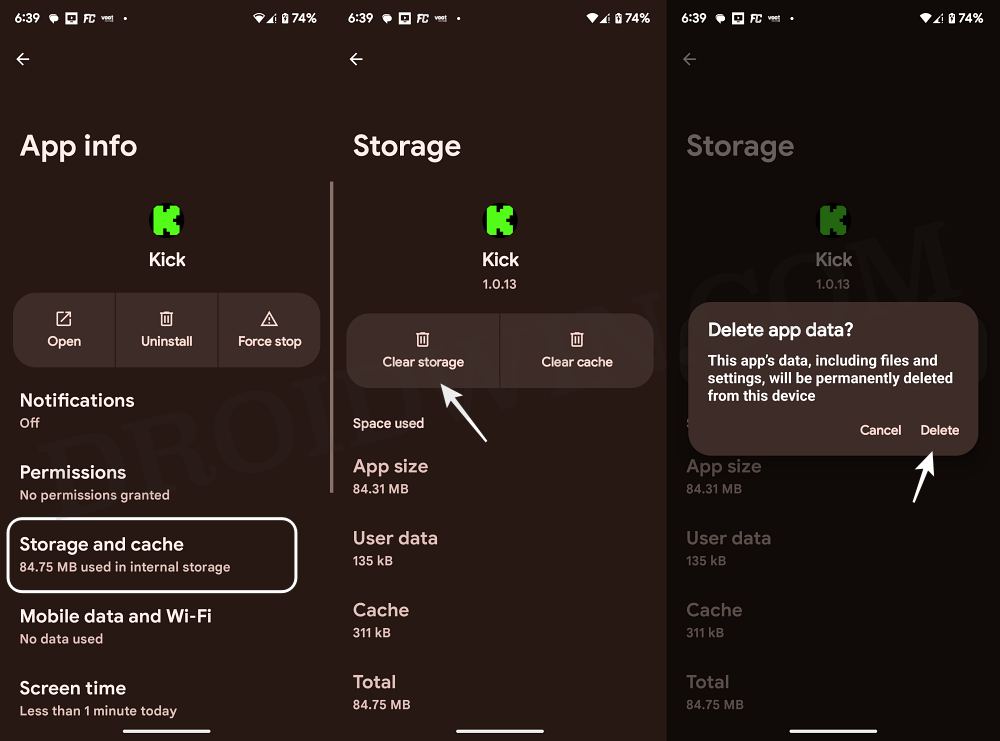








RonDonthepeopleschamp
DIDNT WORK DUDE