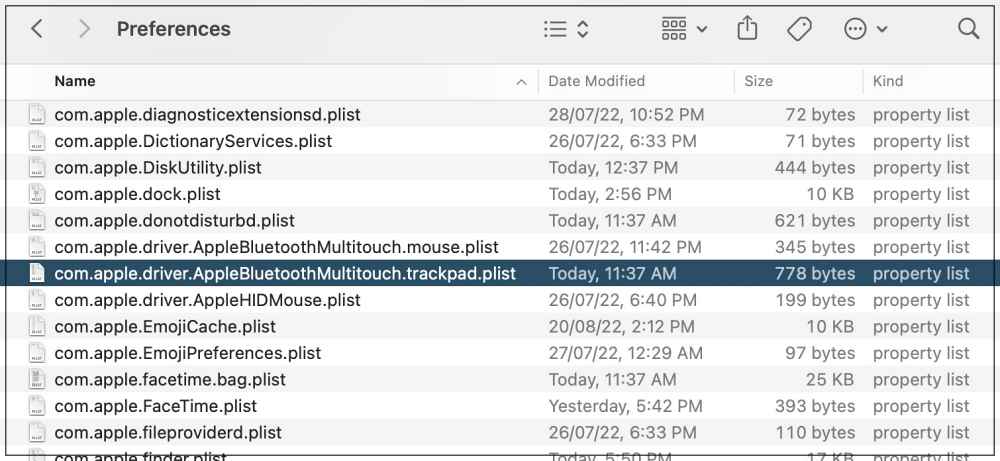In this guide, we will show you a handy method to fix the issue of trackpad cursor acceleration not working on your Mac. Whether you are using the built-in MacBook trackpad or an external wireless trackpad, there’s no denying the fact that they. are probably the best-pointing device out there. Beholding a slew of nifty gestures, it has completely streamlined the macOS usage experience. But on the flip side, they aren’t free from their fair share of issues either.
In this regard, numerous users have voiced their concern that the latest macOS 13.3 update has broken the Trackpad cursor acceleration curve. As a result of which, the cursor has become extremely slow and is causing quite a few issues and disruptions in the normal workflow. If you are also getting bugged by this issue, then this guide will make you aware of a nifty workaround to rectify it. Follow along.
Fix Trackpad Cursor Acceleration not working on Mac

One plausible reason for this issue is the trackpad’s preferences and configuration settings getting corrupted. To rectify it you will have to delete its config file [Plist] and let the OS recreate it from scratch. Here’s how it could be done:
- Launch Finder and press Shift+Command+. keys to show hidden files.
- Then go to Library > Preferences folder and delete the following file:
apple.driver.AppleBluetoothMultitouch.mouse.plist – Apple Magic mouse apple.driver.AppleBluetoothMultitouch.mouse.plist – USB mouse apple.driver.AppleMultitouchTrackpad.plist – Magic Trackpad apple.AppleMultitouchTrackpad.plist – Mac Trackpad apple.AppleMultitouchTrackpad.plist – Mac Trackpad

- Once done, restart your Mac and the files will be re-created.
- Now test the trackpad. The underlying issue should be rectified.
- However, if you are still facing this issue, then check out these additional 9 fixes.
That’s it. These were the steps to fix the issue of trackpad cursor acceleration not working on your Mac. If you have any queries concerning the aforementioned steps, do let us know in the comments. We will get back to you with a solution at the earliest.