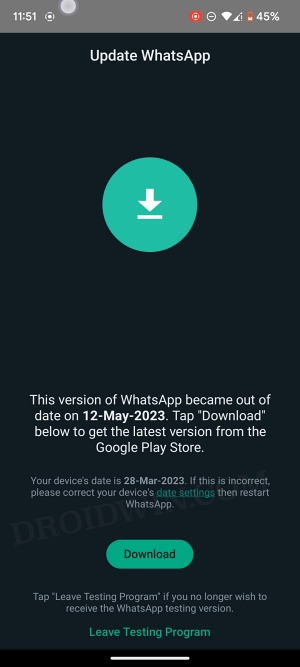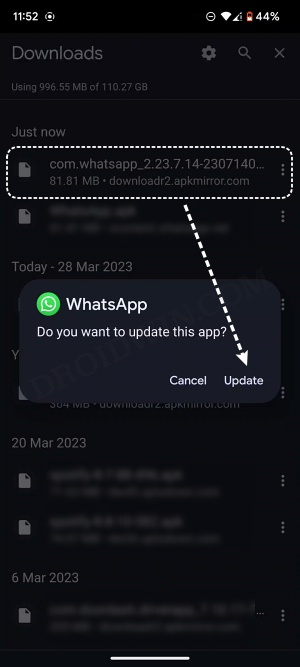In this guide, we will show you the steps to fix “This version of WhatsApp became out of date” error. This instant messaging service from Meta was recently bugged by a rather intriguing issue that left many beta testers [myself included] unable to access the service for a few hours. So when a user launched WhatsApp, they were greeted with “This version of WhatsApp became out of date on 28-Mar-2023” error message.
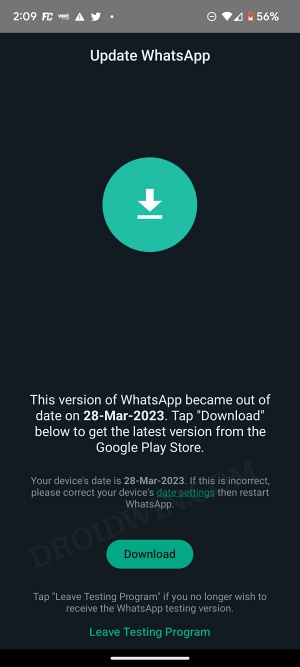
The app then instructed us to grab hold of the latest update from the Play Store and being generous enough, it did even added the Download button right below the error message which will take you to the Play Store. So on paper, all that you need to do is to tap on that Download button and install the pending update. Well, there’s more to that than what meets the eye. So here comes the most surprising part- there was no update on Play Store for WhatsApp!

When we got this error, we were using WhatsApp version 2.23.7.12, and even on Play Store, this was the latest build available. So while we were already on the latest version, WhatsApp raised a false positive that we are using an older build and hence kicked us out of this service.

While there did exist a few workarounds for bypassing this issue, such as using WhatsApp Web or chaining the date and time on our phone, but those were neither the most viable fix nor the feasible one. So we did some further investigation and finally managed to rectify the “This version of WhatsApp became out of date” error. And in this guide, we will make you aware of just that. Follow along.
Fix This version of WhatsApp became out of date on 28-Mar-2023
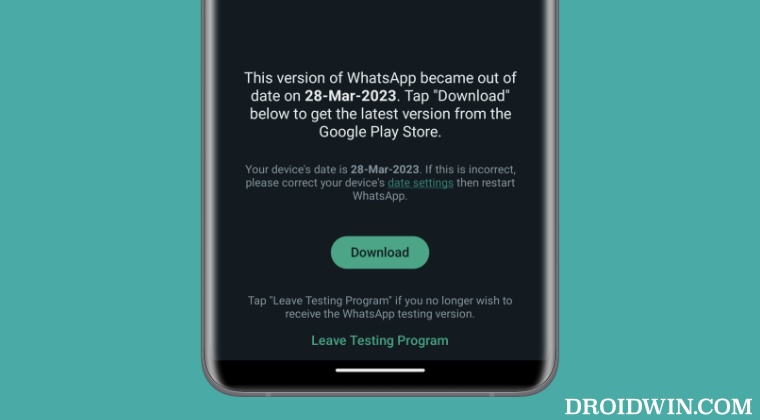
- Head over to Play Store and download WhatsApp Beta APK v2.23.7.14.
- Then open the APK and you will get a prompt, tap Update.

- Once done, go to Settings > Apps > All Apps > WhatsApp.
- Now tap on Force Stop > OK. Then launch the app and the issue will be rectified.

These were the steps to fix “This version of WhatsApp became out of date” error. If you have any queries concerning the aforementioned steps, do let us know in the comments. We will get back to you with a solution at the earliest.
UPDATE: Fix This version of WhatsApp became out of date on 12-May-2023
After installing the WhatsApp Beta APK v2.23.7.14, some users are getting “This version of WhatsApp became out of date on 12-May-2023” error message. This is happening because they launched the app without doing a force stop first. So just to repeat, once you install the latest APK, make sure to go to Settings > Apps > All Apps > WhatsApp > tap force Stop > OK and then launch WhatsApp. You will not get any error messages now.