In this guide, we will show you a couple of workarounds that should help you fix the issue of The Last of Us being stuck on building shaders and constantly crashing. While this action-adventure game was released a decade back, it is still in the limelight to this date, thanks to the slew of intriguing features and challenges that it gets blessed with at regular intervals. However, in spite of that, it still has a few rough edges that it needs to address. One among them is the game being stuck on building shaders.
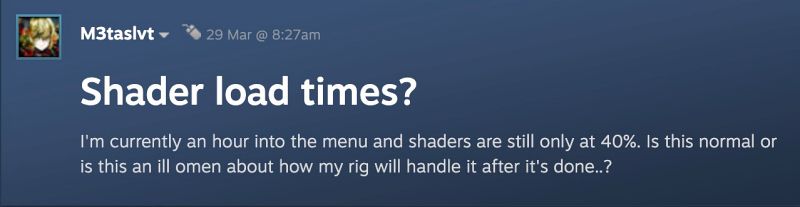
Generally, The Last of Us takes around 10-15 minutes at the very max to do this task, but some users have voiced their concern that they are stuck on building shaders for more than an hour and the process isn’t even half completed. To make the matter worse, some users have also reported that The Last of Us is constantly crashing on their PC as well. If you are also getting bugged by any of these issues, then this guide will help you rectify them. Follow along.
Fix The Last of Us Stuck on Building Shaders & Crashing

To rectify this issue, you’ll have to disconnect Steam or your PC from the internet while the shaders are being built. So carry out this tweak and you will witness a considerable speed-up in the process of building shaders in The Last of Us. On the other hand, to rectify The Last of Us crashing issue, you have to carry out two tweaks: make sure that the VRAM usage is under the limit and turn off DLSS from the game’s settings menu.
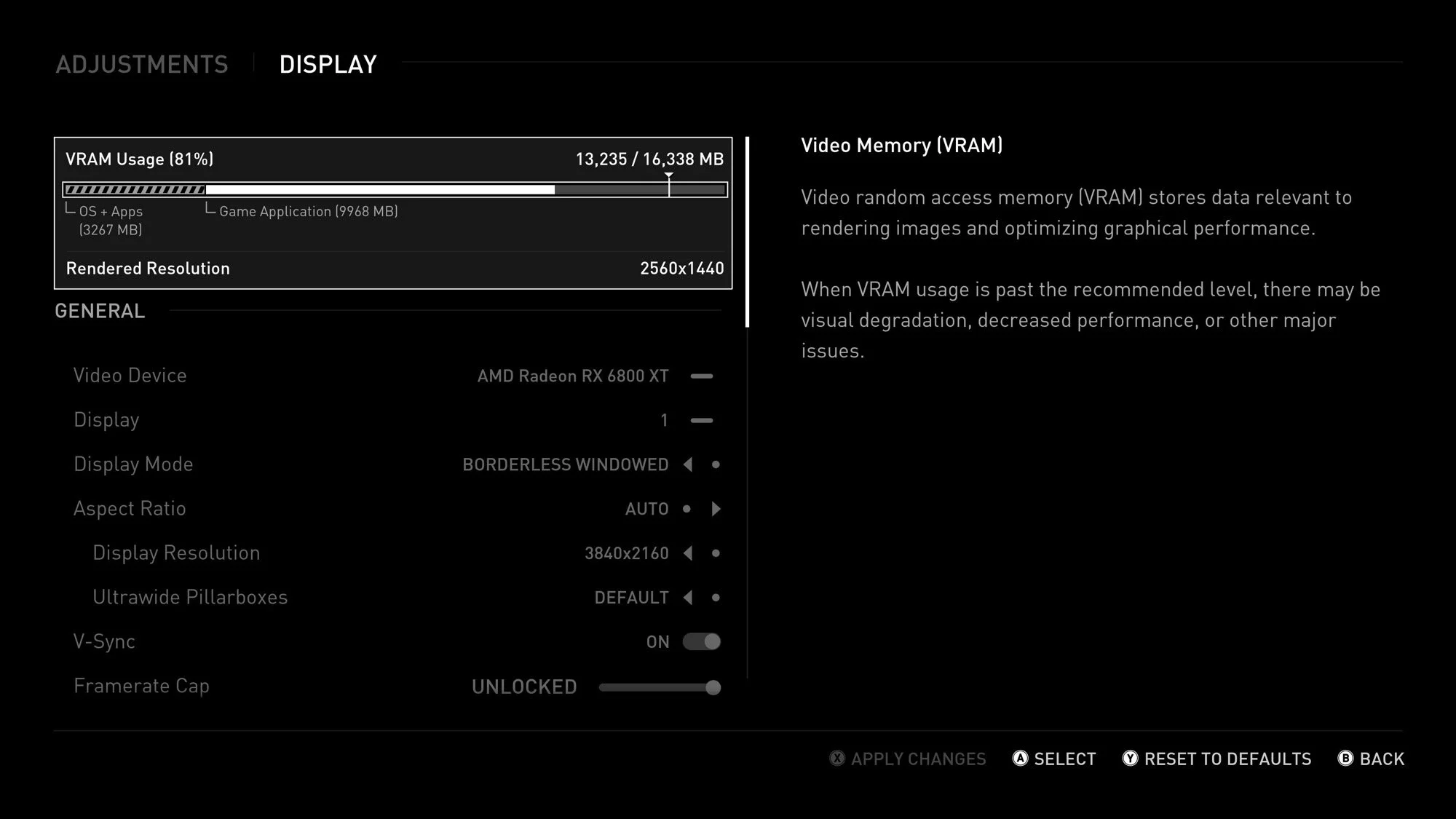
That’s it. These were some of the nifty tweaks that should help you fix the issue of The Last of Us being stuck on building shaders and constantly crashing. As far as the official stance on this matter is concerned, the developers are aware of this issue, but they haven’t given out any ETA for the rollout of a fix. As and when that happens, we will update this guide accordingly. In the meantime, the aforementioned workarounds are your best bet.







