Slack plus + button for Direct Messages has been removed after a recent update, and users are not in sync with this change! If you think that the Microsoft Teams calling tone is the most frightening thing ever, then spare a minute for the developer’s love/hate relationship with the UI/UX front. For reasons best known to them, many app developers tend to disrupt a major segment of the app because they deemed it fit- after all, why would a user’s opinion matter anyways?
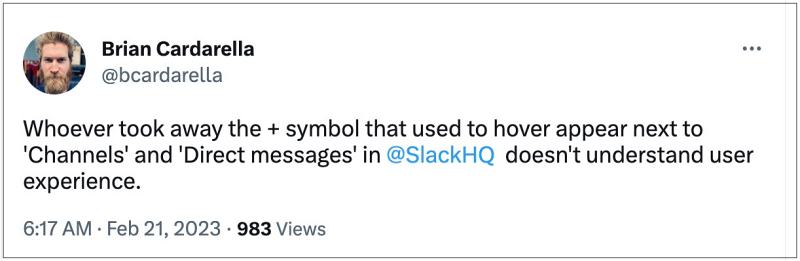
To make matter worse, they don’t give us any option to us, the users, to revert the change or disable the new functionality. We have seen countless many instances of the same with the tech giants, the most recent being Twitter wherein it removed the DM icon next to the user’s profile. And now, Slack has taken a page out of the micro-blogging book.
Slack Plus + button for Direct Messages Removed!

As per the latest development, Slack has removed the plus + button that used to appear next to Channels and Direct Message [because maybe it was easier for us to access!]. As of now, you have to head over to the search bar, type in the desired username, and then message them. Owing to this, we are witnessing a slew of complaints from users across numerous forums, including the likes of Twitter and Reddit.
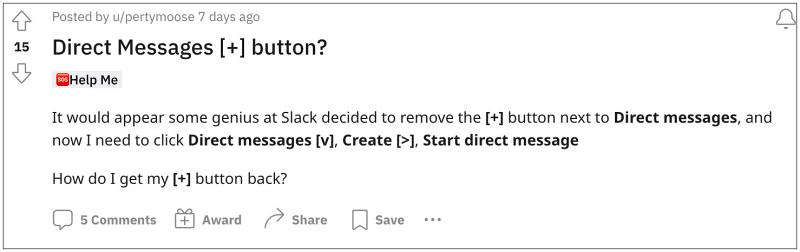
While Slack has acknowledged these issues but there’s still no silver lining among the dark loud as it hasn’t mentioned anything about the reversal of the change. If it was beta testing, then there might have been a light at the end of the tunnel, but since it has been rolled out to stable audiences, there’s no looking back now.
Any Workarounds to Mitigate this Issue?
While we cannot roll back the change, we could at least get you acquainted with keyboard shortcuts that will shorten the journey of accessing DM. Regarding the same, you could start a new DM by pressing the CMD+N shortcut on Mac or Ctrl+N on Windows. Likewise, you could CMD + Shift + K to open the DM list on Mac and Ctrl + Shift + K on Windows.

As of now, these are our best or rather the only workaround to mitigate this issue. And since there’s no sign of a rollback, the sooner we get used to these shortcuts, the better will it be. With that said, we would love to hear your views about the removal of the Slack plus + button for Direct Messages. Will it negatively impact your workflow or you were already using the keyboard shortcuts so it wouldn’t be any deal breaker in your case? Do let us know in the comments section.







