In this guide, we will show you the steps to fix the issue of DLC Missing or showing as Not Purchased in Sims 3. When it comes to life simulation games, then it’s the offering from EA that has encapsulated the attention of the masses. In this regard, its third iteration, which is more than a decade old, is still going pretty strong even to this date. One major reason for the same is the tons of downloadable content that this game beholds.

This tends to add a slew of goodies and intriguing features to the overall gameplay. But as of now, it is giving out a tough time to many. Numerous users have voiced their concern that their DLCs are missing or showing as Not Purchased in Sims 3. As a result of which, they have to re-download all the DLCs every time before launching the game. If you are also getting bugged by this issue, then this guide will show you a nifty workaround to rectify it. Follow along.
Fix Sims 3 DLC Missing or showing as Not Purchased

You will only face this issue when you launch Sims 3 using the shortcuts on the EA app. So to mitigate this bug, you should go to the actual TS3 page on the EA app and then click Play from there. It will show all your DLCs there. So as of now, this is the only workaround that should help you fix the issue of DLC Missing or showing as Not Purchased in Sims 3.
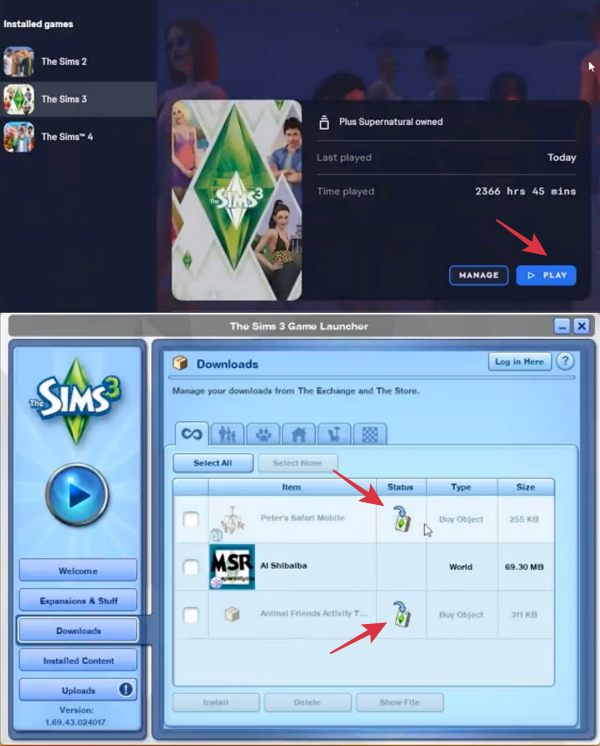
As far as the official stance on this matter is concerned, the developers are yet to acknowledge this issue, let alone give out any ETA for the rollout of a fix. As and when any of these two things happen, we will update this guide accordingly. In the meantime, the aforementioned workaround is your best bet.







