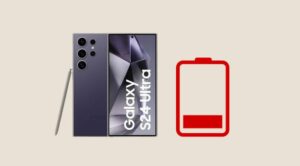Samsung’s OneUI ecosystem comes with a slew of preinstalled apps, which in general should translate to a bloated UI experience. But fortunately, that isn’t the case here as it’s quite well-optimized and efficiently managed. Among the slew of preinstalled apps, one of them is its own photo editor app. Beholding a plethora of nifty editing capabilities, it has quickly become the go-to choice for the masses. However, there are still a few rough edges that needs to be polished.
Samsung Photo Editor Missing in Edit With option

Among them, the most infuriating is the fact that the Samsung Photo Editor app doesn’t tend to appear in the Edit With option. Initially, we were using the Simple GFallery Pro app so it was assumed that the culprit was that gallery app itself. However, we then tried out all the other gallery apps and this editing app was missing from each of their Edit With pop-ups.
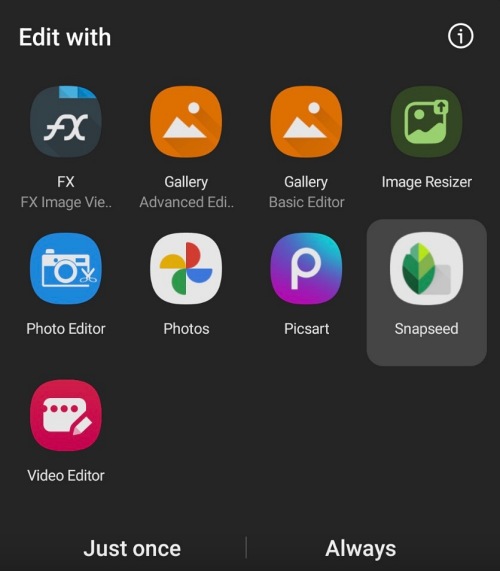
What is even more intriguing to note is that the Samsung Video Editor somehow manages to sneak into that photo editing menu selection screen, but the default app from the South Korean giant fails to make its presence felt. At the time of writing, the developers are yet to acknowledge this issue, let alone give out any ETA for the rollout of a fix. As and when any of these two things happen, we will update this guide accordingly. So stay tuned!