In this guide, we will show you the steps to root the LG G8/G8s/G8x devices via Magisk, QPST Tool, and the Programmable UFS Firehose file. The OEM has now been reduced to the shadow of its earlier self, so much so that it now plans to leave the smartphone market altogether. However, during its journey, it has blessed the users with some great offerings. And the G8 series is a perfect example of the same. A great value for money that checkmark most of the prerequisite, well one couldn’t have asked for more.
Furthermore, it has also moved a step ahead and has firmly established itself as a successful player in custom development. Various online forums are already buzzing with tons of mods and custom binaries. And in this guide, we will be focusing on the most important tweak- the ability to gain administrative privileges. This is usually carried out via two different methods- flashing the Magisk App via TWRP or extracting the boot. img from KDZ/DZ firmware, then patching it via Magisk and flashing it via Fastboot Commands.
But with this device, we will be opting for an alternate route. First off, we will load the firehose firmware file in the QPST tool. After this, we will be making a backup of the boot partition file, for both the A and B slots. Then this file will be patched via Magisk and finally flashed via the QPST Tool. So without further ado, let’s get started with the guide to root the LG G8/G8s/G8x devices via Magisk, QPST Tool, and the Firehose file.
Don’t forget to check out the traditional method of rooting LG devices as well: Root LG via Magisk and Stock Boot.img extracted from KDZ/DZ Firmware.
Table of Contents
How to Root G8/G8s/G8x via Magisk, QPST, and Firehose file

The below instructions are listed under separate sections for ease of understanding. Make sure to follow in the exact same sequence as mentioned below. Droidwin and its members wouldn’t be held responsible in case of a thermonuclear war, your alarm doesn’t wake you up, or if anything happens to your device and data by performing the below steps.
Install Android SDK

First and foremost, you will have to install the Android SDK Platform Tools on your PC. This is the official ADB and Fastboot binary provided by Google and is the only recommended one. So download it and then extract it to any convenient location on your PC. Doing so will give you the platform-tools folder, which will be used throughout this guide.
Enable USB Debugging and OEM Unlocking
To begin with, you will have to enable USB Debugging and OEM Unlocking on your device. The former will make your device recognizable by the PC in ADB mode. This will then allow you to boot your device to Fastboot Mode.
On the other hand, OEM Unlocking is required to carry out the bootloader unlocking process. So head over to Settings > About Phone > Tap on Build Number 7 times > Go back to Settings > System > Advanced > Developer Options > Enable USB Debugging and OEM Unlocking.
Unlock Bootloader on LG G8/G8s/G8x
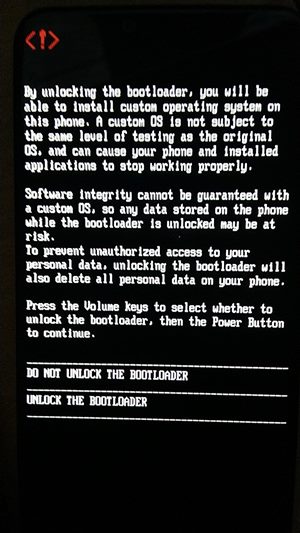
Next up, you will have to unlock the bootloader on your device. Do keep in mind that doing so will wipe off all the data and might also make the device’s warranty null and void. If that’s well and good, then please refer to our guide to Unlock Bootloader on LG G8, G8s, and G8x.
Download the Required Files
Here are all the files that you would be needing to root your LG G8/G8s/G8x devices:
- Firehose file: This is the firmware file that is will give us the boot_a and boot_b BIN files. Download: prog_ufs_firehose_sm8150_lge.elf. [Credits: XDA Member Seasee606]
- QPST Tool: This tool will be used to extract the boot_a and boot_b BIN files from the firehose file. later on, we will again use this tool to flash the Magisk patched boot files. Download: QPST_Tool_2.7.496.rar. Likewise, you will also have to install its associated driver file- Download: QPST_QFIL_QUD.WIN.1.1_Installer-10037.3_Setup.zip.
- Magisk App: This will be used to patch the stock boot_a and boot_b BIN files. [Beginning with v22, Magisk Installer ZIP and Magisk Manager are bundled into a single package named Magisk App]. Download: Magisk App.
- Qualcomm USB Drivers: The rooting process requires you to boot your device to Emergency Download Mode. For that, you will need to have the Qualcomm USB drivers so that your PC is able to identify the device in this EDL mode. Download: Qualcomm HS-USB QDLoader 9008 Drivers.
That’s it. These were all the requirements. You may now proceed ahead with the steps to root the LG G8/G8s/G8x devices via Magisk, QPST Tool, and the Firehose file.
Boot LG G8/G8s/G8x to EDL Mode
- To begin with, connect your device to the PC via the USB Cable. Then press and hold Power and Volume Down buttons for a few seconds.
- As soon as the screen turns blank, continuously start pressing the Power Up button (while still pressing the Power and Volume Down buttons).
- Your device shall now be booted to EDL Mode. To verify the same, use the Windows+X shortcut to begin up the Menu and select Device Manager from it.

- Then go to its Port section and your device will be listed as Qualcomm HS-USB QDLoader 9008, signifying that the device is booted to EDL. So let’s now move over to the next step to root the LG G8, G8s, and G8x.

Backup LG G8/G8s/G8x Boot.bin Files via QPST
- Double click on the QFIL.exe file to launch the tool.
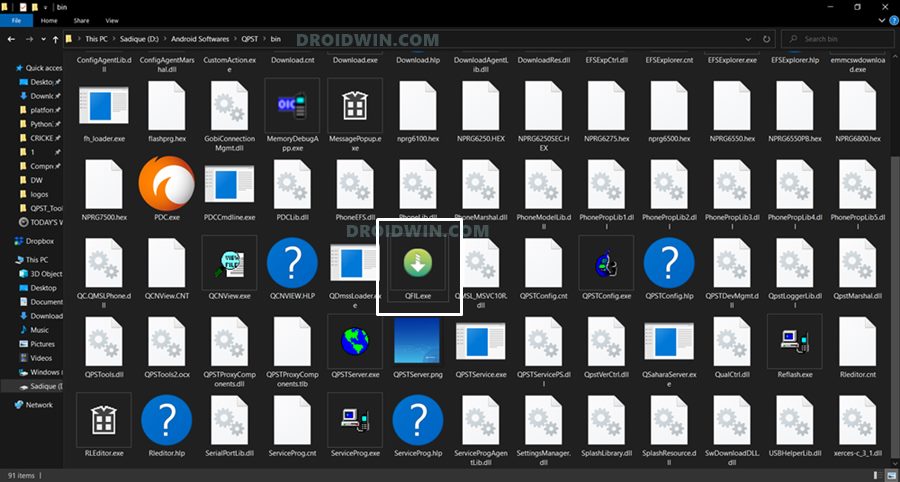
- Then click on the Select Port button and choose your device Port. After this, Select Build Type as Flat Build (see below image).
- Then click on the Browse button next to Programmer Path and load the prog_ufs_firehose_sm8150_lge.elf file that you had downloaded earlier.

- Next up, go to the bottom right of the tool and select UFS as the Storage Type.
- Now go to the Tools section and select Partition Manager from the drop-down.
- Scroll to the boot_a file, right-click on it, and select Manage Partition Data.

- Then click on the Read button and it will backup your boot_a.bin file.

- After this, right-click on boot_b file, right-click on it and select Manage Partition Data.

- Likewise, click on the Read button and it will backup your boot_b.bin file as well.

- Once both the files have been backed up, head over to the below location to access them (replace Username accordingly)
C:\Users\Username\AppData\Roaming\Qualcomm\QFIL\COMPORT#
- You should now find the boot_a and boot_b BIN files.
Check Current Active Slot
Next up, you will have to check your device’s current active slot. We would then patch and flash the boot_a.bin or boot_b.bin file accordingly [corresponding to your current slot].
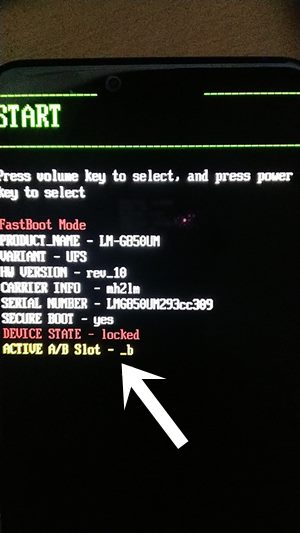
- So connect your device to the PC via USB cable. Make sure USB Debugging is enabled.
- Then head over to the platform-tools folder, type in CMD in the address bar, and hit Enter. This will launch the Command Prompt.
- Type in the following command in the CMD window to boot your device to Fastboot Mode
adb reboot bootloader
- Now check the Active A/B Slot section. if it says _a, then transfer the boot_a.bin file.
- On the other hand, if it spells out as _b, then transfer the boot_b.bin file to your device. [You could also check the active slot via the fastboot getvar all command].
Patch Boot.Bin File via Magisk
We will now patch the stock boot file via Magisk and then flash it to root your LG G8/G8s/G8x devices. Follow along:
- Install the Magisk app onto your device. Launch it and tap on Install next to Magisk.
- Choose Select and Patch a file option. Navigate to the extracted boot.bin file and select it (make sure that the boot.bin file corresponds to your current active slot).

- Magisk will now begin patching this file. Once done, you shall get the magisk_patched.img file under the Downloads folder of your device
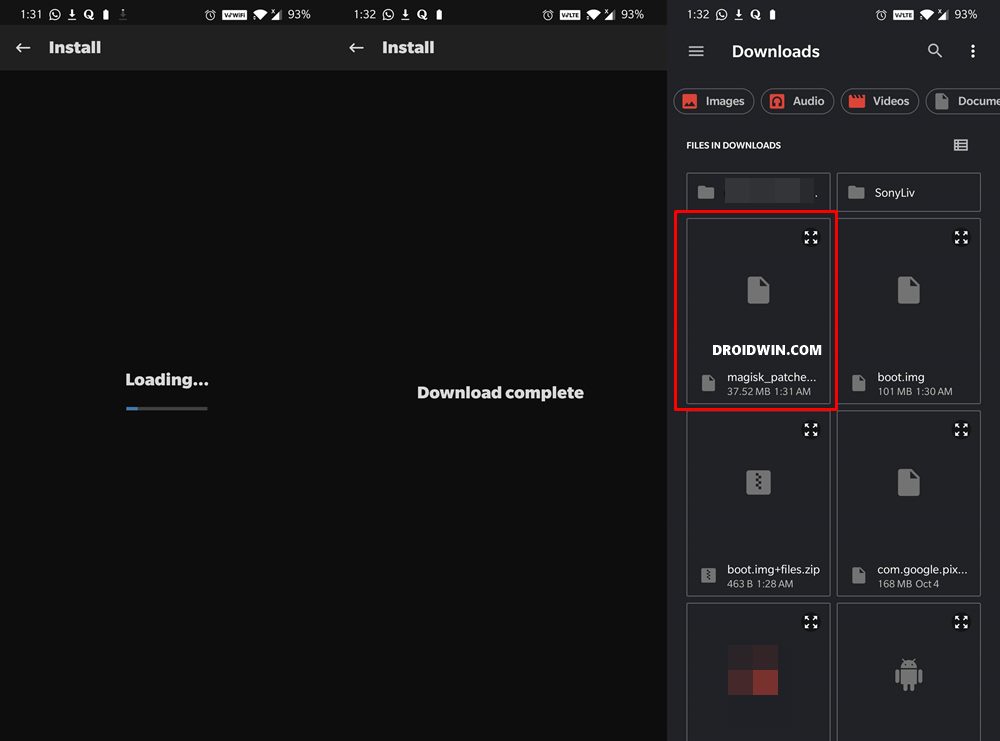
Flash Magisk Patched Boot.img via QPST Tool
- First off, transfer the patched boot.img file to your PC.
- Now boot your device to EDL Mode and connect it to the PC via USB cable.
- Launch the QFIL Tool, head over to the Tools section, and select Partition Manager from the drop-down.
- Then scroll to the boot_a or boot_b name (whichever is your active slot), right-click on it, and select Manage Partition Data.

- After this, click on the Load Image button, navigate to the patched boot.img file (corresponding to your active slot) and select it.

- The flashing process will now begin. Once done you will be notified of the same, click OK. Your device will now automatically boot to the EDL mode.
- When this happens, you may now reboot your device to the OS. For that, press and hold the Volume Down and Power button together until the device reboots out of EDL, and then release both the keys. That’s it, the process stands complete.
So this was all from this guide on how to root LG G8/G8s/G8x devices via Magisk, QPST Tool, and the Programmable UFS Firehose file. If you have any queries concerning the aforementioned steps, do let us know in the comments. We will get back to you with a solution at the earliest.
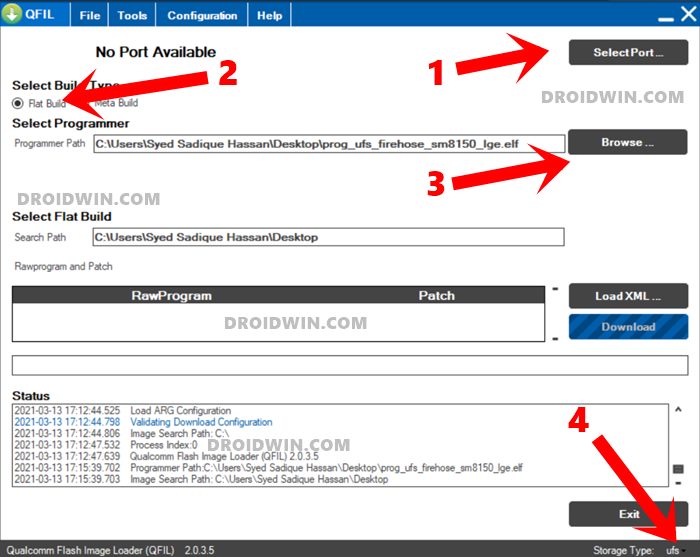
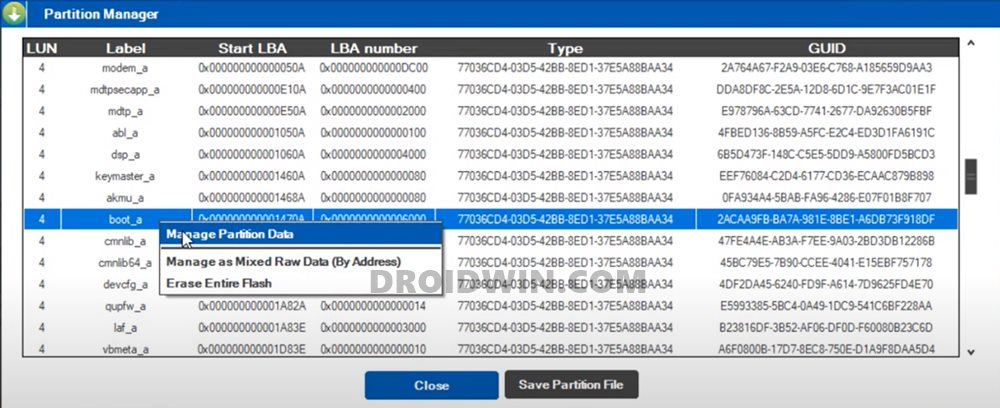
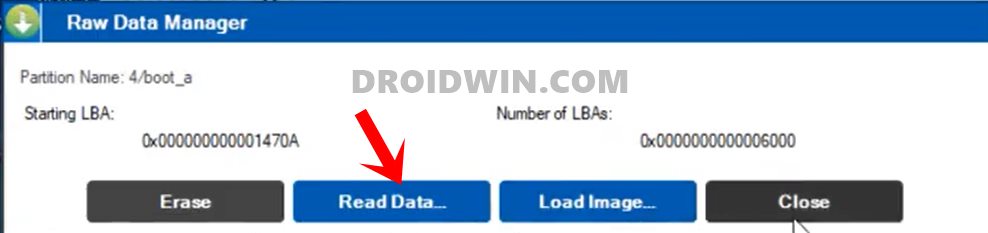
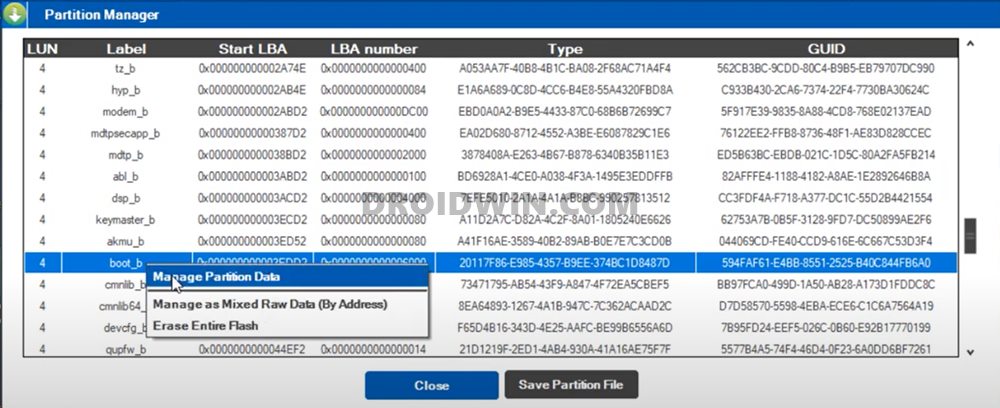
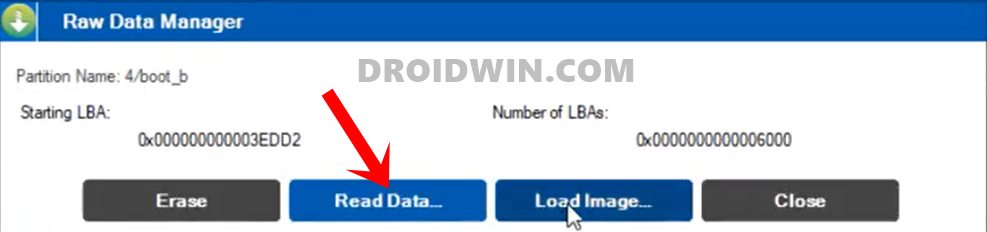
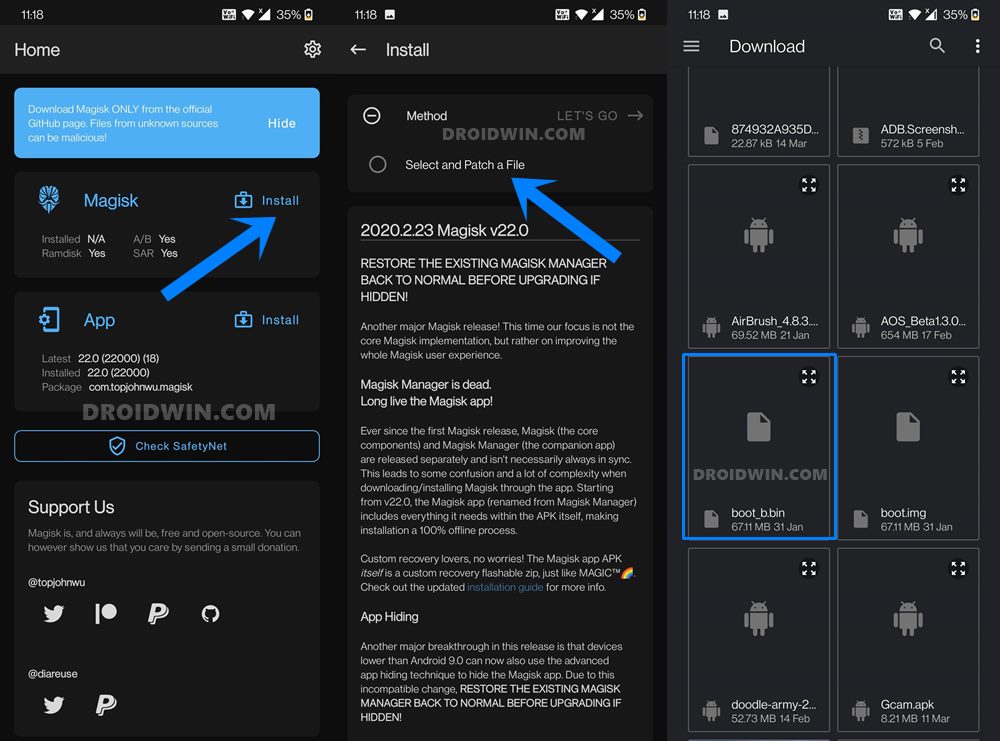
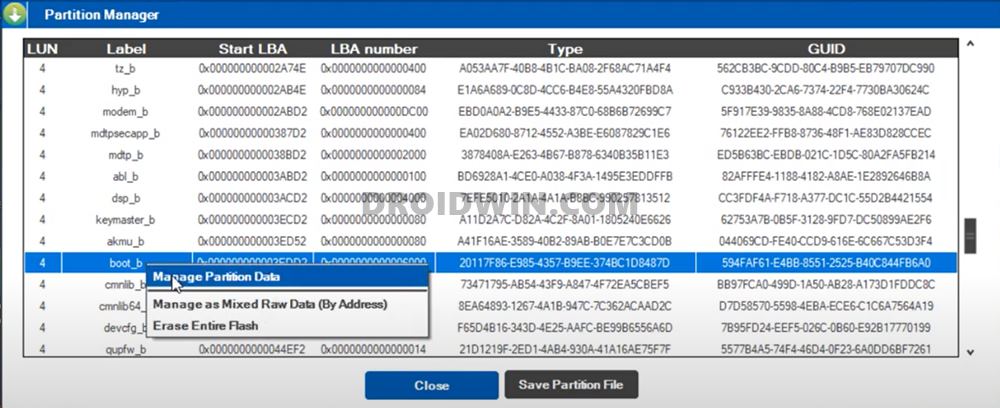
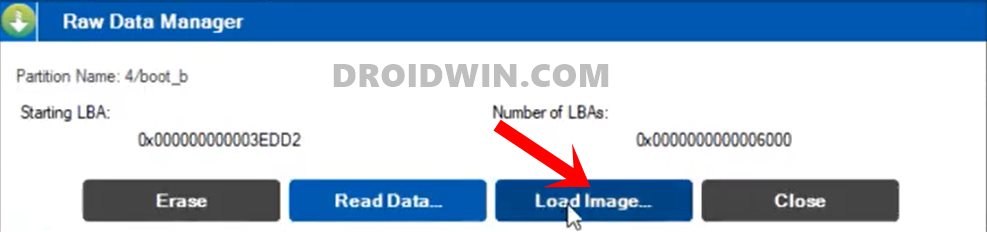



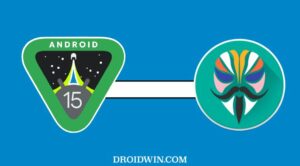




Mohamed
I followed this steps and successfully rooted device but now can,t boot into fastboot mode
Fast boot mode no longer exists
Tatsky
Hi! I am very desperate with my 8-day bricked LG G820N, I am looking for its firmware in xml or raw file format for me to flash it using QFIL. My phone is still being recognized via EDL Mode.
TIA
Ferna
Hola cómo transfiero el archivo bien en no fastboot