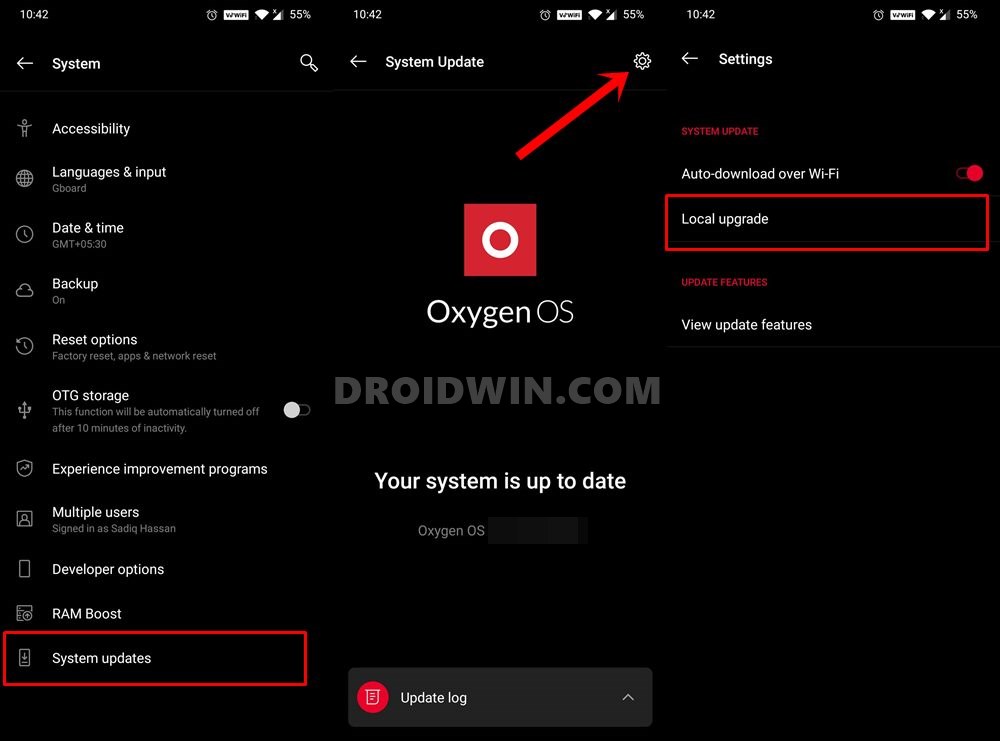In this guide, we will show you how to rollback or downgrade to OxygenOS 10 based on Android 10 on your OnePlus Nord device. Google released the latest iteration of Android back in September last year. And as expected, the flagships from the OnePlus were the first to get hold of this update. However, after that, things didn’t turn out as expected as the OEM had to face a few delays in releasing the latest update for its other set of devices.
While the OnePlus 7 series is still stuck in the data encryption issues, thankfully that’s not the case with Nord. The device has just been blessed with the OxygenOS 11 Open Beta 1 Update based on Android 11. With this, you are likely to welcome a plethora of new and noteworthy features. The OnePlus exclusive features include a new visual design, an Always-on display (finally!), and a bunch of new themes, clock styles, and live wallpapers. Apart from that, you also get a Multi-user Zen Mode, the new Gallery app, new Settings menu, among others.
- How to Install TWRP Recovery on OnePlus Nord
- How to Root OnePlus Nord using TWRP Recovery
- Root OnePlus Nord without TWRP (using Patched Boot file)
- Download OnePlus Nord Stock Boot Image Files [All Versions]
Along the same lines, there are some Android 11 features as well that you are likely to welcome. These include Conversation notifications, Notification history, Chat bubbles, native screen recorder, Media controls over to the Quick Settings toggle, and a completely revamped Power menu with Smart device controls. Likewise, there is also One-time permission and the ability to schedule dark mode.
However, in spite of all these goodies, the update is still in the beta stage. Hence you might expect a few rough edges here and there. In other words, you might face a few issues and underlying bugs after trying out this update. Along the same lines, there could be a few apps that might not be able to function as expected. Fortunately, there’s a handy way out. You could easily rollback or downgrade to OxygenOS 10 based on Android 10 on your OnePlus Nord device. Follow along for the detailed instructions.
Table of Contents
OnePlus Statement regarding the Beta Packages
This is the OnePlus official statement regarding the Beta Update package (this has been taken specifically from the Nord page where they have hosted the update and downgrade firmware files).
Please keep in mind that this is beta software. These builds are not as stable as our official OTAs. By installing this update, you accept the potential risks.
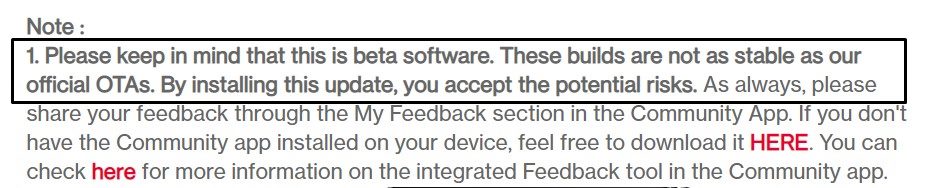
As a result, the chances of thing going south is always there. Hence if you ever come across any such an issue with the beta packages, then this guide shall come in handy. So with that said, let’s start off with the instructions.
Rollback or Downgrade OxygenOS 10 Android 10 on OnePlus Nord
As per the official OnePlus terms, the MP version stands for the Stable official version whereas OBT is the Open Beta Version. So in this guide, we will show you how to go back to the MP version from the OBT version. In other words, your OnePlus Nord device will go through a rollback or downgrade from OxygenOS 11 based on Android 11 to OxygenOS 10 based on Android 10. So without further ado, let’s get on with the guide.
- How to Install AOSP Android 11 on OnePlus Nord
- How to Install Pixel Experience on OnePlus Nord
- Install Custom Kernel ElementalX 1.00 on OnePlus Nord
- How to Install LineageOS 17.1 on OnePlus Nord without TWRP
Download OxygenOS 10 (Android 10) Rollback Package for OnePlus Nord
The below package could be used to go back to OxygenOS 10 (Android 10) from the currently installed OxygenOS 11 Open Beta 1 (Android 11) on OnePlus Nord. Follow along.
–Rollback Android 10 Package for OnePlus Nord- India Region
–Rollback Android 10 Package for OnePlus Nord- Global Region
–OnePlus Nord: Europe Region // Links will be added soon
How to Install Android 10 Rollback Firmware on OnePlus Nord
- First and foremost, take a complete device backup. This is because the rollback steps will wipe off all the data from your device.
- Now transfer the rollback package to the phone memory (internal storage).
- After this, head over to the Settings page on your device and go to System.
- Then go to the System Update section
- Tap on the gear icon situated at the top right.

Reference Image - Select the Local Upgrade option.
- Now navigate to the downloaded rollback firmware file and select it.
- Hit the Upgrade button and wait for the process to complete.
- Once the downgrade is complete, hit the Restart button.
- Your device will now reboot with Android 10 installed.
So this was all from this guide on how to rollback or downgrade to OxygenOS 10 based on Android 10 on your OnePlus Nord. If you have any queries, do let us know in the comments section below. We will get back to you with a solution at the earliest.