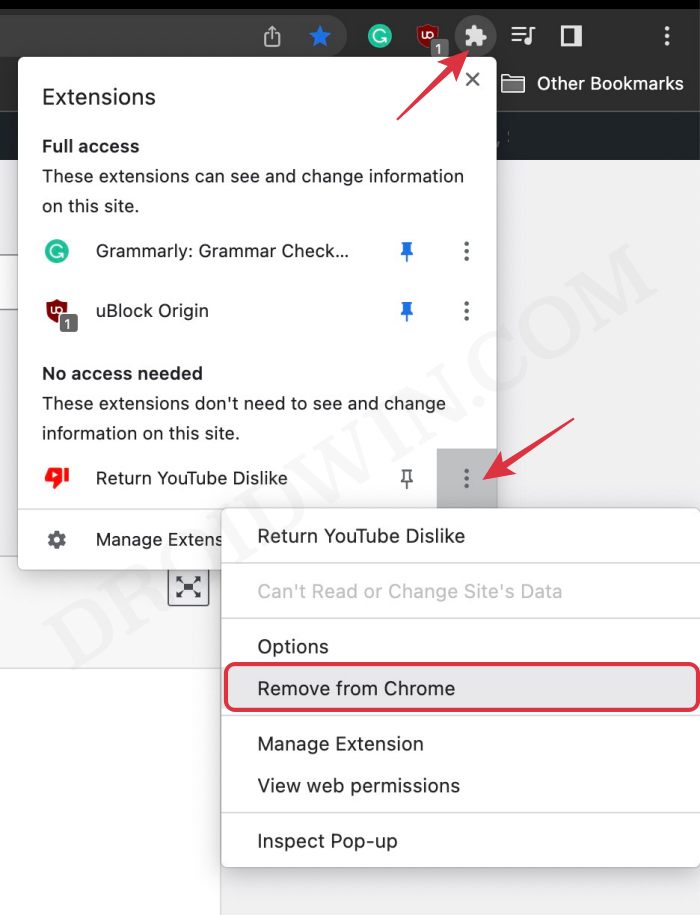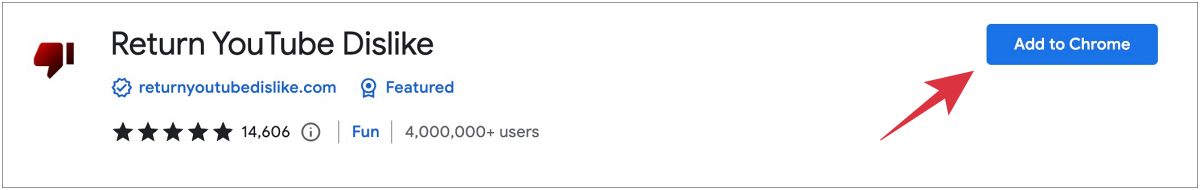In this guide, we will show you the steps to fix the issue of the Return YouTube Dislike extension not working. While there’s no denying the fact that the streaming service from the Silicon Valley giant is the best paler in this domain, however, it sure has taken some questionable decisions that have left the users infuriated. As if changing the UI [for the worse] every other week wasn’t enough, it took one of the most drastic measures ever and ended up removing the dislike counter!
The reasoning behind the same might be to protect the well-being of the publishers, but these publishers don’t have to worry about their well-being in the first place if they upload genuine and trustworthy content. The dislike counter was one of the most useful tools for the end users as they could easily verify if the content was genuine or just another one of those scam/click-bait types.
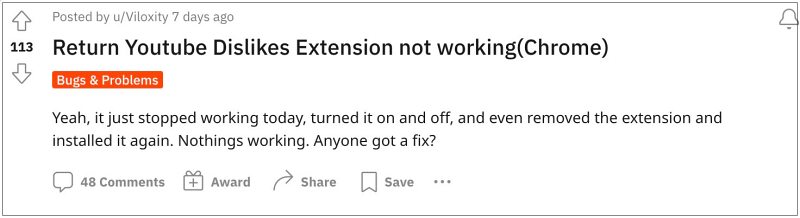
But now that it has been removed, the users have to scroll through the seas of comments to verify the credibility of the video or watch the first few seconds of the video to get hold of its trustworthiness. Fortunately, the developer community took it upon themselves and a plethora of tools were up in the first few weeks that gave the users an option to bring back the YouTube dislike counter. Among them, the RYD extension is the most popular player.
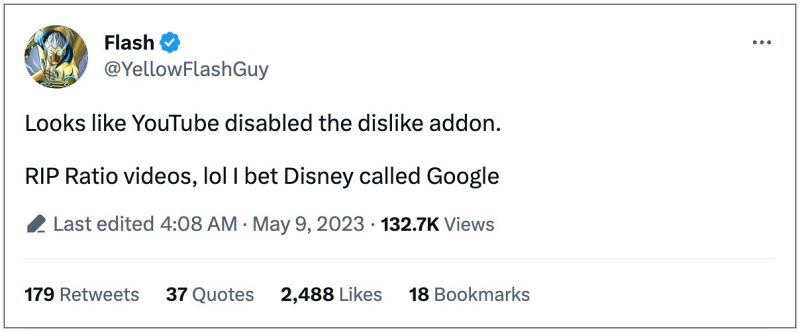
However, with the latest Chrome update, the Return YouTube Dislike extension is not working along the expected lines. This could now become a usual phenomenon wherein the extension might break with each new update before it ultimately gets patched only to be broken again by Google’supdate [until it meets the same fate as YouTube Vanced, which, as harsh it may sound, might be its ultimate destination]. Until that happens, let’s extract maximum benefits out of this extension! But first…
Fix Return YouTube Dislike extension not working
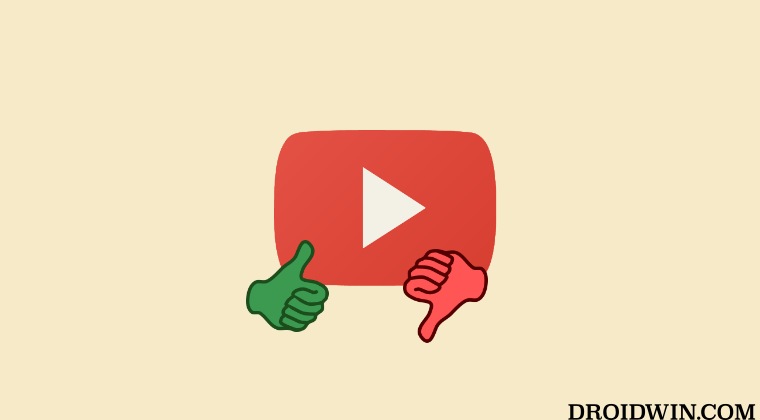
The developer has just released a new update to this extension which should rectify the underlying issue. But you’ll first have to uninstall the current version of this extension before installing the new version. Here’s how it could be done:
- Click on the extension icon next to the address bar.
- Then click on the overflow icon next to Return YouTube Dislike.

- Now click on Remove from Chrome and click Remove.
- Once done, go to the RYD extension page.
- Then click on Add to Chrome > Add extension.

That’s it. The Return YouTube Dislike extension has now been updated to the latest version and it should now work without any issues. It is recommended that you restart the browser after uninstalling the extension and also after updating it to the latest version. But even then if you are facing any issues, then do let us know in the comments section below.