In this guide, we will show you various methods to remove “The dm-verity is not started in enforcing mode” warning message from your Android device. On one hand, stepping into the custom development gives you a plethora of goodies, however, on the flip side, it also comes with its fair share of issues as well.
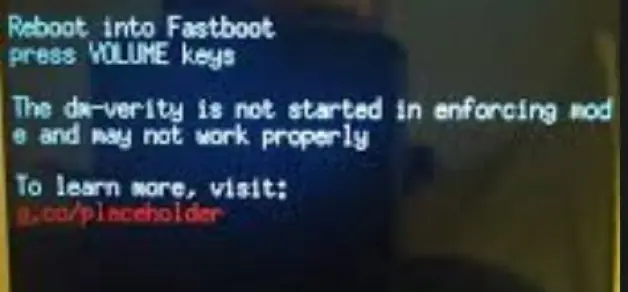
While some come with a worrying trait and have the potential to brick your device, others are slightly less dangerous and don’t lead to any significant risk. Fortunately, the error we are about to discuss falls in the latter domain. Many users have voiced their concern that they are getting bugged with the “The dm-verity is not started in enforcing mode” warning message.

This prompt appears every time they restart their device. The good thing is that this error doesn’t conflict with the device’s boot-up process and you could easily access the OS. However, the fact that you would get this warning on every boot-up is itself a cause of infuriation. Well, if you are also in the same boat, then this guide shall help you out. Follow along for the fixes.
Table of Contents
Remove Warning: The dm-verity is not started in enforcing mode
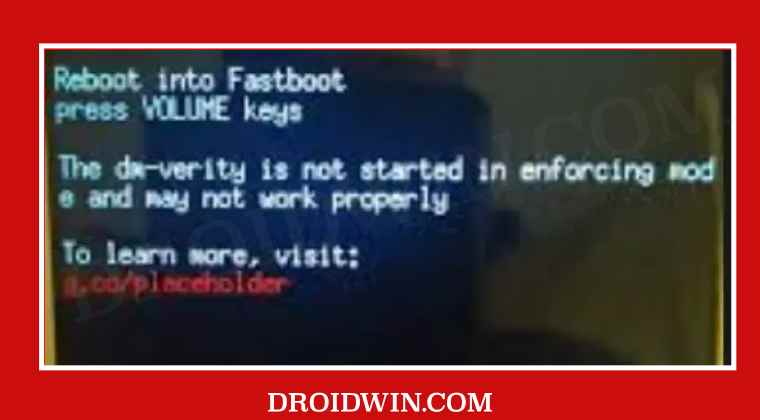
It is recommended that you try out each of the below-mentioned workarounds and then see which one spells out success for you. So with that in mind, let’s get started. Droidwin and its members wouldn’t be held responsible in case of a thermonuclear war, your alarm doesn’t wake you up, or if anything happens to your device and data by performing the below steps.
FIX 1: Using ADB Commands
- To begin with, download and extract Android SDK Platform Tools on your PC.

- Then enable USB Debugging on your device and connect it to the PC via USB cable.



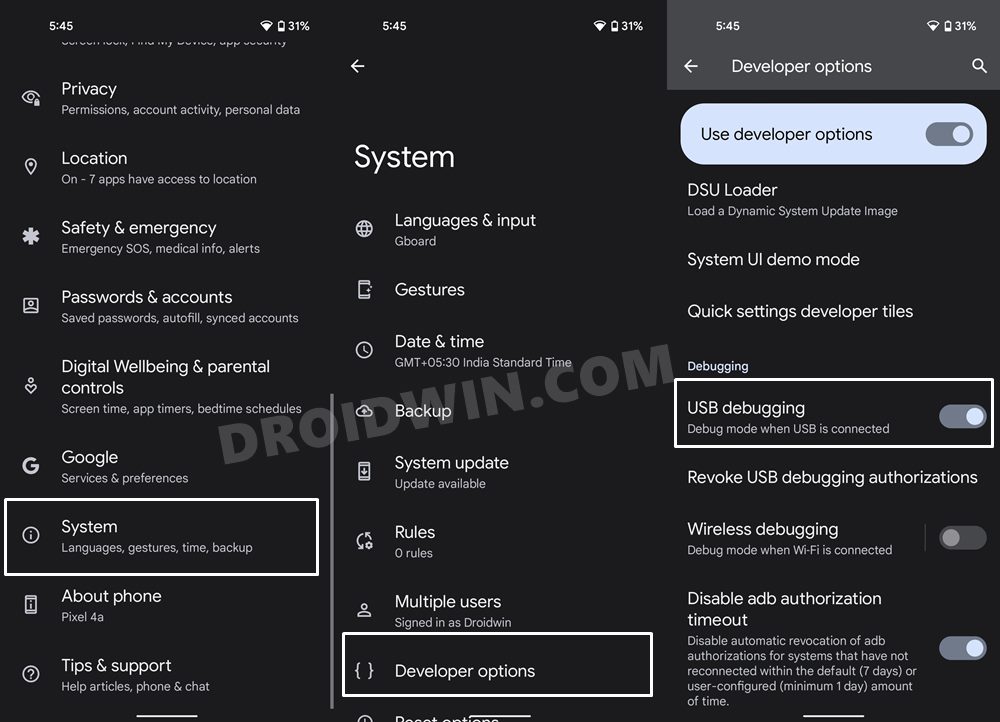
- After that, head over to the platform-tools folder address bar, type in CMD, and hit Enter.




- This will launch Command Prompt. Now execute the below command [within quotes]:
adb reboot "dm-verity enforcing - This should remove “The dm-verity is not started in enforcing mode” warning message.
FIX 2: Using Fastboot Commands
- To begin with, download and extract Android SDK Platform Tools on your PC.




- Then enable USB Debugging on your device and connect it to the PC via USB cable.



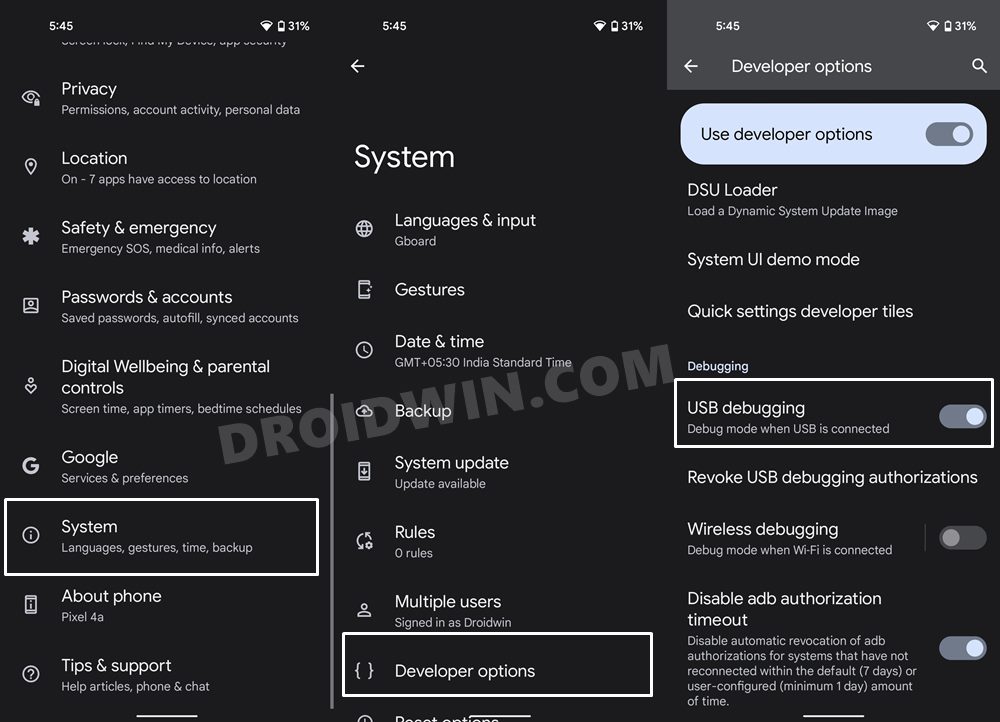
- After that, head over to the platform-tools folder address bar, type in CMD, and hit Enter.




- This will launch Command Prompt. Now execute the below command to boot your device to Fastboot Mode
adb reboot bootloader
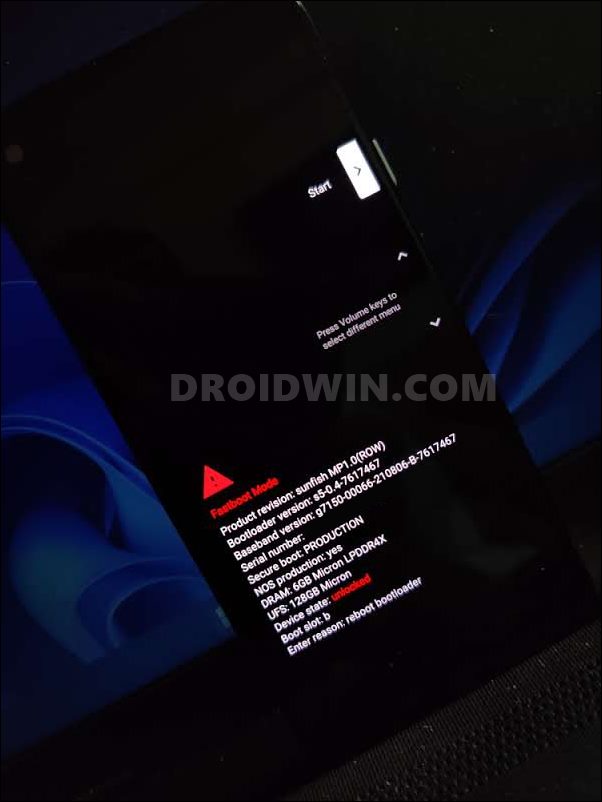
- Finally, execute the following two commands [with quotes] to remove “The dm-verity is not started in enforcing mode” warning message:
fastboot oem "disable_dm_verity" fastboot oem "enable_dm_verity" - If the above commands don’t work out, then try out these commands:
fastboot oem disable_dm_verity fastboot oem enable_dm_verity
FIX 3: Using TWRP
- To begin with, download and extract Android SDK Platform Tools on your PC.




- Then enable USB Debugging on your device and connect it to the PC via USB cable.



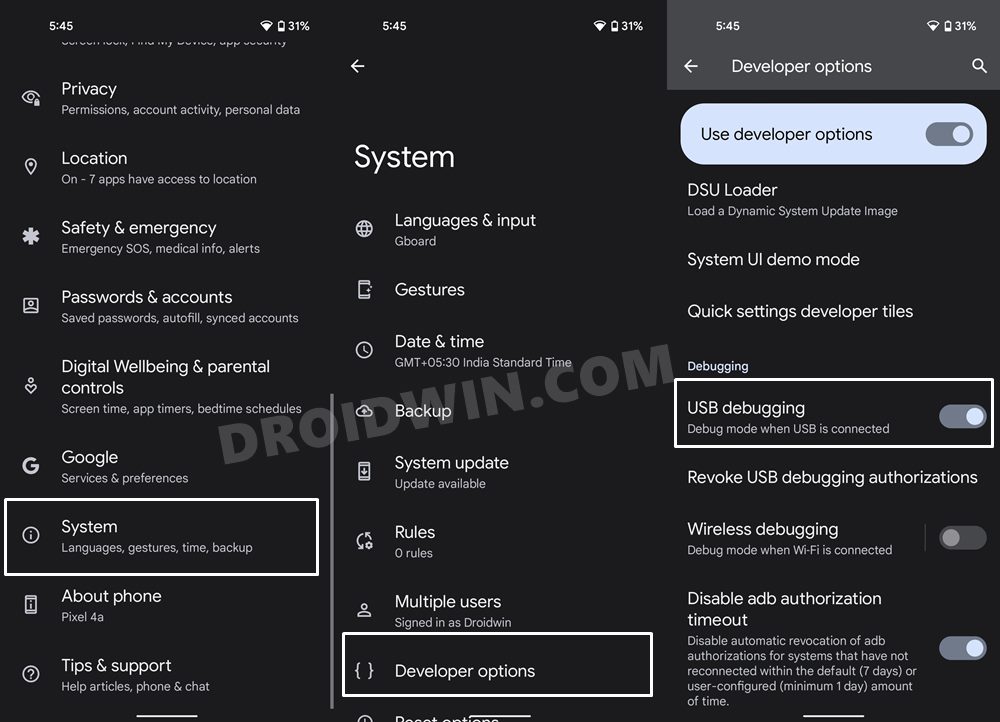
- After that, head over to the platform-tools folder address bar, type in CMD, and hit Enter.




- This will launch Command Prompt. Now execute the below command to boot your device to TWRP
adb reboot recovery - Within TWRP, go to Advanced > Terminal and type in the below command
reboot "dm-verity enforcing"

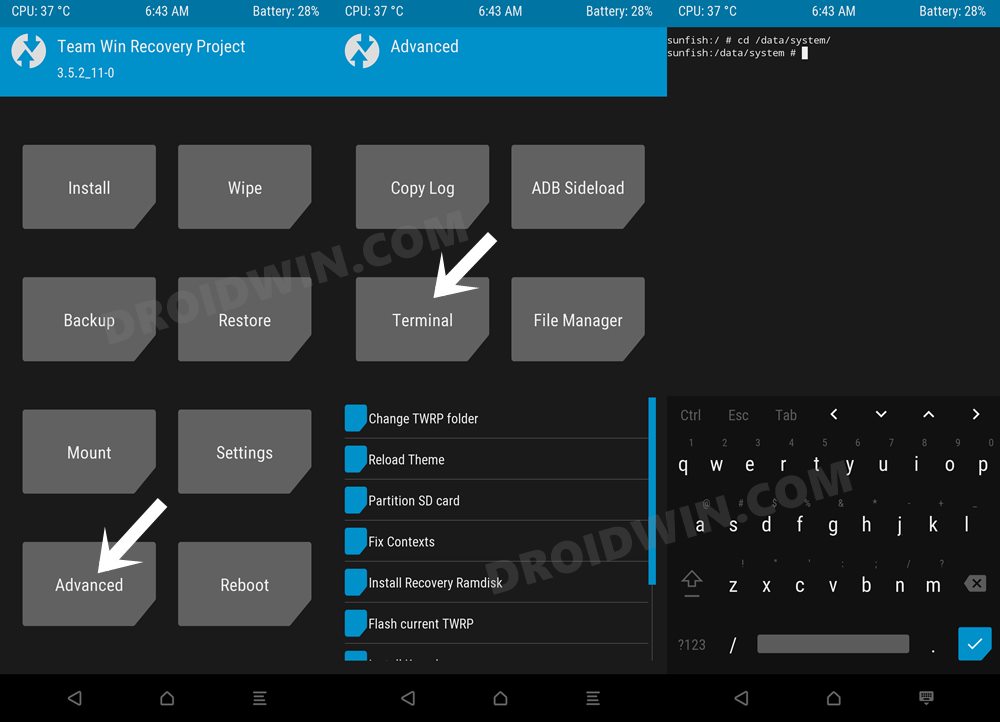
- Finally, go to Reboot > System. Your device will now reboot to the OS with “The dm-verity is not started in enforcing mode” warning message being removed.

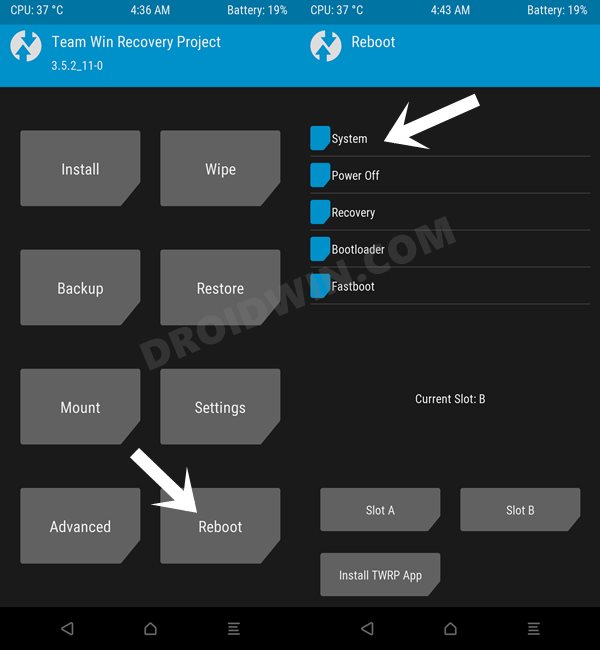
FIX 4: Using Termux [Root]
- Launch any terminal emulator app [such as Termux] on your device.
- Then execute the below command to grant root access to Termux
su
- You will now get a Magisk prompt on your device, tap Allow.

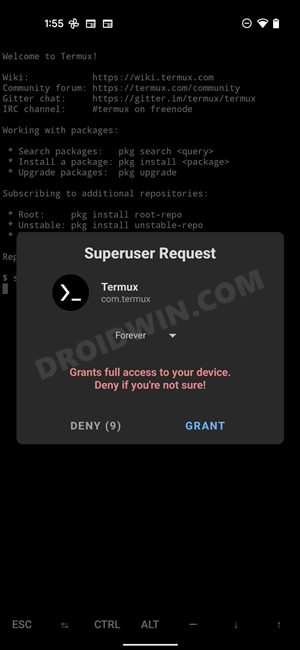
- Finally, execute the below command to remove the warning
reboot "dm-verity enforcing"
That’s it. These were the five different methods to remove “The dm-verity is not started in enforcing mode” warning message from your Android device. If you have any queries concerning the aforementioned steps, do let us know in the comments. We will get back to you with a solution at the earliest.








Leonardo Green
Hi ! I wanna unlock my phone’s bootloader but unlock failed. Fastboot method not working. I have Xiaomi Redmi A1 (ice) Go Edition. Please help. How to unlock Redmi A1 bootloader ? OEM is turned on but all failed.