In this guide, we will show you the steps to debloat/remove bloatware from your OnePlus 10 Pro via ADB Commands. The downfall of one of the most popular smartphone manufacturers is there for everyone to see. It’s not that this happened overnight, but the downfall was gradual and over the course of time.
More importantly, even the OEM themselves knew what they were up to, but preserving the economies of scale and pushing aside the user’s requirement is sadly becoming a new trend, which OnePlus has mastered with full expertise.
To concrete this statement, one shouldn’t look any further than their questionable decisions to incorporate the elements of Oppo’s ColorOS into its own house OxygenOS. Not only has OnePlus lost its originality, but the underlying OS skin has completely ruined the software experience as well.
The entire OS is now bloated with tons of unnecessary apps, most of which are treated as system apps and you wouldn’t b able to remove them from your device the native way. But free not. You could still remove all these craps from your device with the help of ADB Commands. And in this guide, we will show you how to do just that. Given here are the detailed steps to debloat/remove bloatware from your OnePlus 10 Pro via ADB Commands.
Table of Contents
How to Remove Bloatware/Debloat OnePlus 10 Pro

The below instructions are listed under separate sections for ease of understanding. Make sure to follow the same sequence as mentioned. Droidwin and its members wouldn’t be held responsible in case of a thermonuclear war, your alarm doesn’t wake you up, or if anything happens to your device and data by performing the below steps.
STEP 1: Install Android SDK
First and foremost, you will have to install the Android SDK Platform Tools on your PC. This is the official ADB and Fastboot binary provided by Google and is the only recommended one. So download it and then extract it to any convenient location on your PC. Doing so will give you the platform-tools folder, which will be used throughout this guide.

STEP 2: Enable USB Debugging
Next up, you will have to enable USB Debugging on your device so that it is recognizable by the PC in ADB mode. So head over to Settings > About Phone > Tap on Build Number 7 times > Go back to Settings > System Settings > Developer Options > Enable USB Debugging.
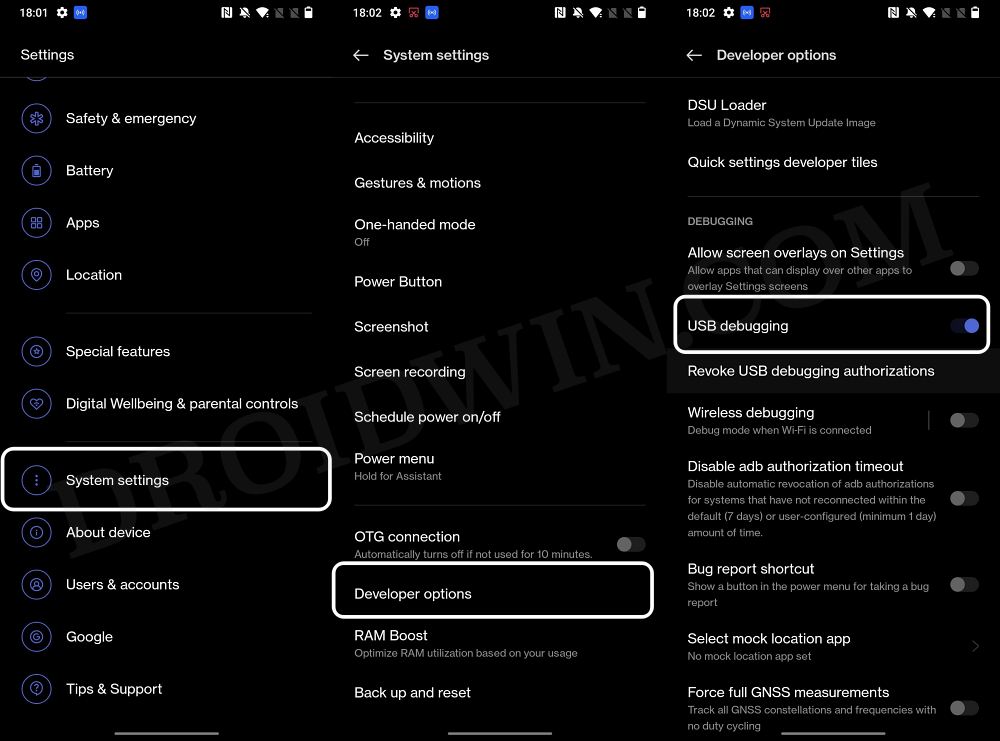
STEP 3: Establish ADB Shell Connection
- To begin with, connect your device to the PC via USB cable. Make sure USB Debugging is enabled.
- Then head over to the platform-tools folder, type in CMD in the address bar, and hit Enter. This will launch the Command Prompt.

- Now in the following command in the CMD window to verify the ADB connection. If you get the device ID, then the connection stands successful.
adb devices

- Now type in the below command to open the Shell environment:
adb shell

- It will now list out your device codename, which means that the shell connection has been successfully established as well, and you are good to go ahead to debloat or remove bloatware from your OnePlus 10 Pro.
STEP 4: Debloat/Remove Bloatware from OnePlus 10 Pro
- First and foremost, execute the below command to get the list of all the apps installed and their package names [the bloatware output list has been shared below as well]:
pm list packages

- Now, the generic command to uninstall any bloatware from a device is:
pm uninstall -k --user 0 PackageName
- For example, if I want to remove the Heytap Accessory with package name com.heytap.cloud, then its removal command will be:
pm uninstall -k --user 0 com.heytap.cloud

- In the same manner, you may now remove the desired bloatware apps from your OnePlus 10 Pro.
OnePlus 10 Pro: List of Bloatware Apps
Given here are the list of all the bloatware that we found to be of no use, apart from just hogging additional resources and storage on your device. We have also listed out the tasks that these apps perform, so you may decide accordingly whether or not you wish to remove them [Credits: XDA Senior Member Tilde88]. As already discussed, you just need to copy the app package name from below and use it in the “pm uninstall -k –user 0 PackageName” command.
com.android.apps.tag Stock android fluff com.android.bips Stock android fluff com.android.bluetoothmidiservice Stock android fluff com.android.bookmarkprovider Stock android fluff com.android.calllogbackup Stock android fluff com.android.cellbroadcastreceiver Stock android fluff com.android.cellbroadcastreceiver.overlay.common Stock android fluff com.android.cts.priv.ctsshim Stock android fluff com.android.dreams.basic Stock android AOD provider. This is needed for AOD to work fully com.android.dynsystem Stock android fluff com.android.egg Stock android fluff com.android.managedprovisioning Stock android fluff com.android.printspooler Stock android fluff com.android.providers.partnerbookmarks Stock android fluff com.android.stk Stock android fluff com.android.traceur Stock android fluff com.coloros.activation E-warranty card - (iirc only applicable in china) com.coloros.assistantscreen realme crap com.coloros.bootreg per 1 post i found online : "Warranty doesn't really work outside mainland China" com.coloros.childrenspace com.coloros.floatassistant oneplus assistive ball com.coloros.operationManual com.coloros.scenemode simple mode com.coloros.smartsidebar com.coloros.systemclone system cloner thing to backup/restore settings. meh com.coloros.weather.service battery-draining weather service. This is needed for AOD to work fully. com.daemon.shelper SPYWARE - realme com.google.android.adservices.api introduced in new android OS. idk, but seems ad-related. no issues since uninstall com.google.android.apps.nbu.paisa.user com.google.android.apps.photos Google Photos app. No need for two. I left the oneplus photo app com.google.android.apps.restore Be advised. This may or may not break Factory Reset from settings menu. If apps do not restore, you will have to reset from bootloader. Be advised. com.google.android.apps.wellbeing Meh com.google.android.as Android Intelligent Services. Needed for AOD to work fully. com.google.android.as.oss Private Compute Services. May or may not be needed for AOD. com.google.android.cellbroadcastreceiver com.google.android.feedback com.google.android.gms.location.history Potential battery drain service com.google.android.marvin.talkback com.google.android.onetimeinitializer com.google.android.overlay.modules.documentsui com.google.android.partnersetup com.google.android.printservice.recommendation com.google.android.setupwizard com.google.ar.core I don't use Augmented Reality. Maybe people might need only for Pokemon Go type games. com.google.ar.lens Google lens. Take pic and google the thing you took a pic of. com.google.mainline.adservices introduced in new android OS. idk, but seems ad-related. no issues since uninstall com.google.mainline.telemetry I mean, telemetry is right in the name. com.heytap.accessory quick device connect "feature". this is a massive battery drain historically. com.heytap.colorfulengine Realme crap. This is needed for AOD to work com.heytap.mcs quick device connect "feature". this is a massive battery drain com.mediatek.omacp Notice "mediatek"... We don't use that chipset at all. This is some spyware to potentially leak carrier registration data. com.oneplus.account Useless. Battery drain if account added. This is one of the things that removes the oneplus account annoying setting in the Settings menu. com.oneplus.filemanager Crappy file manager that can't get elevated rights (like for some folders in SD card). Use google app or something better. com.oneplus.membership Useless. Battery drain if account added. This is one of the things that removes the oneplus account annoying setting in the Settings menu. com.oneplus.opwlb Work-Life balance. Annoyance, and potential high battery drain com.oplus.aod oneplus selection of AOD. removed since AOD doesnt work without TONS of extra services. com.oplus.apprecover system app reinstall bs com.oplus.atlas "Realme" spam com.oplus.bttestmode ?bluetooth test for oneplus? crap com.oplus.cast Oneplus screencast. Per post online : #Required if you cast screen to TV or use 3rd part Screen Recording Apps com.oplus.cosa "app enhancement service". this is crap that kills battery. This is needed for AOD to work. com.oplus.crashbox realme spyware potentially. useless at best com.oplus.customize.coreapp com.oplus.deepthinker "intelligent services". this is crap that kills battery. This is needed for AOD to work com.oplus.encryption "private safe" - yea go ahead and trust oppo with your sensitive stuff... (dont) com.oplus.games Meh com.oplus.hamlet Dont remember. Definitely crap com.oplus.healthservice Crapware. Also, I can 100% agree with this info I found online from 1 post : "#Gimmick serves no purpose" com.oplus.interconnectcollectkit Guaranteed telemetry/spyware com.oplus.lfeh [needed for Gamespace if you use that] com.oplus.linker ?some oneplus crap com.oplus.location Extra location telemetry. not related to any GPS functions com.oplus.locationproxy Extra location telemetry. not related to any GPS functions com.oplus.logkit spyware... com.oplus.multiapp Crappy app cloner. There are better stuff out there. com.oplus.nhs NetworkHealthService. nothing changes after removing. com.oplus.ocs Potential spyware? Info from 1 post online : "Chinese unique identifier privacy hazard" com.oplus.olc Realme crap com.oplus.omoji Self emoji. I guess you can leave it on, there are probably safer, better ways to do this. Can be used in AOD. Needed for full AOD functionality. com.oplus.onet realme com.oplus.portrait Portrait Silhoutte. Idk, might be related to self emoji? Not sure. Can be used in AOD. Needed for full AOD functionality. com.oplus.postmanservice com.oplus.qualityprotect com.oplus.safecenter "private safe" - yea go ahead and trust oppo with your sensitive stuff... (dont) com.oplus.sauhelper auto updates. (still get notices for updates) com.oplus.securitypermission com.oplus.smartengine not really sure. but 1 post online says : "don't like blackbox phone manager". This is needed for AOD to work com.oplus.sos com.oplus.statistics.rom telemetry com.oplus.stdid [needed for Gamespace] com.oplus.stdsp maybe similar to above com.oplus.synergy related to linker. heytap crapware com.oplus.trafficmonitor oneplus traffic monitor (monthly data usage, etc). potential telemetry com.oplus.uiengine no clue. has been great without it for weeks. This is needed for AOD to work. com.qti.confuridialer com.qti.dpmserviceapp com.qti.qualcomm.datastatusnotification com.qti.xdivert com.qualcomm.atfwd this is antique and unused crap com.qualcomm.embms antique qualcomm service com.qualcomm.location useless com.qualcomm.qti.dynamicddsservice com.qualcomm.qti.lpa com.qualcomm.qti.modemtestmode crap. but per 1 online post "Runs in background , not needed for a user" com.qualcomm.qti.uim remote "help" tool for them to control your device com.qualcomm.qti.uimGbaApp remote "help" tool for them to control your device com.qualcomm.uimremoteclient remote "help" tool for them to control your device com.qualcomm.uimremoteserver remote "help" tool for them to control your device com.quicinc.voice.activation Qualcomm has nothing to do with Google Assistant or always on speech recognition. crap com.rongcard.eidapi maybe related to chinese payments like wechat. not for us com.ses.entitlement.o2 Crap com.wapi.wapicertmanage Useless for us. But here is some info from online searching " WAPI (WLAN Authentication and Privacy Infrastructure) is the wireless local area network (WLAN) standard officially supported by the Chinese state government. WAPI was initiated in 2004. In 2006, however, the International Standards Organization (ISO) rejected the incorporation of WAPI as an international WLAN security standard in 2006." net.oneplus.weather Oneplus weather service. Battery draining potential. Better altnernatives with google. This is needed for AOD to work fully.
How to Reinstall Bloatware Apps on OnePlus 10 Pro
If you have uninstalled any bloatware app but after that, your device or any of its apps isn’t functioning along the expected lines, then you could easily reinstall that app.
- For that, execute the below command (after executing the adb shell command). Make sure to replace PackageName accordingly:
cmd package install-existing PackageName
- For example, if you wish to reinstall Heytap Cloud with package name com.heytap.cloud, then the above command will transform to:
cmd package install-existing com.heytap.cloud

That’s it. These were the steps to debloat your OnePlus 10 Pro by removing bloatwares from it. If you have any queries concerning the aforementioned steps, do let us know in the comments. We will get back to you with a solution at the earliest.

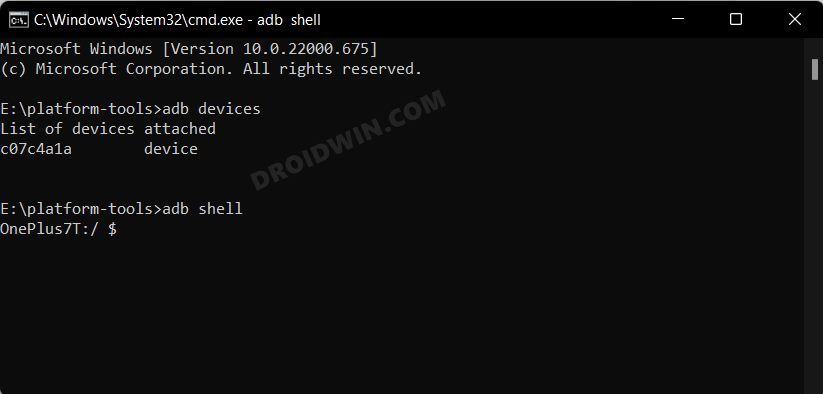
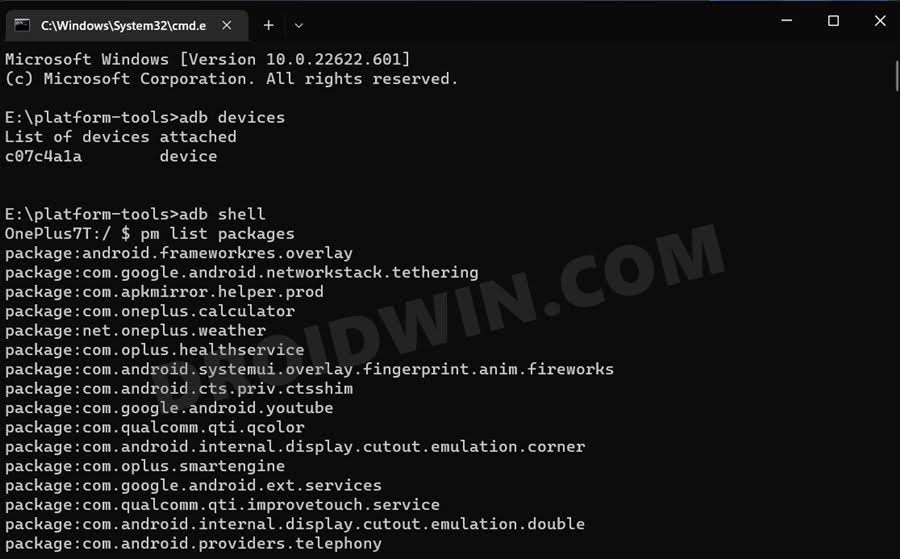
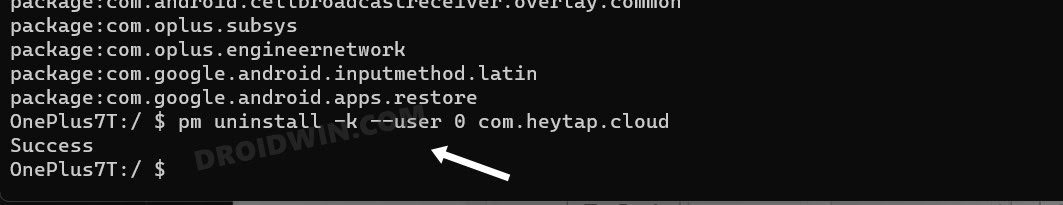
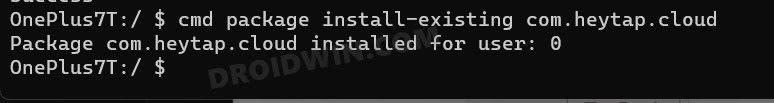








Dave Xnet
I noticed if you disable-user or uninstall-user com.google.android.adservices.api, you lose the recent ability to delete your advertising ID at settings/google/ads.
It reverts to the way it was before
kamal
very helpful. thanks man.