In this guide, we will show you various methods to fix the issue of the Recents Apps button not working in Pixel devices after the Android 12 update. While the latest iteration of Android has bought in a plethora of goodies, but at the same time, it has introduced quite a few bugs as well. The excessive battery drain, Bluetooth audio disconnecting, and UI/UX issues like the inability to change lock screen clock size are just some of the noteworthy ones.
Then there are some device exclusive issues that were only affecting a particular Pixel device but have since expanded its territory after the latest OS update. In this regard, one of them is the Recents Apps button not working along the expected lines. This issue started right after the first beta update for Android 12 and was only bugging the Pixel 4A device. At that point in time, it wasn’t talked about much as these issues are generally expected in the beta builds (and more so in the first beta).
However, five beta and the stable build later, the problem has only gotten worse. As of now many other Pixel device users are complaining that the recent apps button is not working right after the Android 12 update. If you are also getting bugged with this issue, then fret not. In this guide, we will make you aware of three different methods that shall help you rectify this problem once and for all. So without any further ado, let’s get started.
Table of Contents
How to Fix Recent Apps Button not working in Pixel after Android 12
![]()
Do note that there’s no universal fix as such. You will have to try out each of the below-mentioned workarounds and then check which one spells out success for you.
FIX 1: Force Close Pixel Launcher
This workaround comes with the highest success rate and is generally the preferred one for many users. So let’s put it to test right away:
- To begin with, head over to the Settings menu on your device.
- Then go to Apps > See all Apps and elect Pixel Launcher from the list.

- Now tap on Force Stop > OK in the confirmation dialog box.
- Wait for a second or two and the Recents Button will be working now on your Pixel device running Android 12.
FIX 2: Disable the Animator Duration Scale
The weird implementation of animations in the latest OS build is no hidden secret. Not only is it buggy but it seems to be the root cause behind quite a few issues as well, including the one that we are currently dealing with. To rectify it, you should consider turning off the Animation Duration Scale on your Pixel device, which could be done as follows:
- First off, you will have to enable Developer Options. So head over to Settings > About Phone > Tap on Build Number 7 times > Go Back to Settings > System > and go to Developer Options.
- Now scroll to the Drawing section, select Animation Duration Scale, and choose Animation Off.

- This should fix the Recents Button not working issue on your Pixel device running Android 12.
FIX 3: Disable All Animation Scales
If the second fix didn’t do any good, then you will have to take a more aggressive route and disable all three animation scales. Here’s how:
- As before start off by enabling Developer Options. So head over to Settings > About Phone > Tap on Build Number 7 times > Go Back to Settings > System > and go to Developer Options.
- Then go to the Window Animation Scale and choose Animation Off.
- After that, go to the Transition Animation Scale and select Animation Off.

- Likewise, go to the Animation Duration Scale and choose Animation Off as well.
- Once all the three animation stands disabled, the underlying Recent Button issue should have been rectified.
So with this, we round off the guide on how you could fix the Recent Apps button not working issue in Pixel devices after the Android 12 update. We have shared three different workarounds for the same. Do let us know in the comments section which one worked out in your favor.
UPDATE: Recent Apps Button not working on Pixel Android 14
The bug has once again made its presence felt as numerous users have voiced their concern that the Recent Apps button is not working on their devices running Android 14. Head over to the below guide to know more on the same:
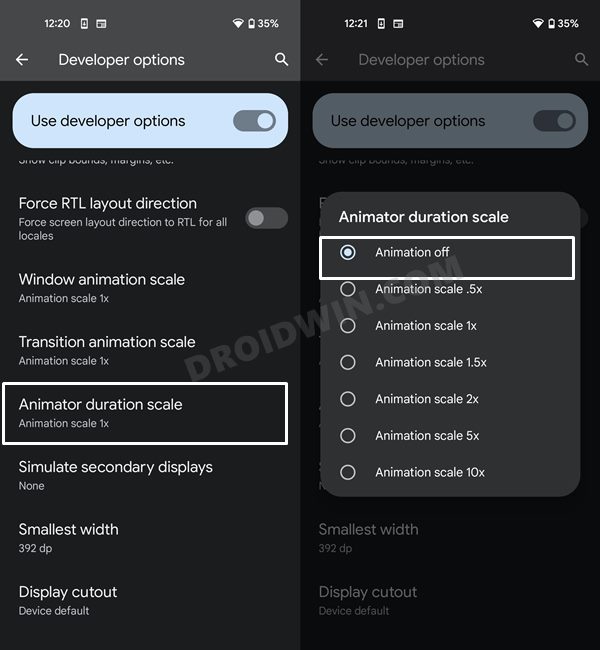
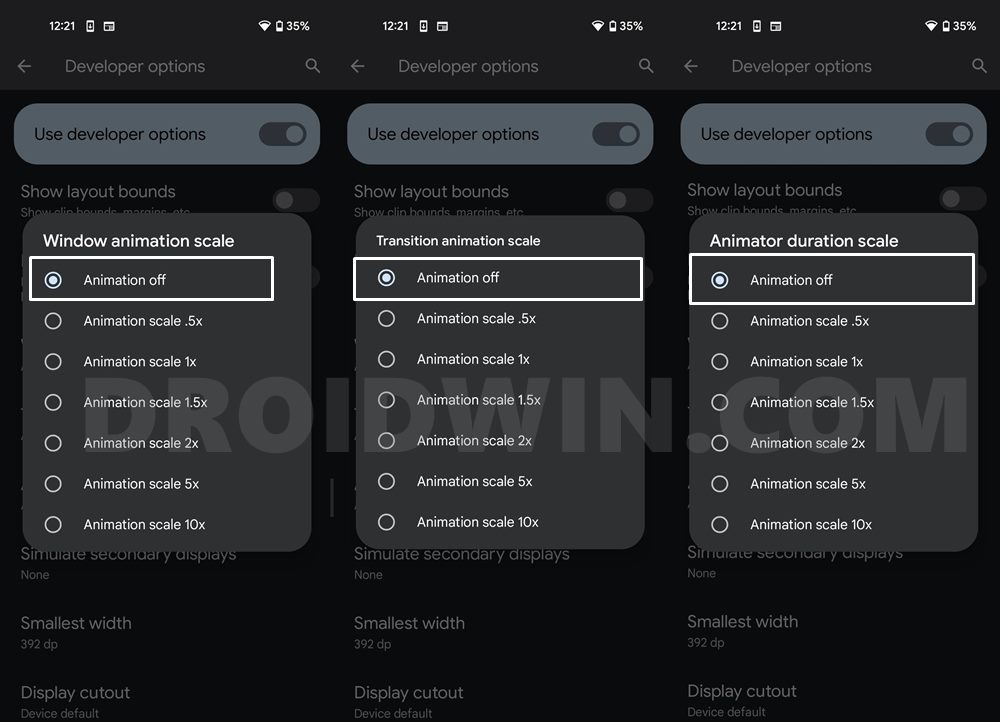








Kevin Spruill
Clearing cache and user data for pixel launcher worked for me.