In this guide, we will show you the steps to fix the issue of Plex Live TV streaming not working on Apple TV. This streaming media service as well as a client-server media player platform is among the most popular player in this domain. Moreover, it also beholds a plethora of free live TV channels that you could stream across numerous supported devices.
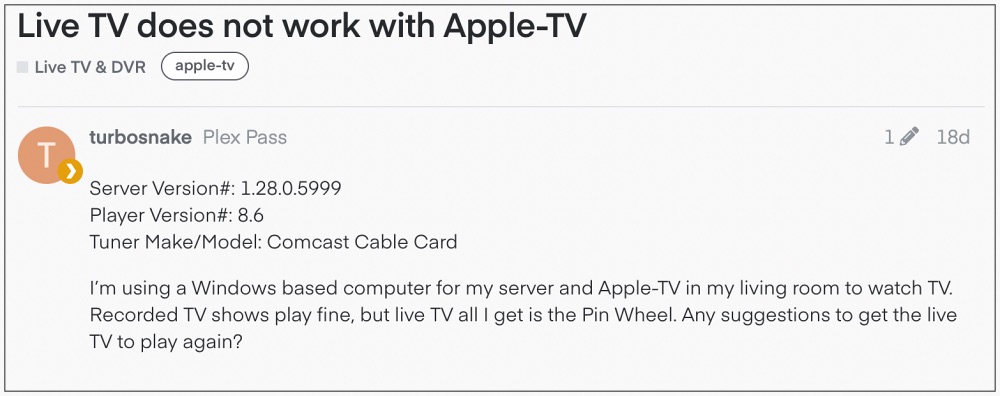
However, as of now, it seems to be having a tough time with the TVs from the Cupertino giant. Many users have voiced their concern that the Plex Live TV streaming is not working on their Apple TV. While they could see the server as well as the channel list and the guide data, however, upon selecting a program, they are greeted with the loading spinning wheel.
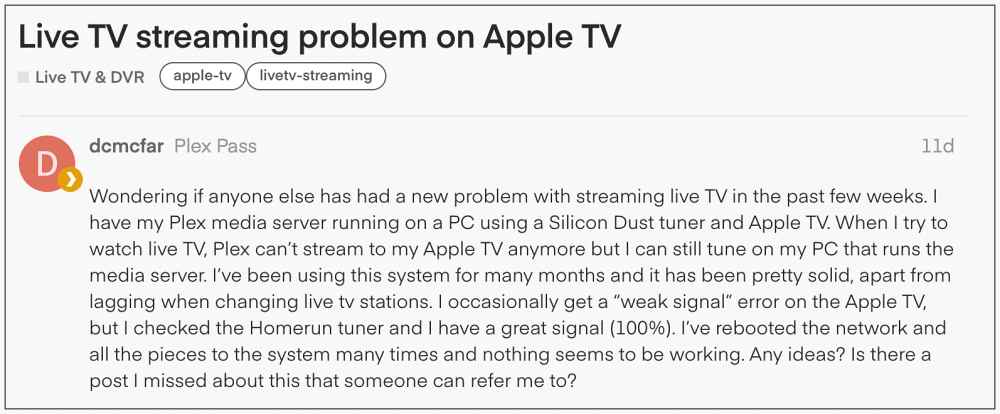
This happens for a few seconds after which they are taken back to the channel list. As far as the plausible reason for this issue is concerned, fingers are being pointed towards the latest Plex v8.6 update as the culprit. With that said, there does exist a nifty workaround that seems to have spelled out success when it comes to rectifying this issue. So without any further ado, let’s check it out.
Plex Live TV streaming not working on Apple TV

To resolve this bug, users have already tried the basic workarounds of restating their TV, router, and even disabling the PMS host Wi-Fi, but none of them worked out. What instead worked out for them was disabling the “Auto Adjust Quality” and “Use Old Video Player” settings. So carry out this tweak and it should fix the issue of Plex Live TV streaming not working on Apple TV.
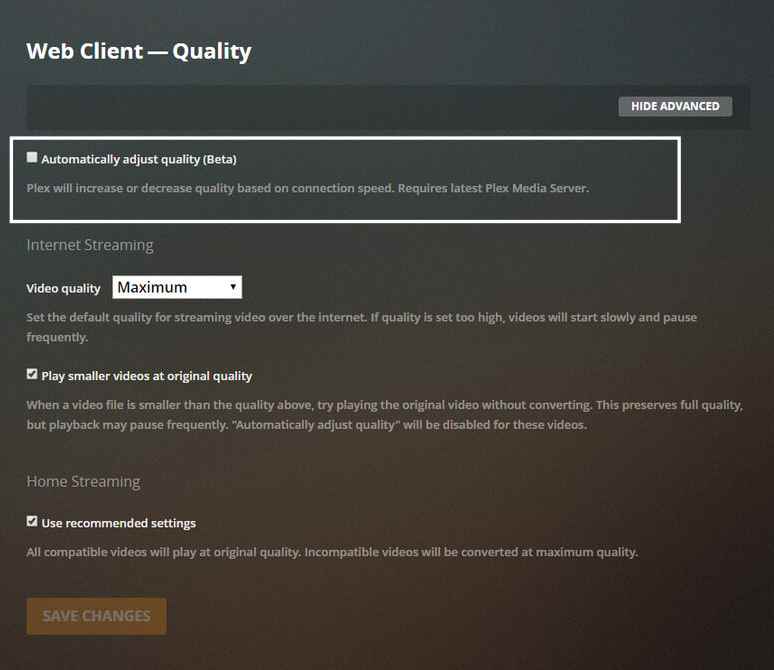
As far as the official stance on this matter is concerned, the developers are aware of this issue, but they haven’t given out any ETA for the rollout of a fix. As and when that happens, we will update this guide accordingly. In the meantime, the aforementioned workarounds are your best bet.







