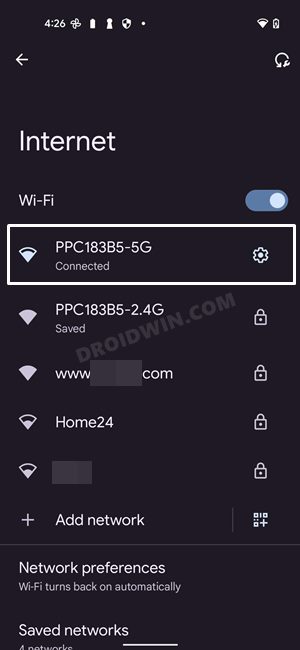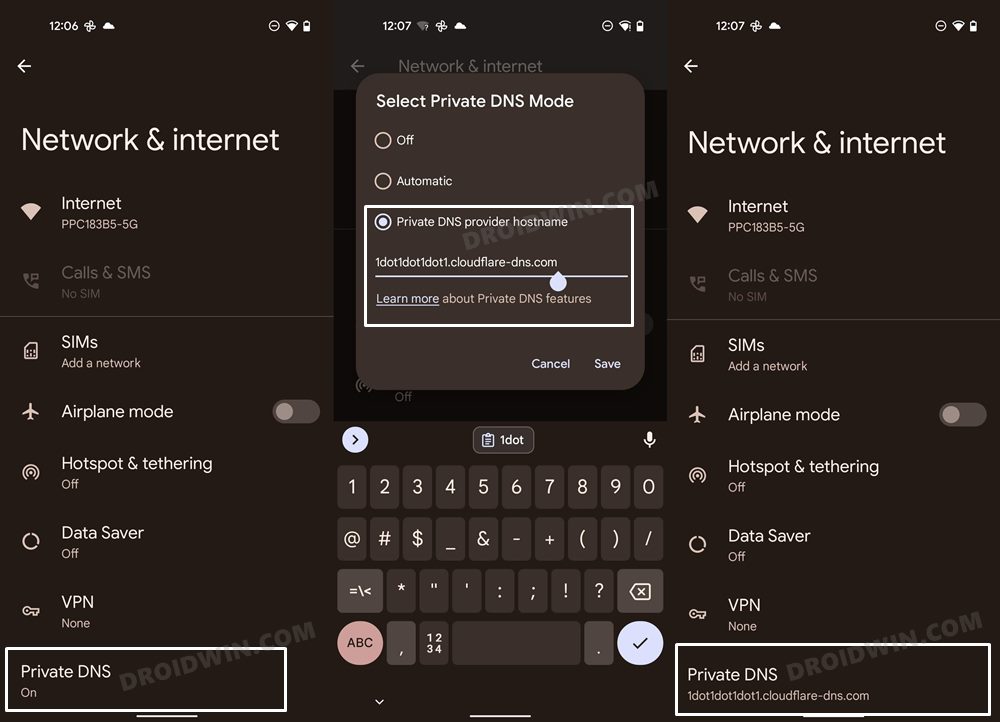In this guide, we will show you various methods to fix the “There was a network error while downloading the update” error on Pixel 7/Pro. One of the biggest perks of owning a device from the Silicon Valley giant is the fact that you would be the first in line to get blessed with the latest OS updates. However, for the past couple of months, users are having quite a tough time welcoming the monthly updates on their devices.
![]()
Recently, we talked about the “Failed to Update: Updates are temporarily unavailable” issue. And now, there has been another entry to this list. Numerous Pixel 7 Pro users have voiced their concern that they are getting bugged by the “There was a network error while downloading the update” error. If you are also on the same page, then this guide will make you aware of numerous workarounds to rectify this bug. Follow along.
Table of Contents
Fix Pixel 7 Pro: There was a network error while downloading the update
![]()
It is recommended that you try out each of the below-mentioned workarounds and then see which one spells out success for you. So with that in mind, let’s get started.
FIX 1: Try Network Tweaks
- First off, toggle between 2.4 and 5GHz WiFi networks and then retry downloading the update.

- If that doesn’t work out, then try downloading the update over carrier data, if you have a sufficient data plan.
FIX 2: Add Private DNS
Instead of opting for the default Domain Name System assigned by your ISP, you should consider opting for a third-party DNS and then try downloading the update. Here’s how it could be done:
- Head over to Settings > Network and Internet > Private DNS.
- Then select Private DNS Provider Hostname and type in the below value
Google: dns.google Cloudflare: 1dot1dot1dot1.cloudflare-dns.com

- Now check if it fixes the “There was a network error while downloading the update” error on Pixel 7/Pro.
FIX 3: Disable VPN
If you are using a Virtual Private Network, then it might conflict with the Google firmware download servers. Therefore, you should consider turning off the VPN and then retrying downloading the update. Here’s how:
- Head over to Settings > Network and Internet. Then go to VPN and turn it off.
- Now check if it fixes the “There was a network error while downloading the update” error on Pixel 7/Pro.

FIX 4: Reset Network
If none of the aforementioned methods worked out in your favor, then your last course of action should be to reset the network settings on your device back to their factory default state. Do keep in mind that doing so will erase all the saved WiFi passwords and paired devices. So sync the passwords with your Google account beforehand.
- Head over to Settings > System > Reset Options.
- Then go to Reset WiFi, mobile, and Bluetooth.

- Finally, tap on Reset Settings and wait for the process to complete.
- Check if it fixes the “There was a network error while downloading the update” error on Pixel 7/Pro.
FIX 5: ADB Sideload Firmware
If you are still unable to download the update, then your last course of action should be to manually sideload the update package. To do so, please check out our guide on How to Flash Firmware on Pixel 7/Pro via ADB Sideload.
![]()
That’s it. These were the five different methods that should help you fix the “There was a network error while downloading the update” error on Pixel 7/Pro. If you have any queries concerning the aforementioned steps, do let us know in the comments. We will get back to you with a solution at the earliest.