You could directly download the One UI 4.0 Android 12 Beta for supported Samsung devices using the OTA download link that we have provided below in this guide. The latest iteration of the OS has now finally made its way over to the Samsung devices as well. The South Korean Congloremate has started the beta testing of its customized OS skin based on the twelfth iteration of Android. Dubbed the OneUI 4.0, this time there are a plethora of new and intriguing features that have managed to grab the attention of the masses.
These include the likes of a new widget selection menu, Privayx Dashboard, improvements to the camera app design and to top it all off, you get the new Material You UI coupled with Wallpaper based theming engine. For the unaware, this feature automatically picks up the major color from the currently applied wallpaper and then applies the same throughout various OS components such as the Settings Menu, Notification, and Quick Setting toggles among others.
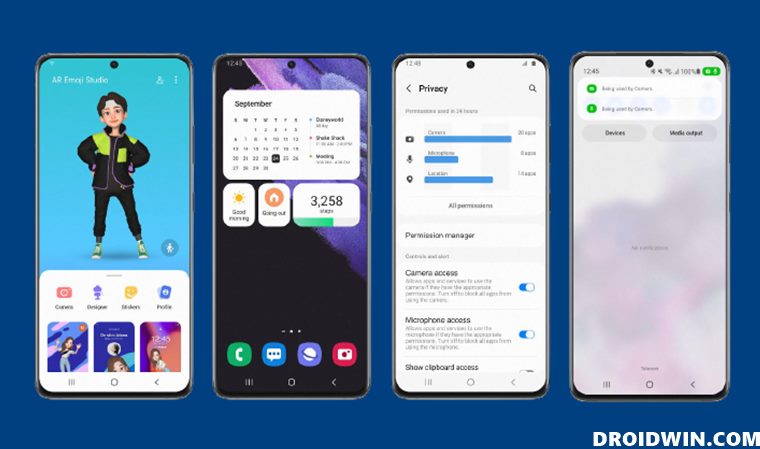
However, it might take some time before you could welcome this new build onto your device. But if you are among the tech enthusiasts and are looking forward to getting hold of the new features at the earliest, then you could download and try out the beta builds right away. From this post, you could download the One UI 4.0 Android 12 Beta for supported Samsung devices using the provided OTA download links. Follow along.
Table of Contents
OTA Download Link for Samsung One UI 4.0 Android 12 Beta: Important Points
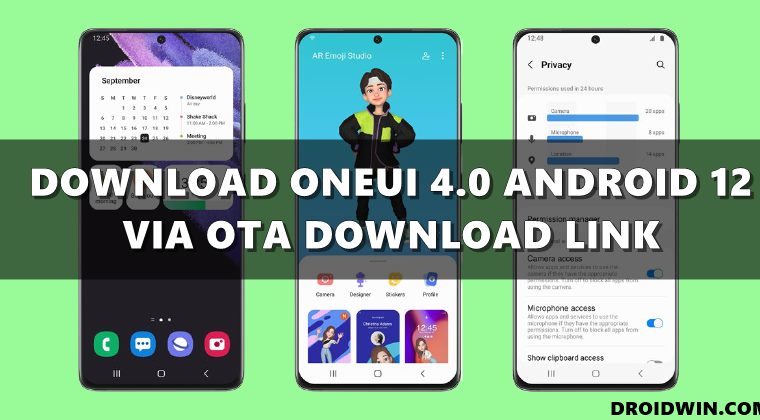
Do note that these are still the beta builds and hence there might be some bugs and stability issues. While you could anytime roll back to the stable OneUI 3.0 via Odin, but that would require a complete device wipe. Moreover, when it comes to flashing these OneUI 4.0 beta builds, you should start off from the first beta and then move over to the subsequent ones.
Do not directly jump over to 2/3/4 beta builds from your current OneUI 3.0 Stable build. And how to flash these OneUI 4.0 Beta versions? Well, there exist two different methods for the same- via ADB Sideload or using the APply from SD Card option- both of which could be accessed from your device’s stock recovery.
The final recommendation asks you to please double-check the device version number, chipset (Exynos/Snapdragon), and region before downloading the beta builds. Droidwin and its members wouldn’t be held responsible in case of a thermonuclear war, your alarm doesn’t wake you up, or if anything happens to your device and data by flashing the below builds.
Galaxy S20/S20+/S20 Ultra Exynos/Snapdragon One UI 4.0 Android 12 Beta OTA Download Links
- XDA Thread: Source.
- Credit: XDA Senior Member ahmedmomen
Supported Devices
Exynos:
-Galaxy S20 (SM-G980F)
-Galaxy S20 5G (SM-G981B)
-Galaxy S20+ (SM-G985F)
-Galaxy S20+ 5G (SM-G986B)
–Galaxy S20 Ultra LTE/5G (SM-G988B)
Snapdragon:
-Galaxy S20 5G (SM-G981U1)
-Galaxy S20+ 5G (SM-G986U1)
-Galaxy S20 Ultra 5G (SM-G988U1)
Download Links
Exynos:
- S20 Ultra 5G (SM-G988B):
Beta 1 DUJ5->ZUK1 (Huge thanks to @LeeXDA18)! - S20+ 5G (SM-G986B):
Beta 1 DUJ5->ZUK1 (Thanks to @mefistos)! - S20+ LTE (SM-G985F):
Beta 1 DUJ5->ZUK1 (Thanks to @corsicanu)! - S20 5G (SM-G981B):
Beta 1 DUJ5->ZUK1 (Thanks to @LeeXDA18)! - S20 LTE (SM-G980F):
Beta 1 DUJ5->ZUK1 (Thanks to Reddit user @adityadbz)
Snapdragon
- S20 Ultra 5G (SM-G988U1):
- S20+ 5G (SM-G986U1):
Beta 1 DUJ7->ZUK7 (Thanks to @iHateCrapple) - S20 5G (SM-G981U1):
Galaxy S21 OneUI 4.0 Android 12 Beta (Snapdragon) OTA link
- Download Link
- XDA Thread: Source
- Credits: XDA Senior Member: maamdroid
Galaxy S21/S21+/S21 Ultra OneUI 4.0 Android 12 Beta (Exynos) OTA Link
Galaxy S21 G991B
- Beta 1: AUHD -> ZUIC Click here to download (thanks to r/GalaxyS21 on Reddit)
- Beta 2: ZUIC -> ZUJ1 Click here to download ( thank to @vlubosh )
- Beta 3: ZUJ1 -> ZUJG Click here to download
Galaxy S21 Plus G996B
- Beta 1: …
- Beta 2: using UK file (AUIE -> ZUJ1)
- Beta 3: ZUJ1 -> ZUJG click here to download
Galaxy S21 Ultra G998B
- Beta 1: AUHD -> ZUIC Click here to download
- Beta 2: ZUIC -> ZUJ1 Click here to download ( thanks @gashishpetim )
- Beta 3: ZUJ1 -> ZUJG Click here to download
Update One UI 4 Beta from October security (Beta 2)
- Galaxy S21 AUIE –> ZUJ1 (thanks to Adam1906KSC)
- Galaxy S21+ AUIE –> ZUJ1 (thanks to Hedrush)
- Galaxy S21U AUIE –> ZUJ1 (thanks to Hedrush)
Samsung Galaxy S20 (x1s/x1q)
For SM-G980F/981B (India)
- One UI 4.0 Beta 1 (ZUK1)
- 4G Variant (SM-G980F)
- DUJ5 to ZUK1
For SM-G980F/981B (UK)
- One UI 4.0 Beta 1 (ZUK1)
- 5G Variant (SM-G981B)
- DUJ5 to ZUK1
Samsung Galaxy S20+ (y2s/y2q)
For SM-G985F/986B (UK)
- One UI 4.0 Beta 1 (ZUK1)
- 4G Variant (SM-G985F)
- 5G Variant (SM-G986B)
Samsung Galaxy S20 Ultra (z3s/z3q)
For SM-G988B (UK)
- One UI 4.0 Beta 1 (ZUK1)
- DUJ5 to ZUK1
Samsung Galaxy S21 (o1s/o1q)
For SM-G991U/U1 (USA)
- One UI 4.0 Beta 1 (ZUID)
- Unlocked variant (SM-G991U1)
For SM-G991B (Germany)
| 1. | One UI 4.0 Beta 1 (ZUIC) | |||
| 2. | One UI 4.0 Beta 2 (ZUJ1) | |||
| 3. | One UI 4.0 Beta 3 (ZUJG) | |||
| 4. | One UI 4.0 Beta 4 (ZUK1) |
| ||
| 5. | One UI 4.0 Stable (BUK8) |
For SM-G991B (UK)
| 1. | One UI 4.0 Beta 2 (Beta testing started with ZUJ1) | |||
| 2. | One UI 4.0 Beta 3 (ZUJG) | |||
| 3. | One UI 4.0 Beta 4 (ZUK1) | |||
| 4. | One UI 4.0 Stable (BUK8) |
Samsung Galaxy S21+ (t2s/t2q)
For SM-G996B (Germany)
| 1. | One UI 4.0 Beta 3 (ZUJG) | |||
| 2. | One UI 4.0 Beta 4 (ZUK1) |
For SM-G996B (UK)
| 1. | One UI 4.0 Beta 2 (Beta testing started with ZUJ1) | |||
| 2. | One UI 4.0 Beta 3 (ZUJG) | |||
| 3. | One UI 4.0 Beta 4 (ZUK1) | |||
| 4. | One UI 4.0 Stable (BUK8) |
Samsung Galaxy S21 Ultra (p3s/p3q)
For SM-G998U/U1 (USA)
| 1. | One UI 4.0 Beta 1 (ZUID) |
| ||
| 2. | One UI 4.0 Beta 2 (ZUJ1) |
| ||
| 3. | One UI 4.0 Beta 3 (ZUJG) |
| ||
| 4. | One UI 4.0 Beta 4 (ZUK1) |
| ||
| 5. | One UI 4.0 Stable (BUK7) |
|
For SM-G998B (Germany)
| 1. | One UI 4.0 Beta 1 (ZUIC) | |||
| 2. | One UI 4.0 Beta 2 (ZUJ1) | |||
| 3. | One UI 4.0 Beta 3 (ZUJG) | |||
| 4. | One UI 4.0 Beta 4 (ZUK1) | |||
| 5. | One UI 4.0 Stable (BUK8) |
For SM-G998B (India)
| 1. | One UI 4.0 Beta 2 (Beta testing started with ZUJ1) | |||
| 2. | One UI 4.0 Beta 3 (ZUJG) | |||
| 3. | One UI 4.0 Beta 4 (ZUK1) | |||
| 4. | One UI 4.0 Stable (BUK8) |
For SM-G998B (UK)
| 1. | One UI 4.0 Beta 2 (Beta testing started with ZUJ1) | |||
| 2. | One UI 4.0 Beta 3 (ZUJG) |
| ||
| 3. | One UI 4.0 Beta 4 (ZUK1) | |||
| 4. | One UI 4.0 Stable (BUK8) |
Samsung Galaxy Note 20 (c1s/c1q)
For SM-N980F/981B (India)
- One UI 4.0 Beta 1 (ZUK1)
- 4G Variant (SM-N980F)
- DUJ6 to ZUK1
- 5G Variant (SM-N981B)
- N/A
For SM-N980F/981B (UK)
- One UI 4.0 Beta 1 (ZUK1)
- 4G Variant (SM-N980F)
- DUJ6 to ZUK1
- 5G Variant (SM-N981B)
- DUJ6 to ZUK1
Samsung Galaxy Note 20 Ultra (c2s/c2q)
For SM-N985F/986B (India)
- One UI 4.0 Beta 1 (ZUK1)
- 4G Variant (SM-N985F)
- N/A
- 5G Variant (SM-N986B)
For SM-N985F/986B (UK)
- One UI 4.0 Beta 1 (ZUK1)
- 4G Variant (SM-N985F)
- N/A
- 5G Variant (SM-N986B)
- DUJ6 to ZUK1
So this was all from this post regarding the OTA download links for the Samsung One UI 4.0 Beta based on Android 12. We will continuously update this post with more download links as and when we get hold of the same. So check out this guide at regular intervals.


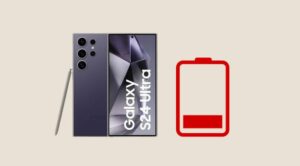





Mark
Is the s20+ snapdragon from the download link will work on s20+ 5G snapdragon Korean Variant?