In this guide, we will show you the steps to fix the issue of Bluetooth not working on OnePlus after the Android 13 update. The eighth generation onward devices from the Chinese OEM have just been blessed with the thirteenth iteration of the OS. As a result of this, you are about to welcome a plethora and intriguing features, including the new Aquamorphic Design Design and updates to the Gaming Engine. On the flip side though, it isn’t free from its fair share of issues either.
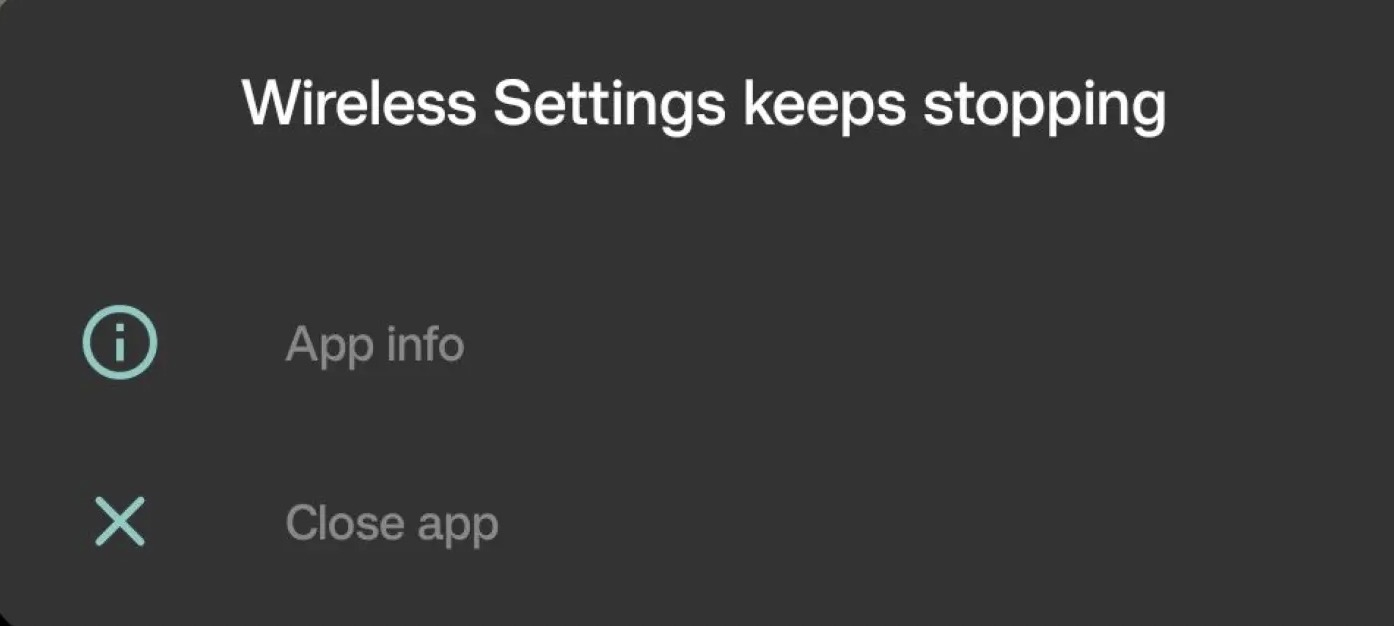
As of now, numerous users have voiced their concern that Bluetooth is not working along the expected lines on the OnePlus 8/9/10 series after the latest Android 13 update. In this regard, some are also getting the “Wireless Settings keep stopping” error message. If you are also getting bugged by this issue, then this guide will make you aware of a nifty workaround that shall help you rectify this bug. Follow along.
Fix OnePlus Bluetooth not working after the Android 13 update

- Head over to Settings > Apps > Recover System Apps.
- Then select Install Wireless Earphones and restart your device.
- Now head over to Play Store and update the Wireless Earphones.
That’s it. This should fix the issue of Bluetooth not working on OnePlus after the Android 13 update. As far as the official stance on this matter is concerned, the developers are aware of this issue, but they haven’t given out any ETA for the rollout of a fix. As and when that happens, we will update this guide accordingly. In the meantime, the aforementioned workarounds are your best bet.








PetriL
The given trick does not help with all Bluetooth devices. Connecting to a popular sensor device (Movesense), the connection stays stuck in service discovery on Android 13 (Oneplus 8). With earlier Androids, this phone was one of the most stable devices for BLE.