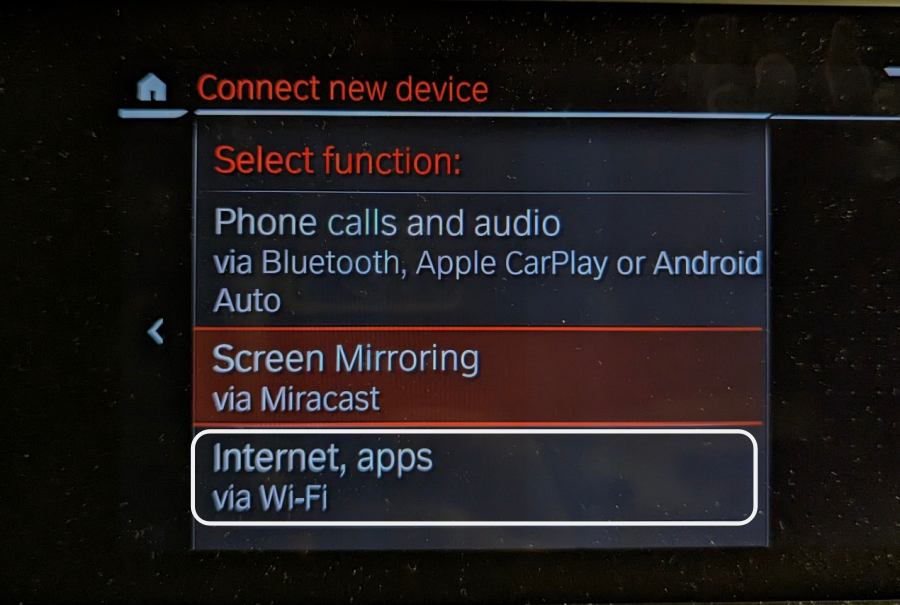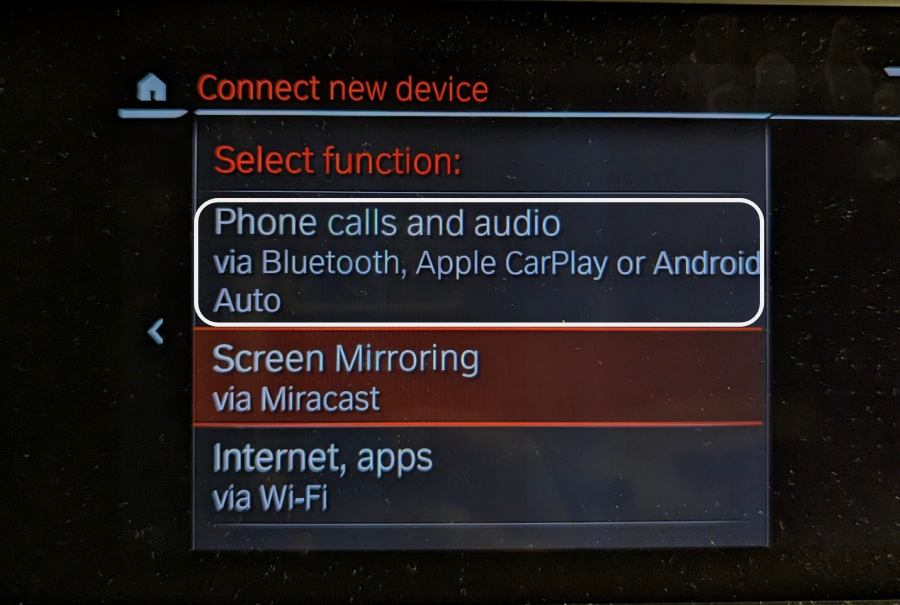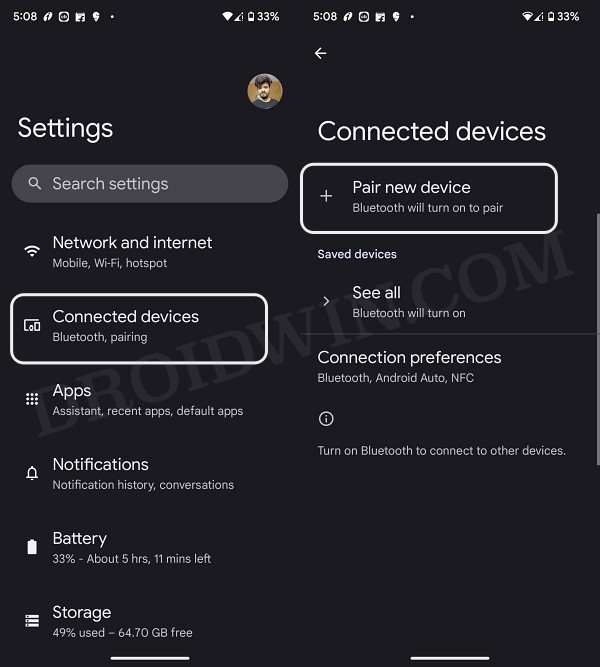In this guide, we will make you aware of a potential workaround that might help you fix the issue of Android Auto not working with the OnePlus 11. This functionality from the Silicon Valley giant allows you to easily mirror numerous features of your Android device, directly to your car’s dashboard entertainment head unit. However, as of late, it seems to be giving out a tough time to the users who are on the thirteenth iteration of the OS.
In the past, we have already seen numerous issues with Pixel 7 Pro and Galaxy S23 series. And now, it’s the turn of the latest flagship from OnePlus. Numerous users have voiced their concern that their OnePlus 11 is not working with Android Auto. Some have also reported that their device only connects in Charging Mode and not File Transfer/Android Auto via USB cable. If you are also facing similar issues, then this guide will help you out. Follow along.
Fix OnePlus 11 not working with Android Auto

- First off, delete your phone from the list of known devices on the car.
- Likewise, delete the car from the list of known devices on your phone.
- Now restart your phone. Then start your car and go to Main Menu > Apps > Installed Apps.

- Then go to Update apps and services and wait for the update to complete.
- Now restart your car system. The screen will switch off, and the system will start again.
- Then on the car, go to Media > Mobile Devices > Add Device and select Internet, app (via Wi-Fi).

- Scan the QR code with your Pixel 7/Pro to connect to the desired Wi-Fi network.
- Once done, again go to Add Device but this time select Phone calls and audio.

- On your Pixel 7/Pro, go to Settings > Connected Devices > Pair New Device.
- You should now see your car in the list of devices, select it. Then choose Pair across both devices.

- Now just follow the onscreen instructions on your phone and car to complete the remaining setup.
- Verify if the issue is rectified or not. If it’s still there, then try the 10 additional fixes listed in this guide.
That’s it. These were the steps to fix the issue of Android Auto not working with the OnePlus 11. As far as the official stance on this matter is concerned, the developers are yet to acknowledge this issue, let alone give out any ETA for the rollout of a fix. As and when any of these two things happen, we will update this guide accordingly. In the meantime, the aforementioned workarounds are your best bet.